Which building cabling software to choose?
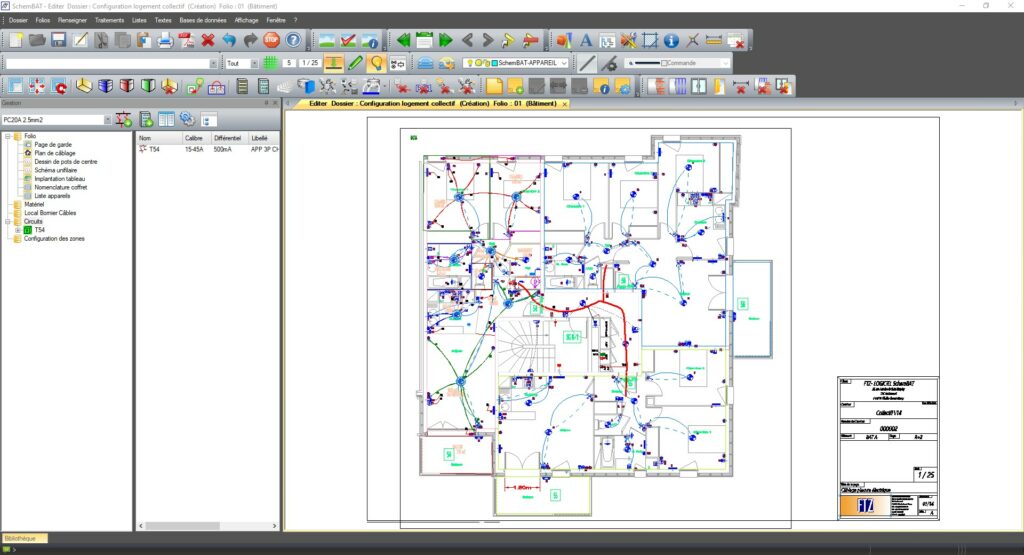
On the market for technical software for the building industry, there are various CAD cabling software packages for the various functions required:
- Drawing / integration of the architect’s plan
- Layout plan with devices, boxes and panels
- Wiring plan with cable routing and lengths
- Single line diagram / multi-line diagram of the different circuits
- Verification and standardised calculation of protection and cable sections
- Layout of electrical cabinets
- Interfacing with BIM models
Publishers provide products of different levels, from basic to very sophisticated and even complex.
Some functions are also developed by the component manufacturers.
To make a choice of cabling software, it is necessary to check certain points:
- Functional points
- Ergonomic points
- Professional context of the supplier
Functional points of the cabling software
The architectural plan
- The architect’s drawing can be integrated in DWG or PDF format
- The architect’s plan can be drawn (in case there is no architect’s plan)
The devices
- The installation of the devices must be quick with location and advanced placement functions
- Devices can be identified on the architect’s drawing (devices placed by the engineer and to avoid re-keying)
- The creation of new devices should be simple
- The software must include a graphic legend
- The BOM output must be configurable and associated with the plan
- The plan should include tables and circuits
- The symbols must be associated with components
Wiring
- The cabling functions must allow for continuous star cabling
- The software must extract the lengths and routing of the cables (tertiary)
- The cable trays must be dimensionable
- The software must handle both high current (light, plug) and low current (intrusion, home automation, IT, etc.)
- The choice of wires and sheaths must be automated (housing)
- The labels must be issued automatically and be configurable
- a 3D view must allow the elevations to be visualised
Diagrams
- The schematic functions are advanced (connection, disconnection, copy/paste)
- The schematic functions allow the creation of single and multi-line diagrams
- Single line diagrams can be automatically output and linked to the plan
- Schematics can integrate control and automation pages
- Terminal blocks are generated automatically
Electrical cabinet
- The electrical panel is defined from the circuits
- It can be defined with components from different suppliers
Calculation
- The calculation must propose the protections adapted to the standard
- The calculation must propose the cable cross-sections adapted to the standard
- It must be interactive with the wiring diagram
- It must produce the various forms for certification
BIM
- The software must read a BIM model and reinject the component information
Points on the ergonomics of the layout and cabling software
- The product must be flexible and accessible
- Functions should be easily customisable for symbols, cartridges, component database, schematic, cabinet volumes
- The number of training days should be reasonable, around 3 days (too many days often means complexity of handling)
Professional background of the supplier of the layout and cabling software
- The company must be as sustainable as the product
- The maintenance service must be local, not off-shore or sub-contracted
- The support service must be concrete, with real assistance and good reactivity
- Training must be carried out by specialists
Conclusion
The choice of a CAD product for layout or wiring corresponds to the desired automated functions. The product should therefore preferably be modular.
A detailed presentation, lasting about an hour, will allow you to form a relatively complete opinion of the software presented.
This presentation will help you find the right product for your business, with advanced features, quality service and an affordable price.
FTZ offers modular layout and cabling software SchemBAT.
