What are the differences between iCAD software and CAD software?
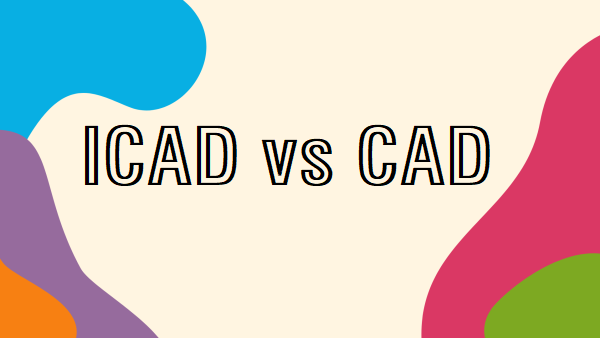
Since the transition from paper plans / rotringTM to computer plans, many companies have developed software for different uses
This software is defined as iCAD or CAD
CAD “Computer-Aided Drafting”: general-purpose drawing software
iCAD “intelligent Computer-Aided Design”: business-oriented software
The CAD
CAD software is mainly intended for technical drawings. It is a general purpose software that addresses different needs and different trades.
Its use is more for one-off or general purposes.
The main interest in acquiring CAD software is to replace one’s paper and pen with a general computer tool that deals with everything related to technical drawing: ground plan, mechanical part, piping plan, etc.
However, the CAD software forces the user to control the implications of their design as:
- Check each manipulation or change that results in interactions with other parties
- Move and connect the relevant lines during schematic functions in the event of an interruption by a symbol (piping, electricity, pneumatics, etc.)
- Consider the implications for other pages (such as cross-references)
- Check associated information such as material references
- Making manual summaries such as the bill of material or any other lists
Some CAD software add specific functions called “add-on”.
The basic vocation of generalist software does not allow it to compete with 100% dedicated software in terms of performance, functions and speed.
The iCAD
Business-oriented software, iCAD allows you to diagram, model (in 2D or 3D), design, modify and test your projects.
These advanced softwares usually meet specific needs linked to specific trades: architecture, 3D mechanics, electricity, piping, etc.
The main advantage of opting for CAD software in one’s field of activity is the performance it provides on many points: speed, quality, consistency, reliability, automatic functions, data extractions.
Indeed, CAD brings a global coherence in its use, by integrating intelligent functions dedicated to the trade concerned.
These business functions provide added value to its user as :
- Uniqueness of information (information entered in one place will not be re-entered elsewhere)
- Limitation of errors (automatic numbering, automatic extraction, online control)
- Overall consolidation of the file (nomenclature, lists, etc.)
- Ergonomics (dedicated functions)
- Complete documentation for the various departments (design office, purchasing, workshop, site, after-sales service).
To go further, iCAD also allows 3D modelling, also known as digital twins, to facilitate understanding, identify interactions or clashes, etc
To conclude
Even though the drawings may be visually similar, the set of documents generated by CAD largely supersedes those of CAD, both in their production and in their use.
It is therefore important to define the expected objectives to make the best choice between CAD and iCAD software and between iCAD software.
Examples of iCAD software
Below you will find examples of iCAD software developed by FTZ for specific industries:
- SchemELECT iCAD software for industrial electrical diagrams
- SchemBAT iCAD software for building cabling
- SchemPID iCAD software for piping diagrams and instrumentation
