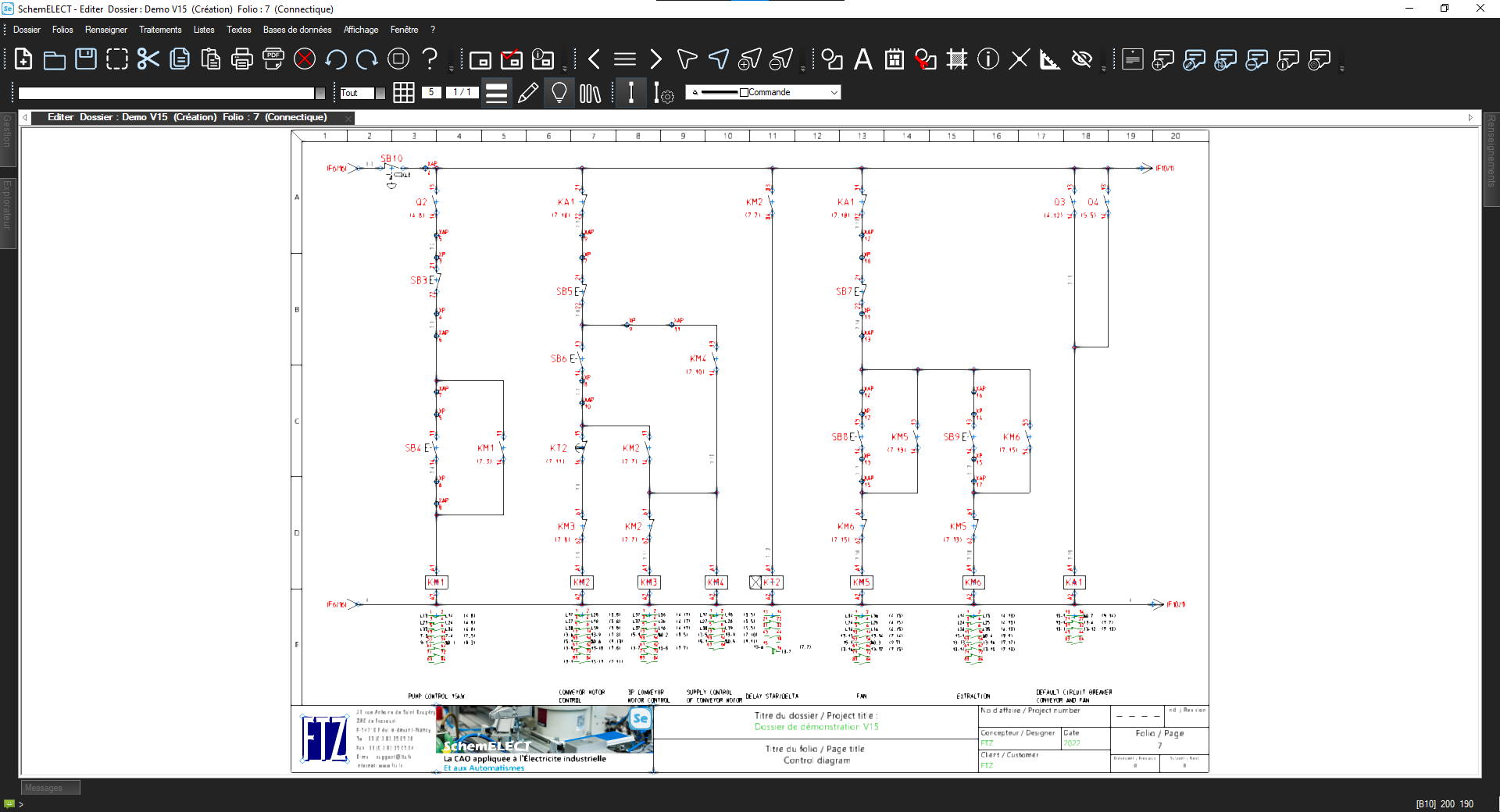Electrical CAD diagram

SchemELECT
Easily create your electrical CAD diagrams
With SchemELECT, create all types of electrical CAD diagrams. Use simple and quick commands. Easily position elements and organise them logically. Adjust settings according to your needs. Add standardised symbols compliant with IEC, DIN, ANSI, JIS and BS standards … Quickly place wires and cables on your plans. Take advantage of advanced features: connection, rotation, deletion, copying, etc. This saves you time right from the design stage. SchemELECT adapts to all projects. Ensure your diagrams comply with international and regional standards. Design with precision and flexibility.
Efficient Management of Electrical CAD Schematic Projects
SchemELECT manages your electrical CAD diagrams, even for large projects. Organise them with multi-folder management. Navigate easily through your complex documents. Improve the overall tracking of your projects. Create links between all types of diagrams. Connect single-line diagrams, interconnections and expanded diagrams. Maintain complete consistency at every stage. Get a clear and structured overview. For all your electrical projects, use a comprehensive and reliable tool.
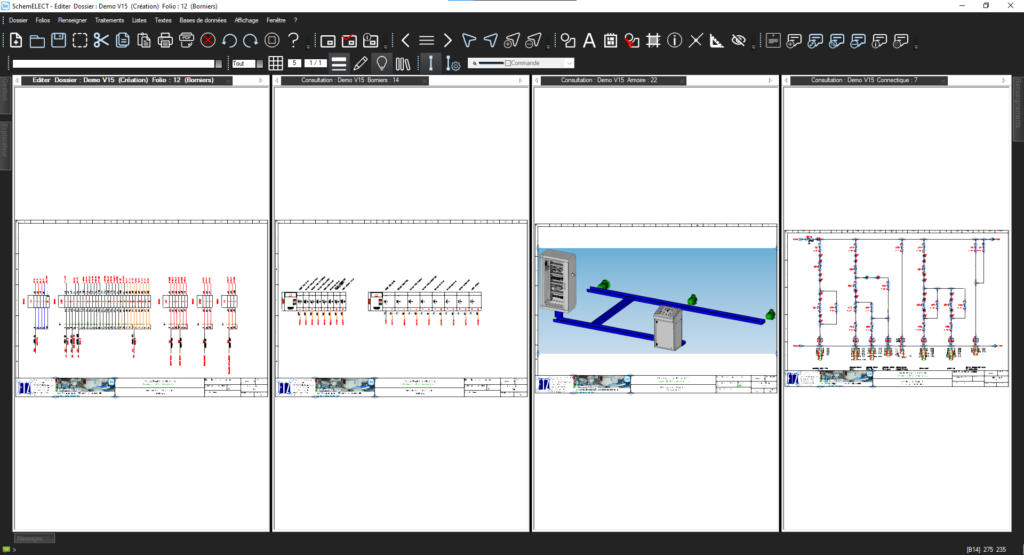
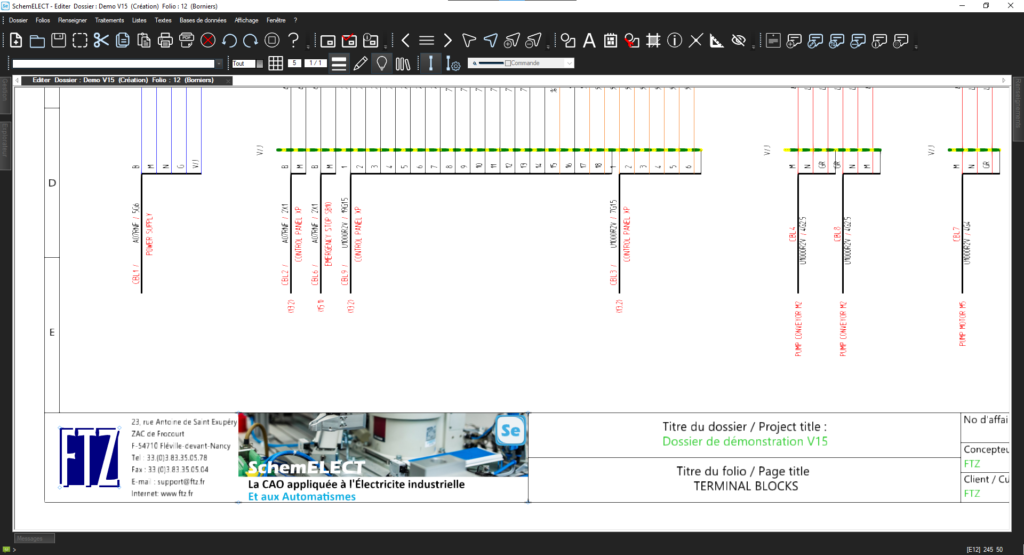
Ensure multilingual clarity in your electrical CAD schematics
SchemELECT facilitates communication with multilingual translations. Collaborate effectively in an international context. Use a customisable dictionary for your diagrams. Easily translate technical terms and annotations. Adapt your documents to each project language. Work confidently with multilingual teams. Avoid misunderstandings and ensure linguistic consistency. Improve understanding for all stakeholders. Save time and streamline electrical design.
Generate your equipment lists from your electrical CAD diagrams
SchemELECT automatically creates your material lists. It effortlessly links diagrams and components. Generate all your parts lists in just a few clicks. Workshops, purchases, or other items: everything is taken into account. Easily implement them on the project folios. Update pages dynamically. Modify an item and everything synchronises. Import your data from a spreadsheet or ERP. Work with your usual tools without constraints. Export your lists to Excel™, Word™, or PDF™. Share them easily according to your needs.

The software in detail
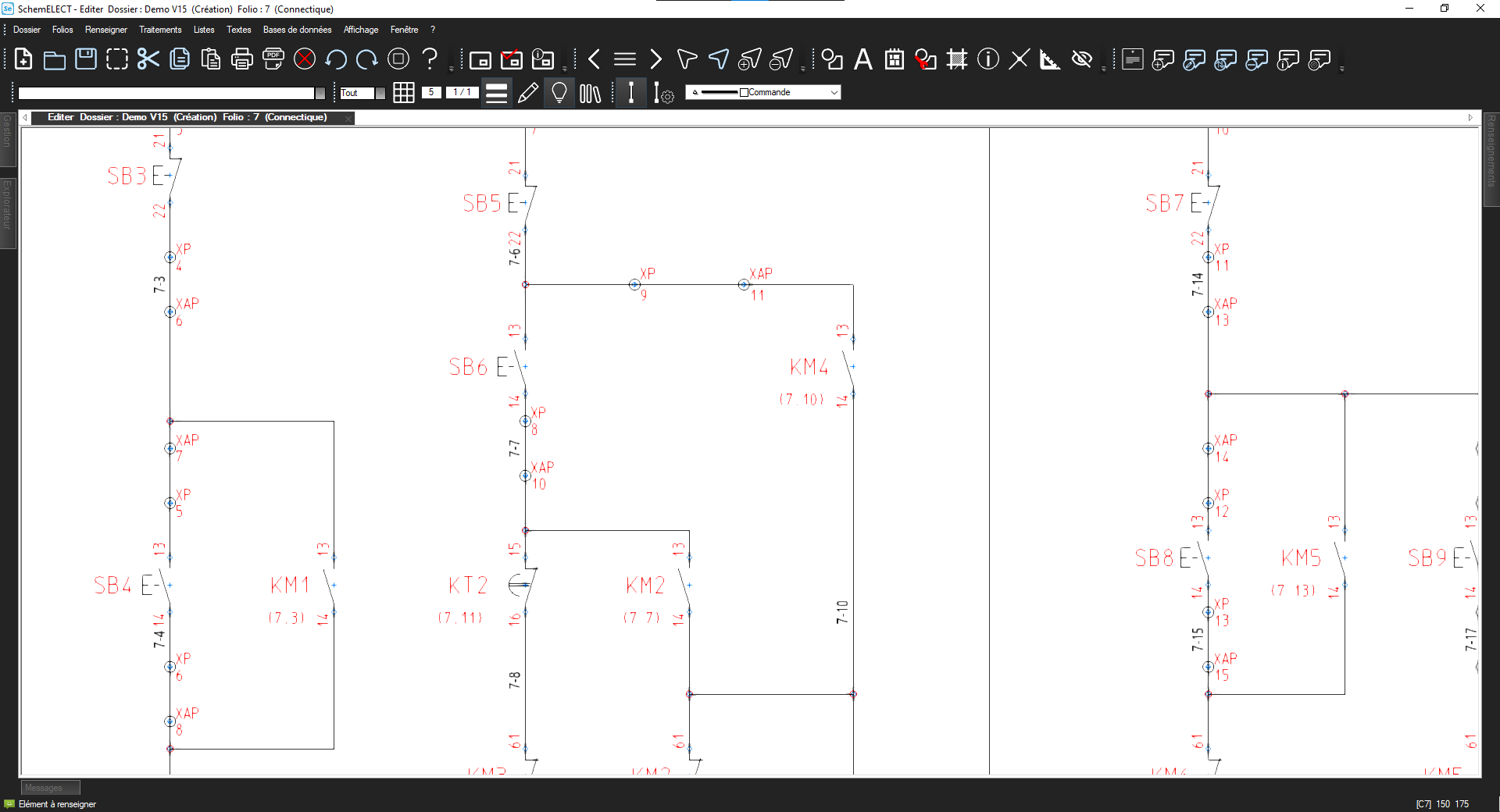
Wire numbering
SchemELECT offers various electrical wire numbering options to meet your specific needs…
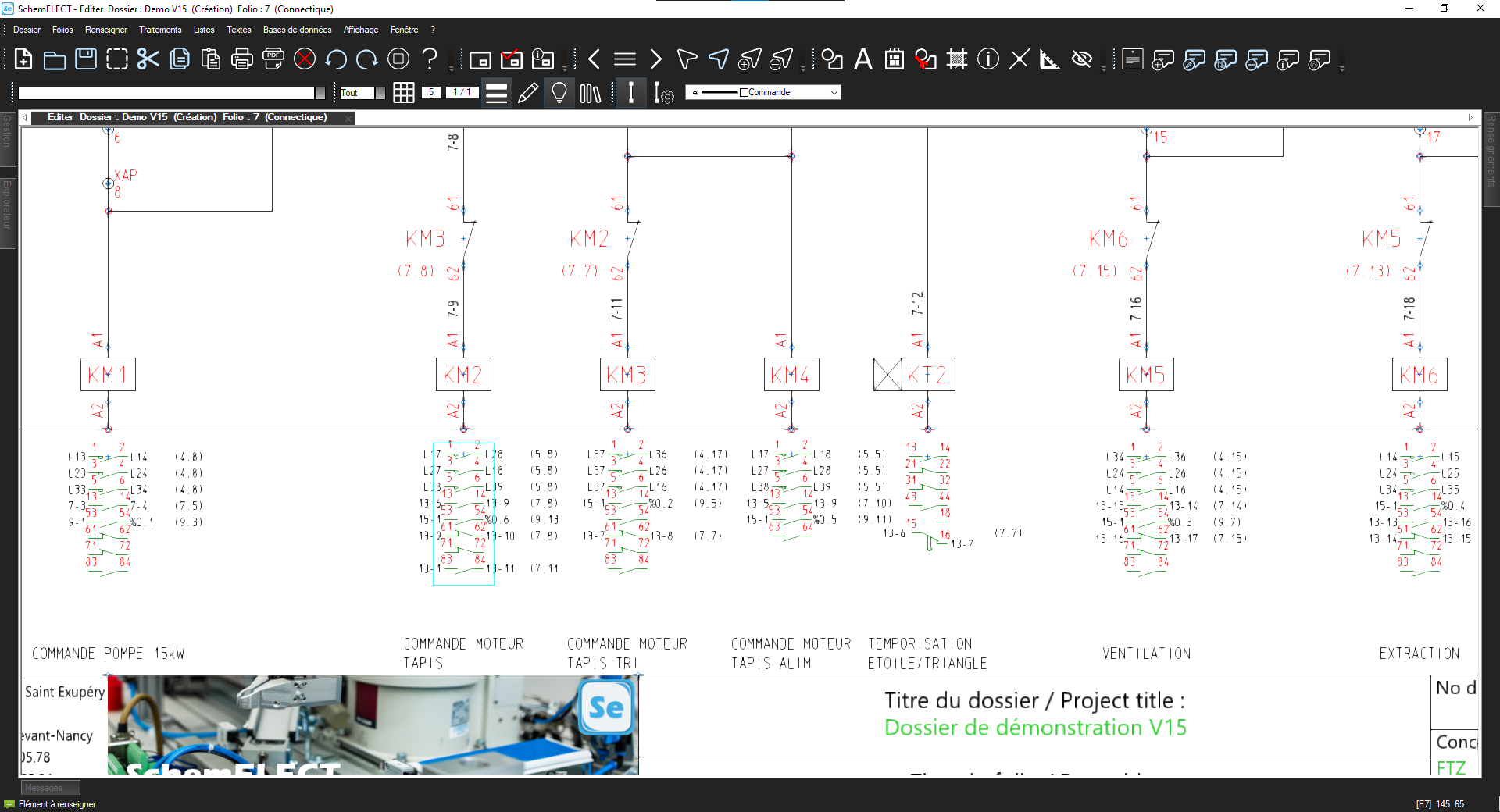
Cross-references
SchemELECT offers comprehensive cross-reference management in your file, whether for potential cross-references or different contacts…
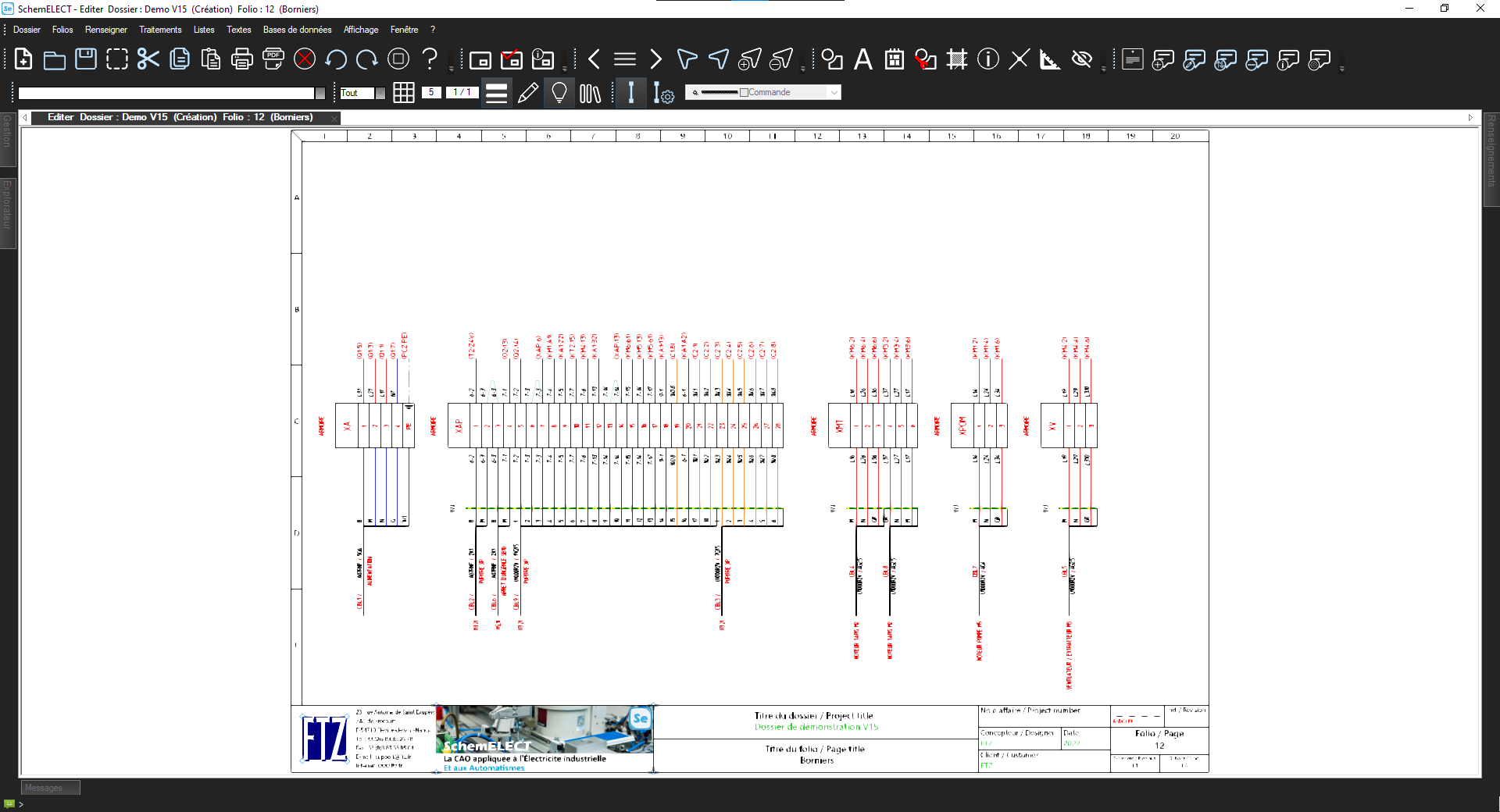
Terminal block and cables
The SchemELECT software allows you to create a multi-level wiring diagram that represents your installation and ensures the consistency of interconnections…
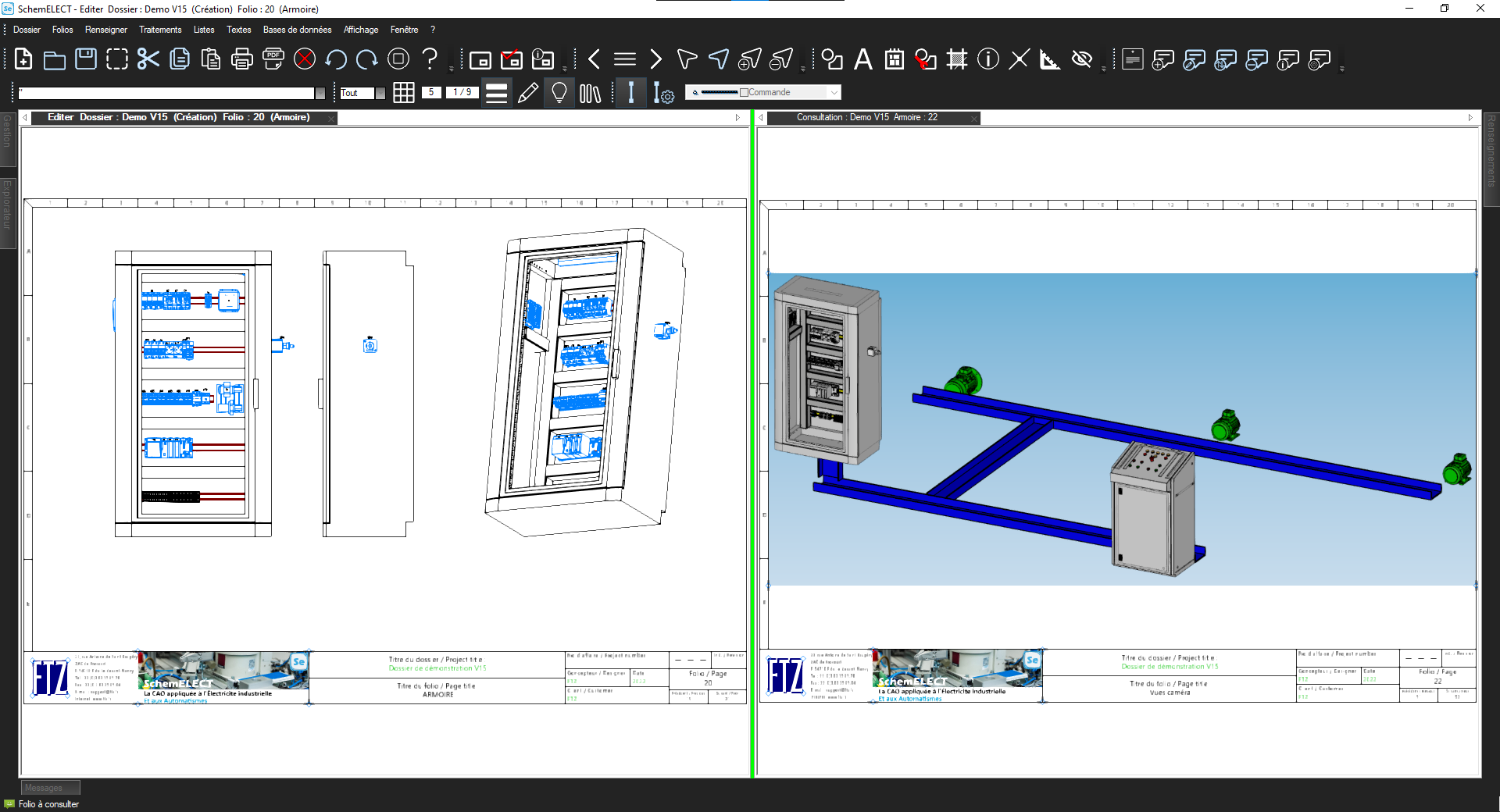
Installation of cabinets
The SchemELECT software simplifies hardware layout by providing precise control of space requirements in 2.5 dimensions.
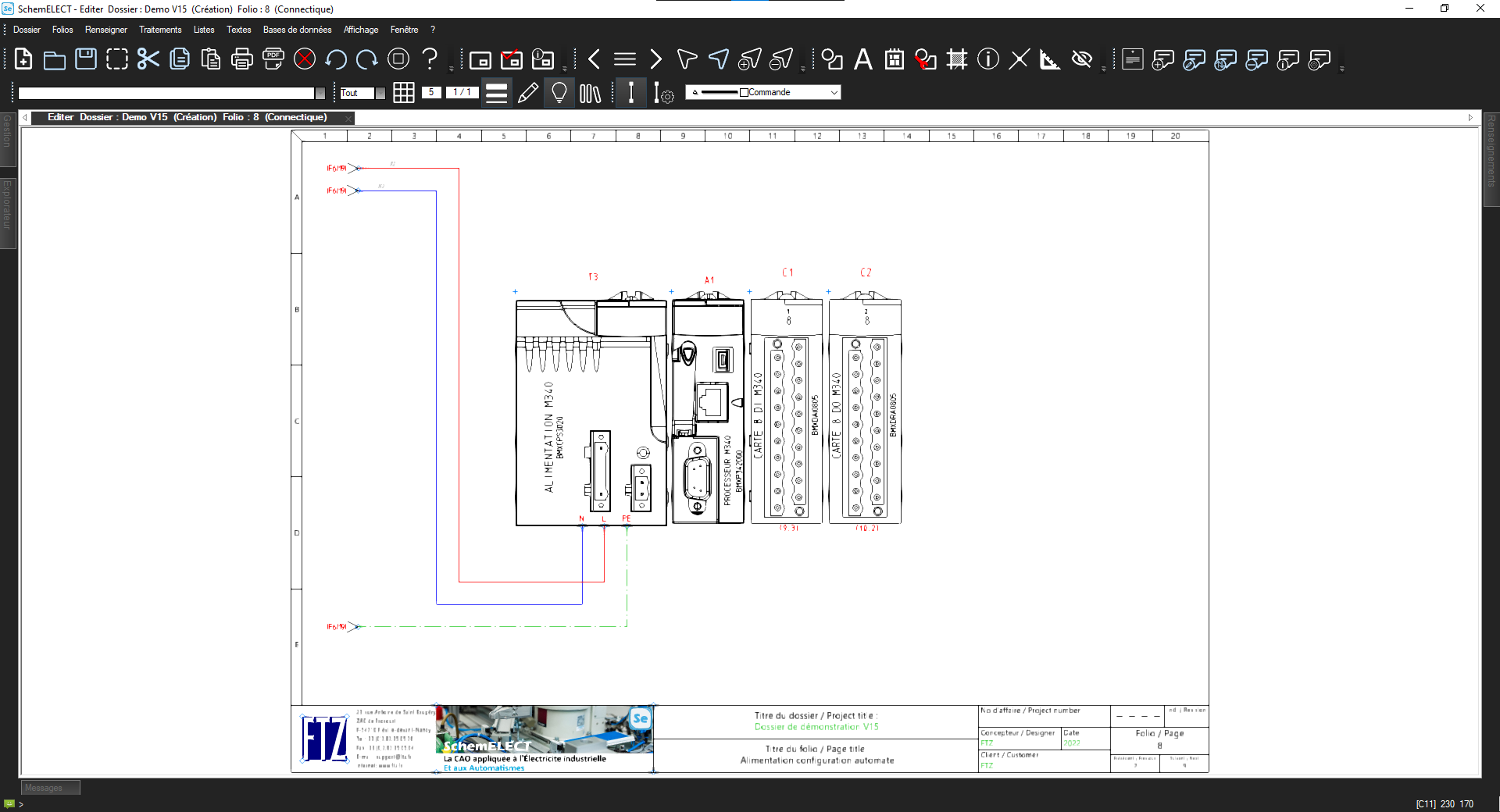
PLC Interface
The SchemELECT PLC module facilitates the exchange of information with PLC programming consoles…
contact us