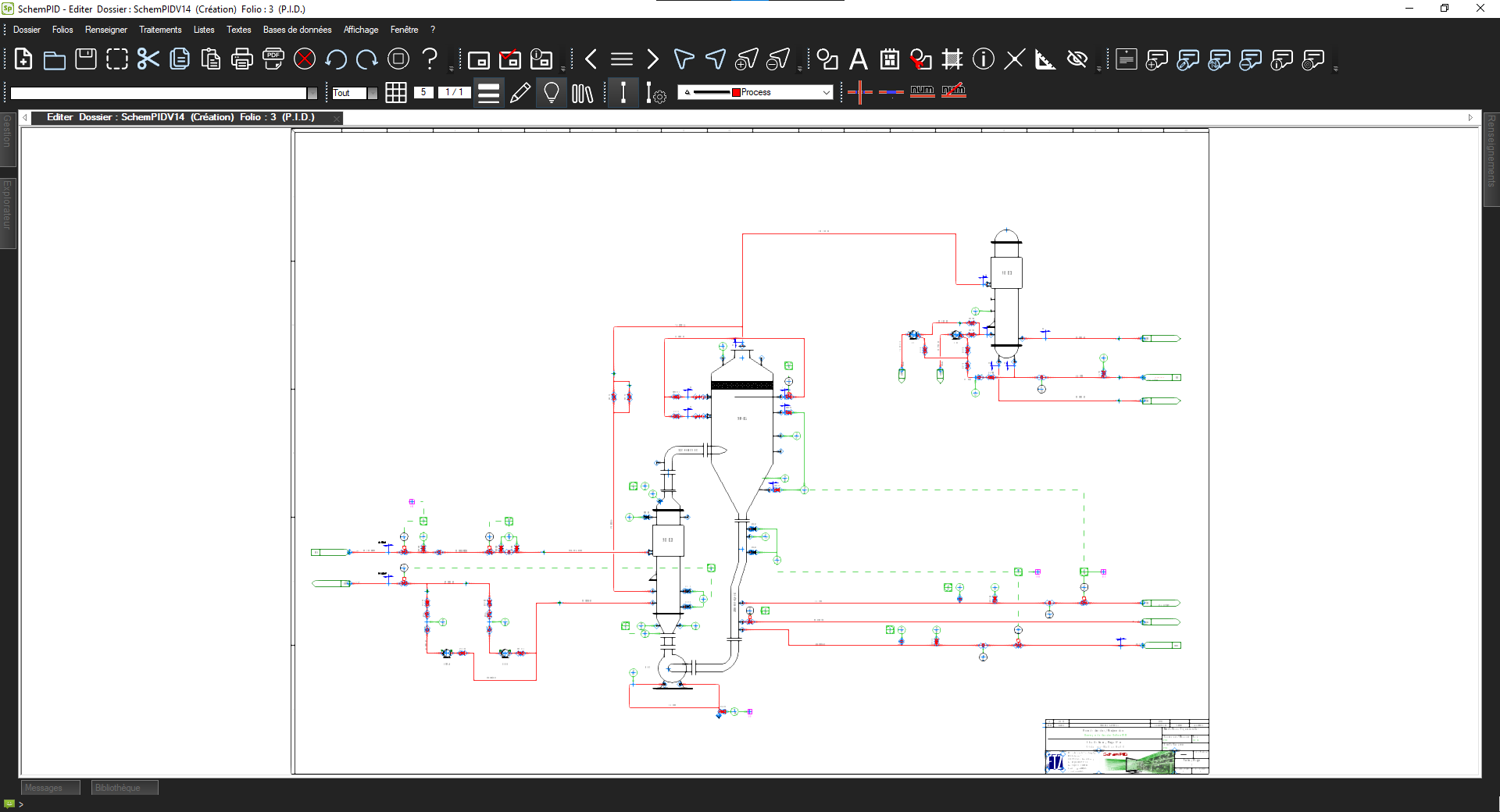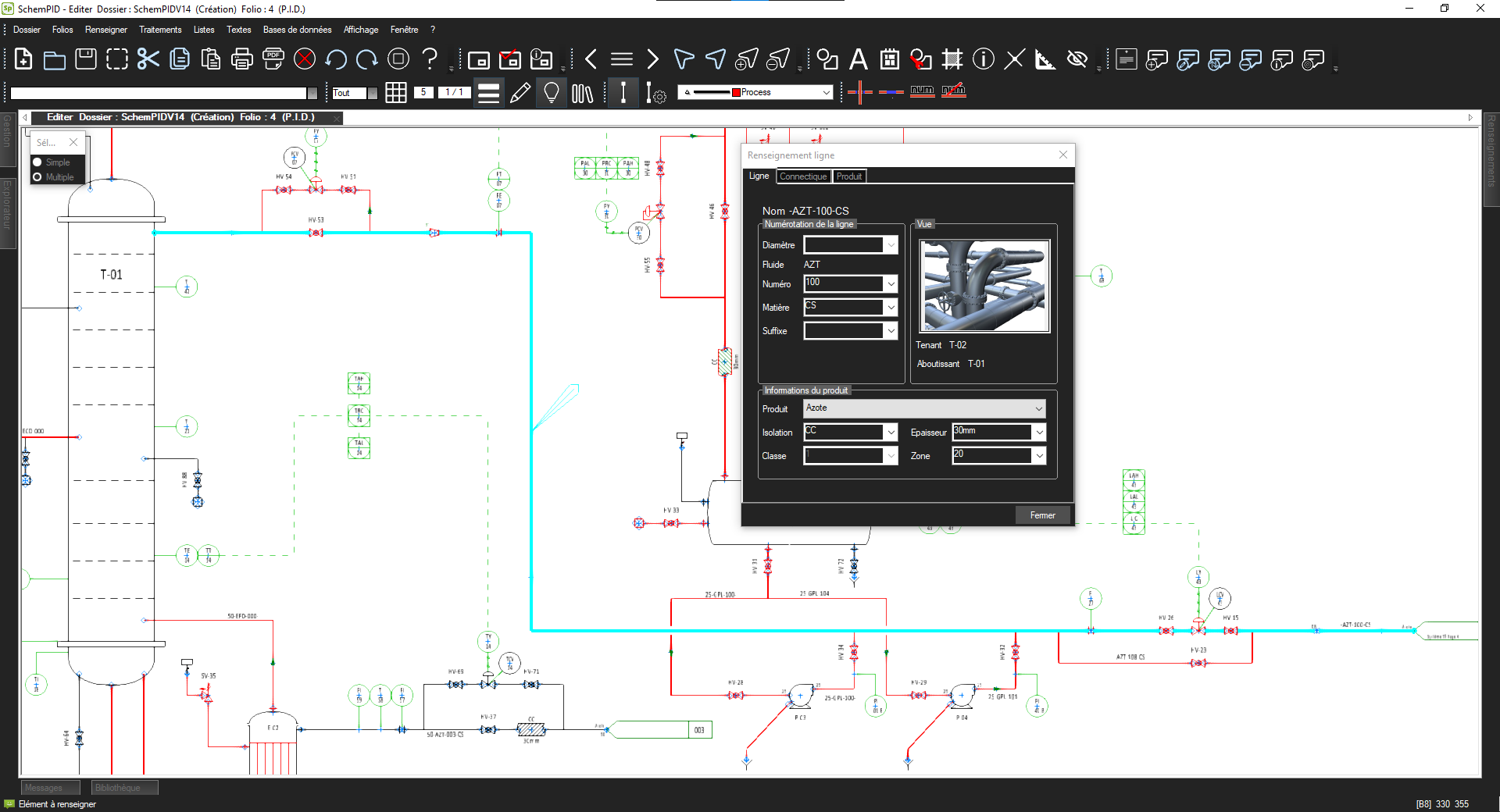Schematic

SchemPID
Easily create each schematic folio with SchemPID and its intuitive tools
You can create your schematic sheets quickly, using clear commands accessible via context-sensitive menus.
The layout of symbols (equipment, piping, instruments, PLCs, etc.) is guided and automated.
With just a few clicks, you can place, connect and organise the elements you need for your diagram.
So you save precious time at every stage of the process.
What’s more, SchemPID’s advanced features make the creation process fluid, precise and compliant with standards.
You’ll produce clear, professional schematic folios that are perfectly suited to your industrial projects.
Automate P&ID diagrams with intelligent, customised numbering
You can automate numbering according to specific attributes and a defined order.
The software allows you to customise reference formats to suit each project.
What’s more, dynamic checking prevents duplication and ensures that identifiers are unique.
So your schematics remain clear, structured and perfectly organised.
With SchemPID, schematics become more precise, rigorous and efficient, even on complex projects.
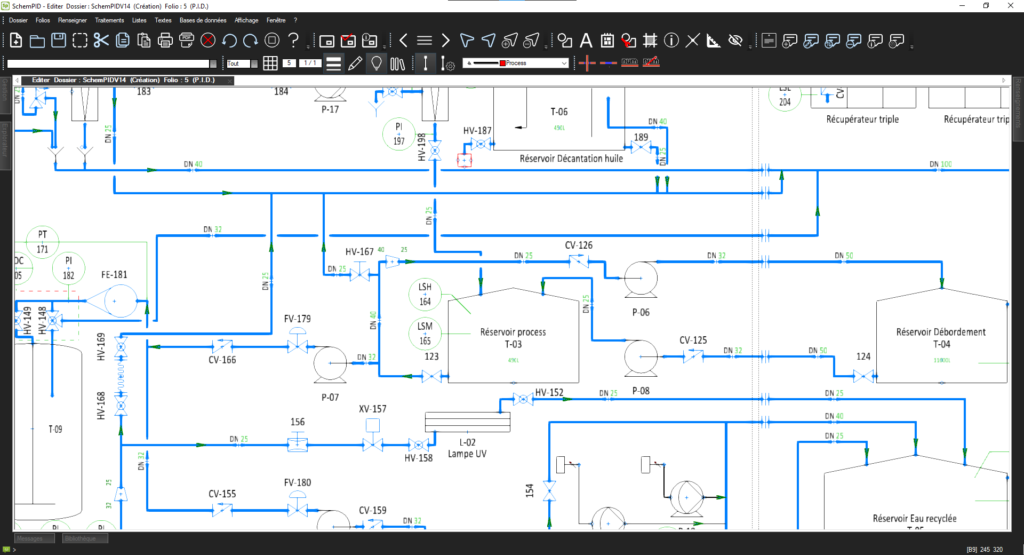
Manage your schematic projects with intelligent placement and well-disseminated data
The software automatically controls the layout of components according to the direction of fluid flow.
This ensures a consistent layout that meets field requirements.
You can also define line break priorities using flexible parameters. Each line remains unique in the diagram, with no duplications or conflicts.
At the same time, you can manage the distribution of fluid/diameter data, either automatically or manually.
This ensures that the essential information is transmitted correctly, and is visible directly in the diagram.
Whether your projects are simple or complex, SchemPID ensures smooth, rigorous and standards-compliant implementation.
Add automatic captions to your schematic for easier reading
The software automatically generates legends from the symbols in the file.
Each element is clearly identified, with its meaning and role in the diagram. This makes the project easier to understand for everyone involved. What’s more, you can customise the legend to suit the needs of the project. This automated process enhances clarity, reduces errors and speeds up exchanges. SchemPID improves communication and efficiency, while ensuring accurate documentation.
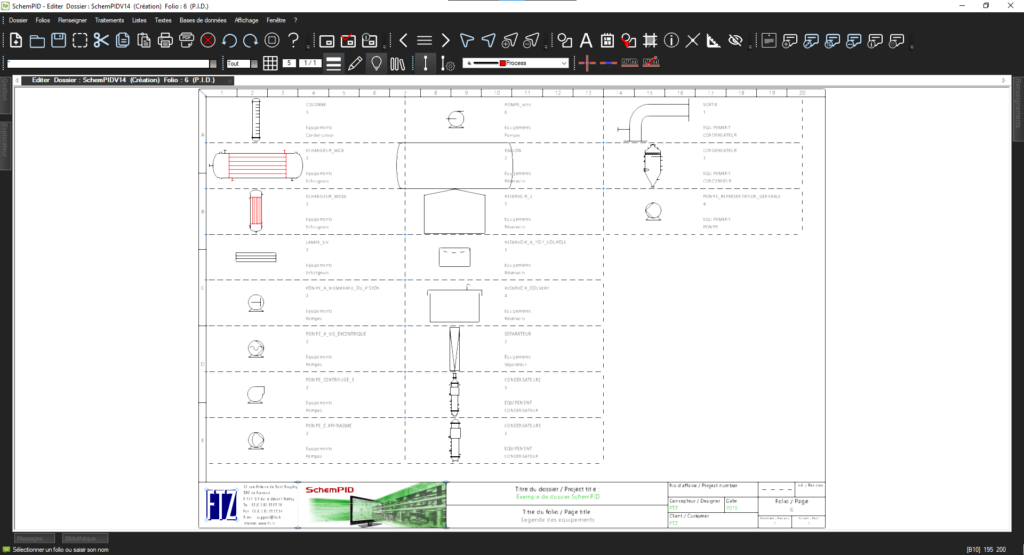
The software in detail
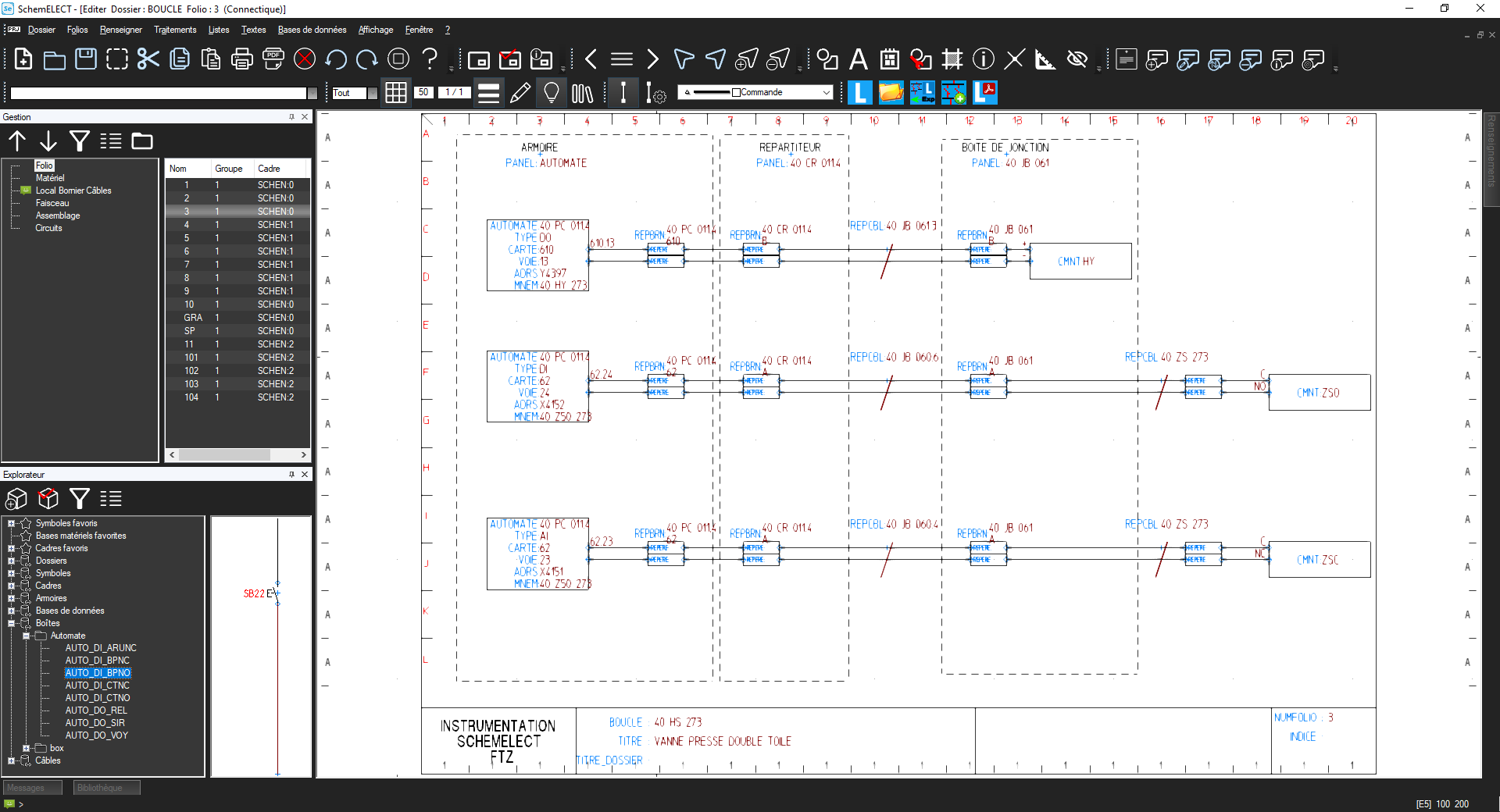
Instruments and loops
When designing loops, essential information is organised in lists in a spreadsheet, such as Excel…
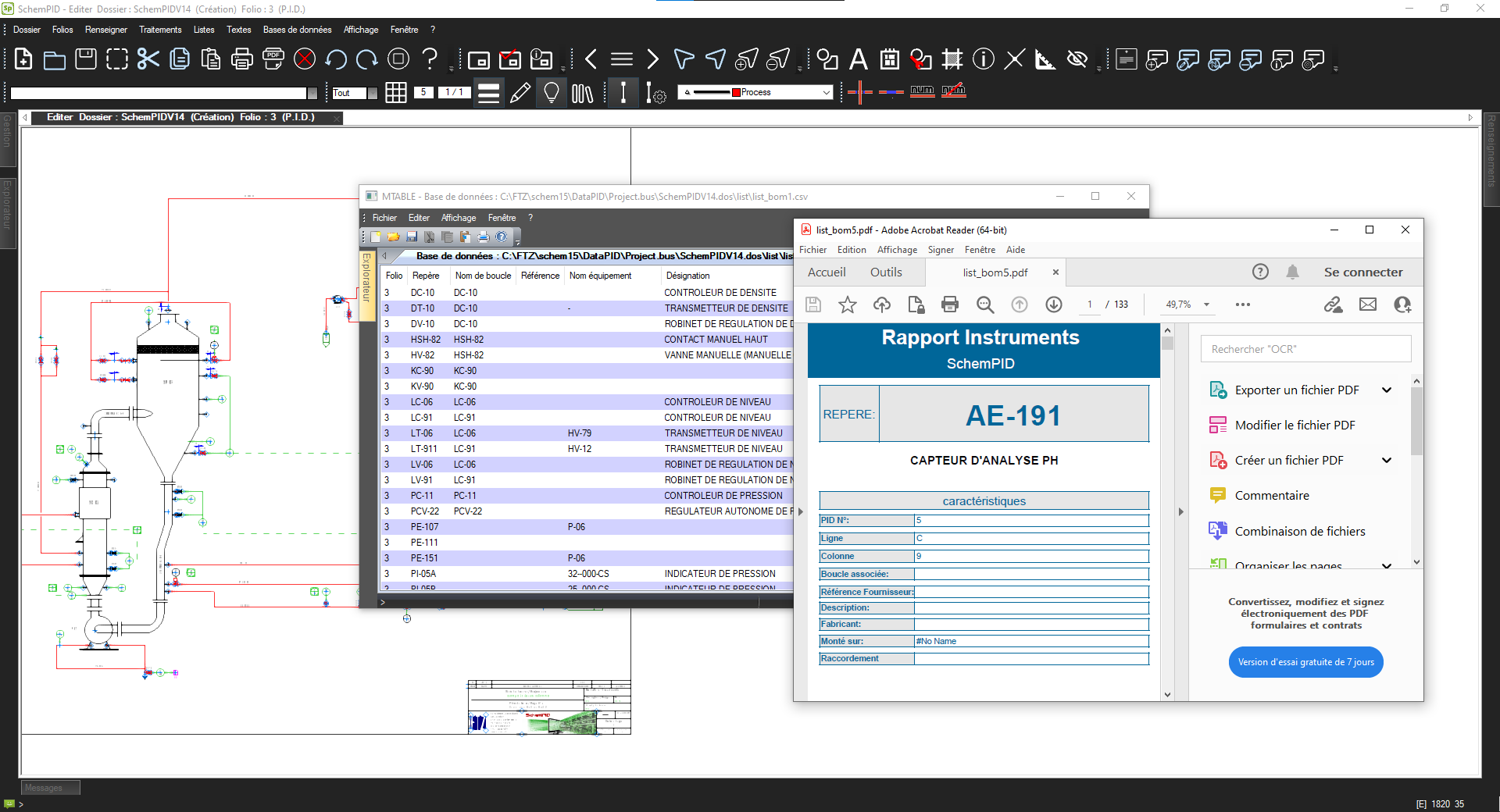
BOMs
SchemPID is an advanced software program that simplifies the generation of equipment lists in P&ID schematics. It offers integration…
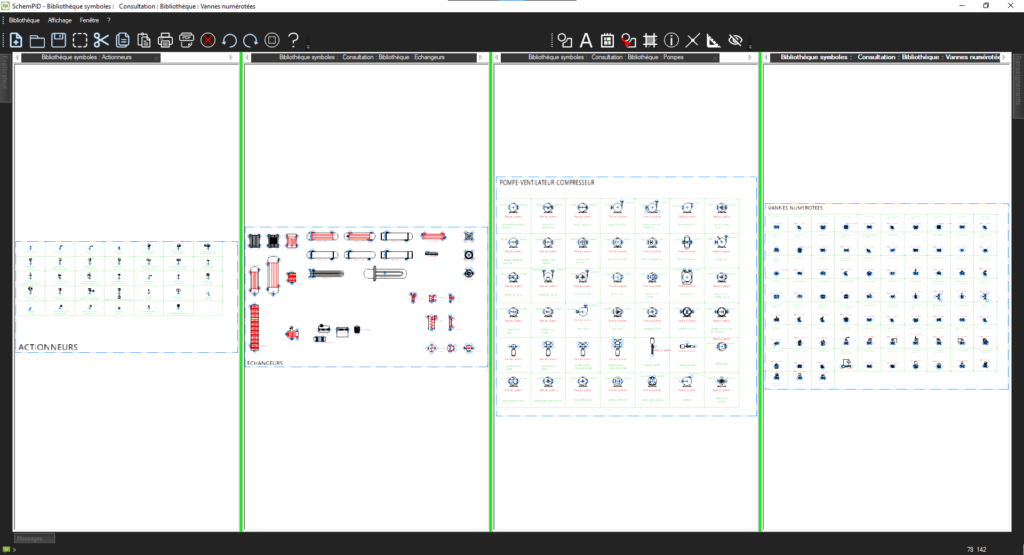
Libraries
SchemPID offers a wide range of features to facilitate the creation of P&ID diagrams. It comes with libraries…
contact us