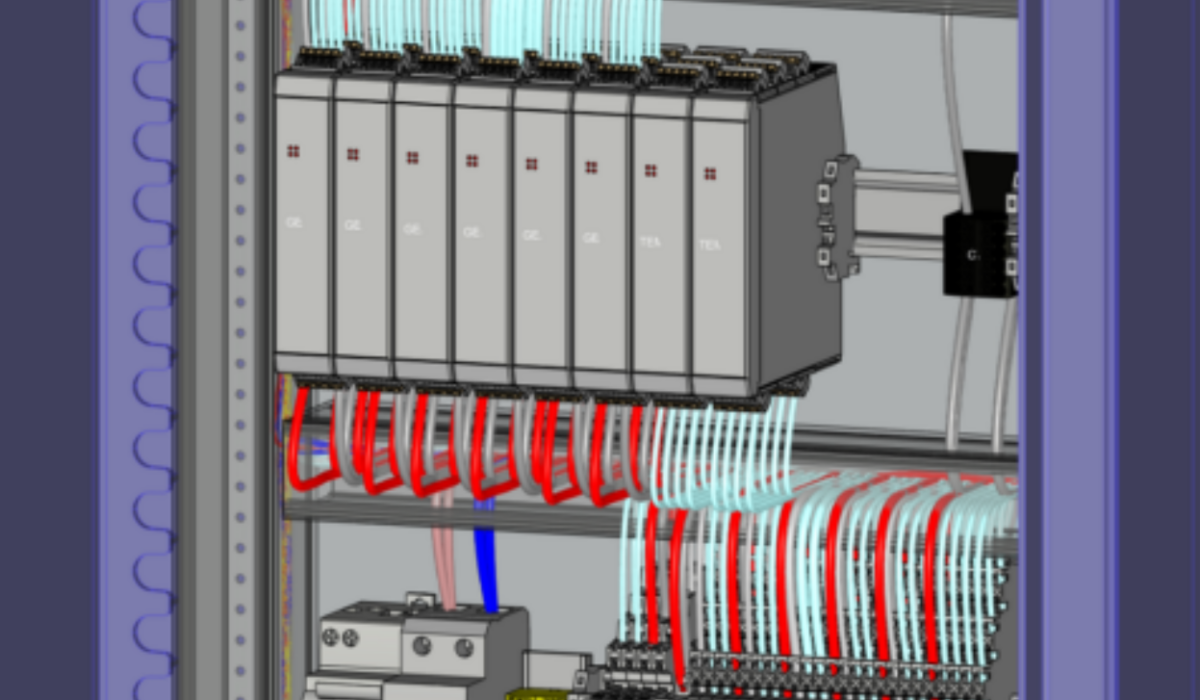画期的な盤3Dレイアウト設計用
CADソフトウェアー

FTZ-Panel 3D
3D盤設計に最適な
CADソフトウェアー
3Dモデル化
FTZ-Panel 3Dは、電気キャビネットやコントロールパネルの3Dモデリングに特化した革新的なソフトウェアで、リアルな環境を提供します。
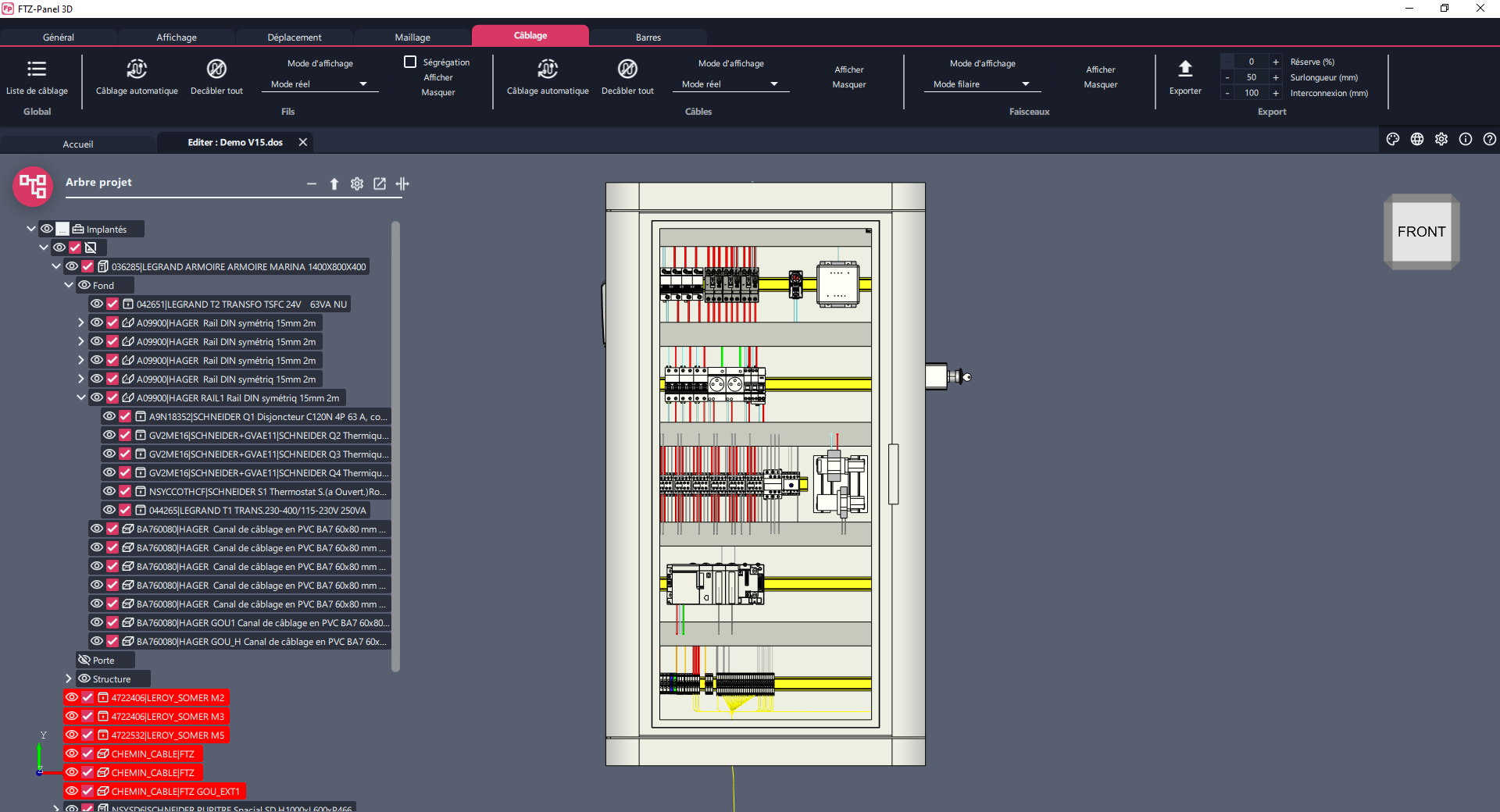
コンポーネント豊富なモデルライブラリ
FTZ-Panel 3Dを使用して、3Dライブラリからの豊富なコンポーネントを使用して、正確な電気キャビネットを作成します。
設計情報一元管理
FTZ-Panel 3Dは、2Dプラン、ドリリングプラン、寸法を含む製造文書を自動生成します。
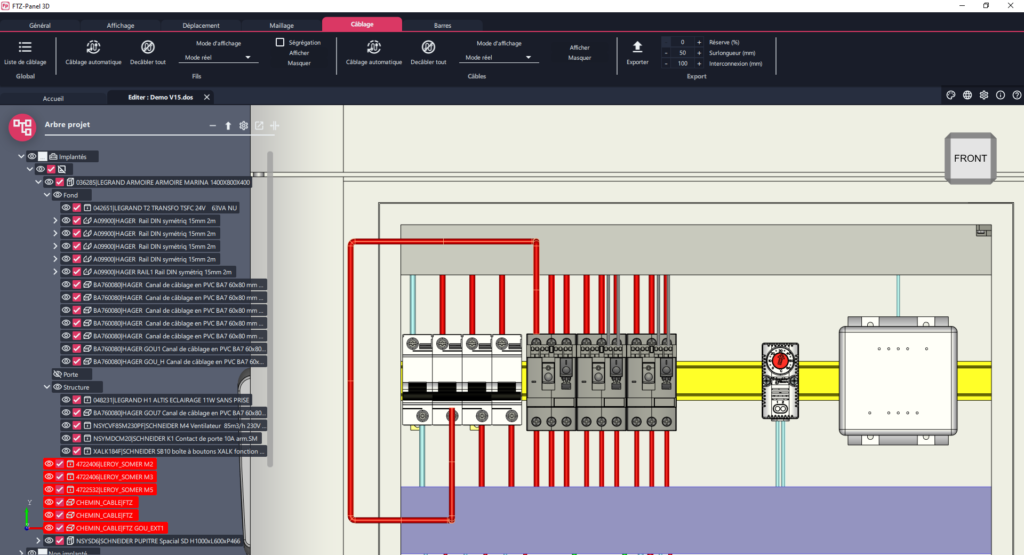
高度アルゴリズム搭載
FTZ-Panel 3Dは正確な配線ルーティングを確保します。高度なアルゴリズムにより、配線は自動的にルーティングされ、最適化され、ケーブルトレイの分離と占有が考慮されます。
ソフトウェアー詳細
-
概要
- ワイヤーリング
- バスバーシステム
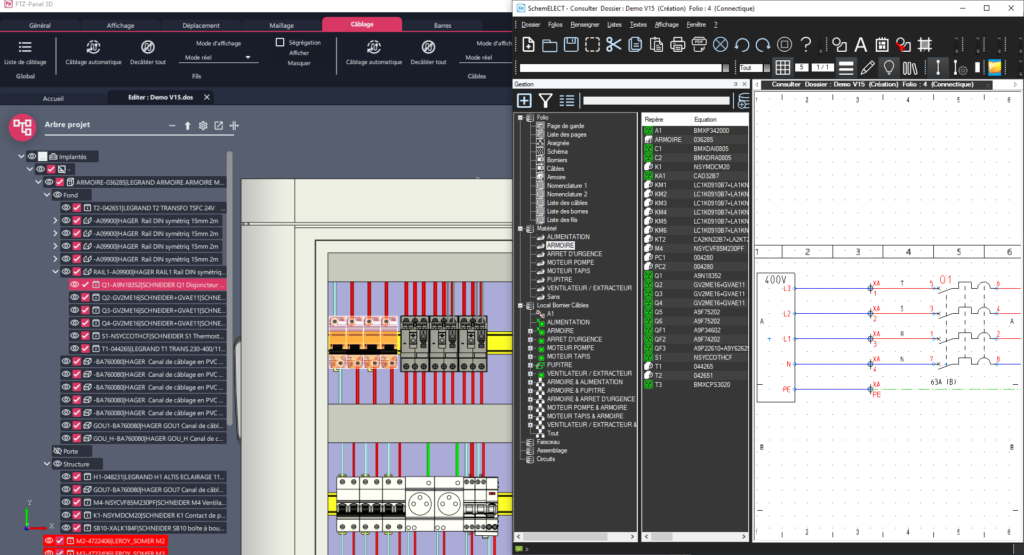
FTZ-Panel 3Dは、パネルビルダーや機械メーカーの設計と製造のフェーズを最適化するためにFTZが開発した電気工学ソフトウェアです。3次元の環境を活用して、キャビネットやコントロールパネルの正確なモデリングが可能です。
FTZ-Panel 3Dで使用されるコンポーネントは、一般的な3Dフォーマットから取得されるまたはユーザーによって作成される、豊富なボリュームのライブラリから提供されます。プレートの統合、コンポーネントの配置、衝突制御などの高度な機能により、コンポーネントの配置は迅速かつ正確に行われます。
コンポーネントが配置されると、FTZ-Panel 3Dは自動的に製造文書を生成します。2D図面、穴あけ計画、寸法などが含まれます。
FTZ-Panel 3Dを使用することで、キャビネットやコントロールパネルを精度と効率を持って設計および製造するための強力なツールを手に入れることができます。プロセスを最適化し、電気産業の要件を満たす高品質な結果を確保できます。
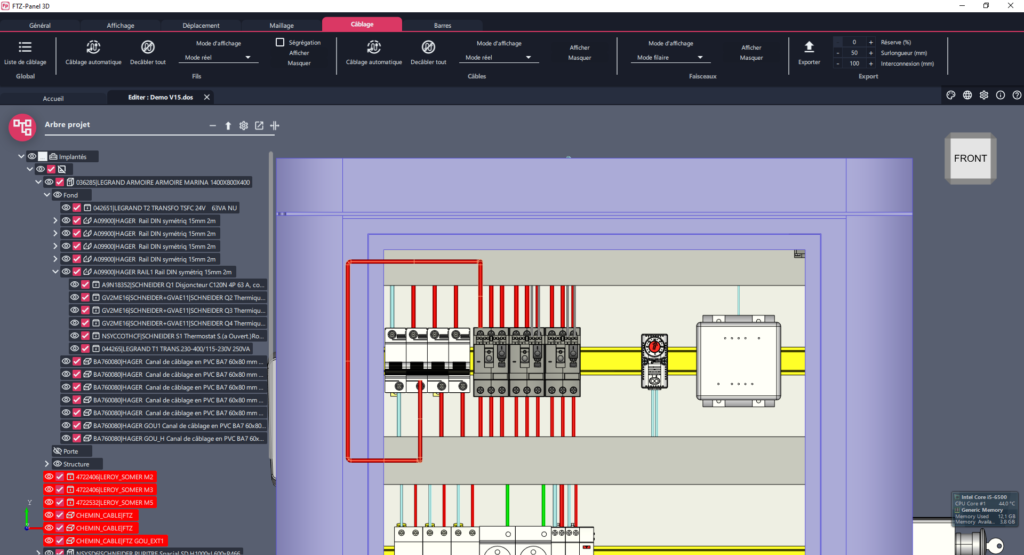
FTZ-Panel 3Dは、配線を最適化するための「ワイヤルーティング」の高度な機能を提供しています。スキーマデータに基づき、高度なアルゴリズムを使用して、ケース内でのワイヤの自動的なルーティングまたはポイントツーポイントのルーティングが可能です。ゴトとセグリゲーションの占有を考慮しながら、最適なルーティングを確保することを目指しています。
さらに、FTZ-Panel 3Dは、機械や設備の「配線」も容易にします。リアルな3D環境を作成することで、ソフトウェアはスペースの制約を考慮しながらケーブルの経路を決定し、必要な長さを生成します。これにより、正確で効率的な配線が可能となり、エラーや関連するコストを削減します。
ルーティングや配線によって得られた配線データは、KOMAX™などのさまざまなデジタルカッティングやラベリング機と互換性のあるニュートラルなフォーマットで利用できます。これにより、ソフトウェアとワークショップの設備とのシームレスな統合が可能となり、生産プロセスが簡素化されます。
したがって、FTZ-Panel 3Dは、ルーティングと配線の完全なソリューションを提供し、ユーザーが正確で効率的な電気設備を実現すると同時に、製造プロセスを簡素化し、最適な品質を確保できるようにします。
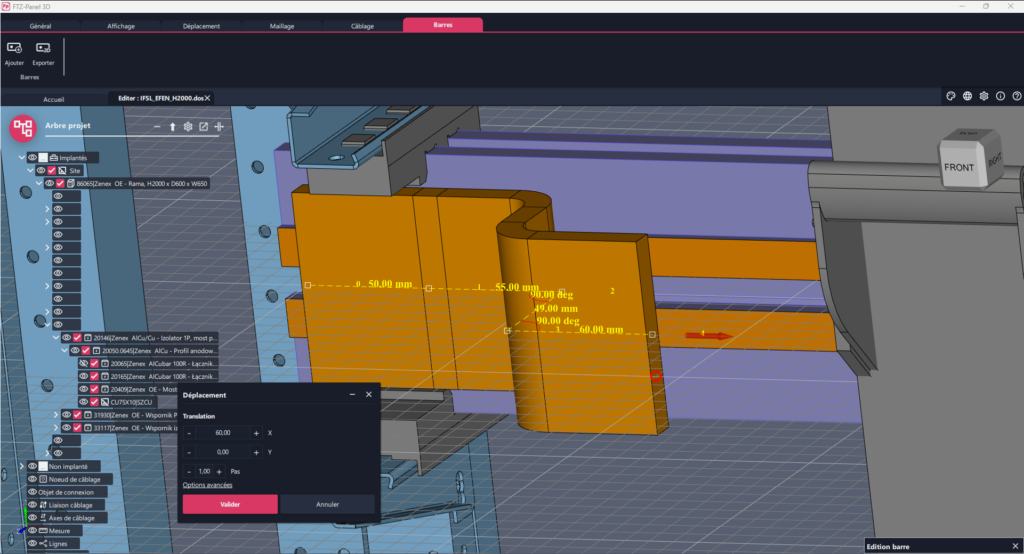
FTZ-Panel 3Dは、バスバーの統合を容易にするパワフルなソフトウェアです。3次元の電気パネル設計において、バスバーを正確に配置することができる高度な機能を備えています。折り曲げ、穴あけなどの組み立てに必要な要素を正確に位置づけることができます。
バスバーを設計に統合した後、FTZ-Panel 3Dは自動的に製造に必要なすべての情報を抽出します。材料表、3D STEP形式のエクスポート、寸法に対応した2D図面が迅速かつ正確に生成されます。
この機能の利点は、最良の条件でパネルを製作するために必要なすべての重要なデータを提供することです。パネルの構造、組み立てに必要な要素、および必要な技術仕様の完全なビューが得られます。
FTZ-Panel 3Dを使用することで、電気パネルの設計と製造において効率が向上します。生産プロセスを最適化し、高品質な結果を確保するための包括的かつ直感的なツールが提供されます。
追加情報
操作性に優れたFTZ-Panel 3D の操作取得は 迅速に行えます。他社の3Dモデラーソフトウェアーを 必要としないFTZ-Panel 3D はSchemELECTと連携し、 電気設計のディジタルチェーンのを完成させます。
FTZ PANELはマクロ言語を搭載しており、盤カスタマイズコンフィギュレーターの構築は可能です。
その他のフィードバック
The answers to your questions
Where do the 3D components to be integrated into FTZ-Panel 3D come from, and in what format are they available ?
Volumes are usually available directly from manufacturers’ websites. They can also be easily modelled using 3D mechanical CAD software.
Do I need to use 3D mechanics software or does FTZ-Panel 3D work on its own ?
FTZ-Panel 3D is completely self-contained. It also has built-in functions to simplify 3D volumes if required.
Can FTZ-Panel 3D be used without the electrical diagram ?
Yes, it’s perfectly possible to create an enclosure layout without a diagram by importing a bill of materials or loading the components.
Where does the list of components to be implemented in FTZ-Panel 3D come from ?
Most of the time, the list comes from the SchemELECT schematic CAD software, defined on the basis of the electrical diagram. You can also import a list of equipment if you don’t want to create the schematic.
Does FTZ-Panel 3D deal with electrical component clashes and additives ?
Yes, snap handles can be used to create a magnetic effect in the 3D view for simplified positioning. Additives are also managed to facilitate their placement in relation to the main component.
Can the software check for collisions between components in the cabinet ?
Yes, there is a function to control collisions, guaranteeing quality assembly.
Can a complete installation with several cabinets and desks be modelled in FTZ-Panel 3D ?
Yes, FTZ-Panel 3D can be used to manage several cabinets as well as external equipment. It manages the entire installation, including cabinets, motors, consoles, etc.
Does FTZ-Panel 3D generate drilling plans and interface with CNC machines ?
Yes, the user can define the drilling plans. These plans can be used in the workshop via CNC machines.
Can FTZ-Panel 3D be used to produce manufacturing drawings for copper bars ?
Yes, dedicated functions can be used to define copper bars in 3D. Using the bending database, FTZ-Panel 3D automatically generates the corresponding bending plans.
Does FTZ-Panel 3D make it easier to design enclosures in series ?
Yes, the software allows you to calculate the actual lengths of wires and cables precisely, which makes it easier to prepare the wiring, optimises assembly time and ensures that the same wiring is used in the same cabinets.
Can wire paths and lengths be defined in FTZ-Panel 3D ?
Yes, the user defines the paths at the time of installation. The software then automatically generates the wire paths, which can be adjusted if required.
Can FTZ-Panel 3D be interfaced with a machine to cut the wires to the right length ?
Yes, FTZ-Panel 3D generates a list of wires and cables with their actual lengths, compatible with automated cutting machines.
Is FTZ-Panel 3D just for panel builders ?
No, FTZ-Panel 3D is not just for panel builders. It is also used by companies wishing to obtain a realistic view of their enclosures in 3D, such as engineers, design offices and installers.
Is there any software to control the manufacture of enclosures in the workshop ?
Yes, once the layout has been completed in FTZ-Panel 3D, the FTZ-Wiring Assistant software takes over and supports the assembly of components and wiring in the workshop.
お問い合わせ