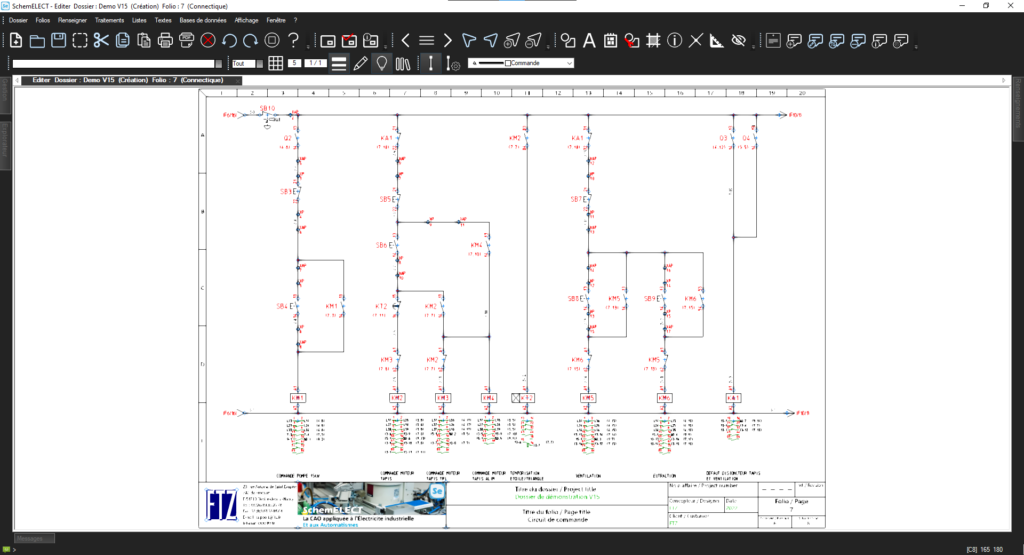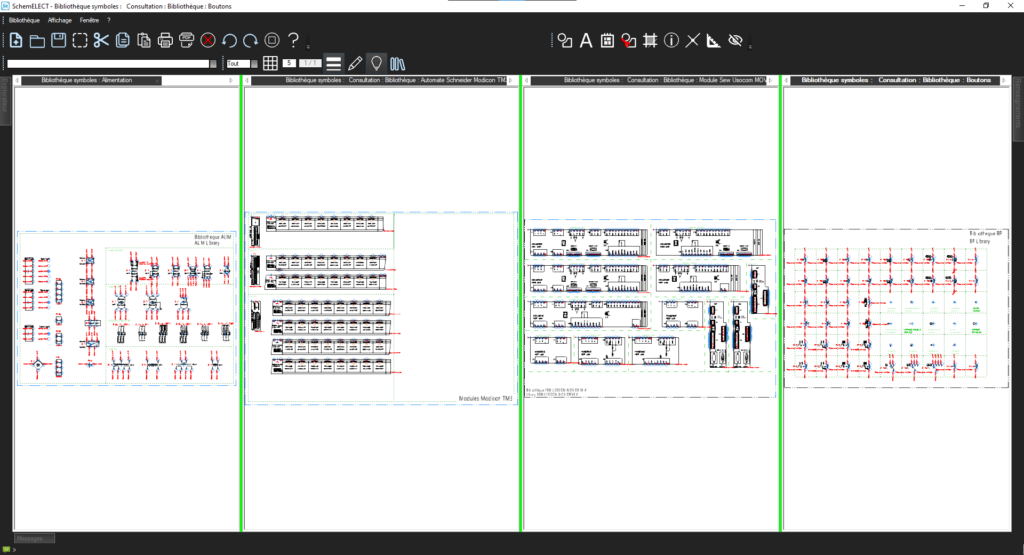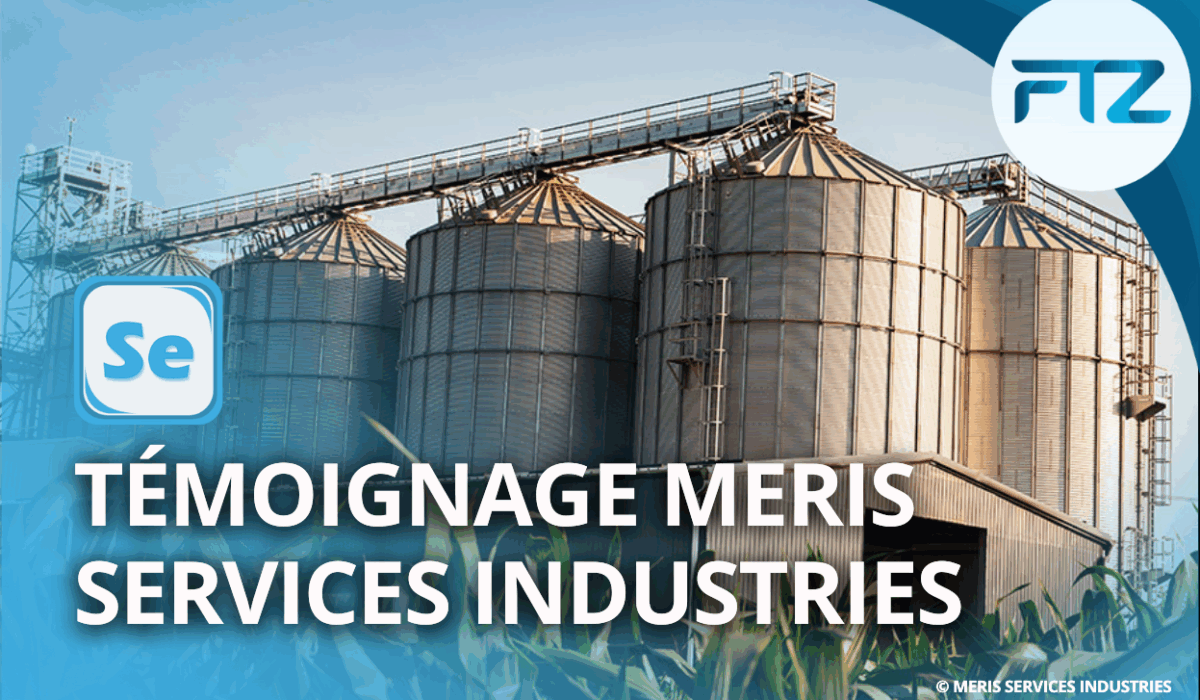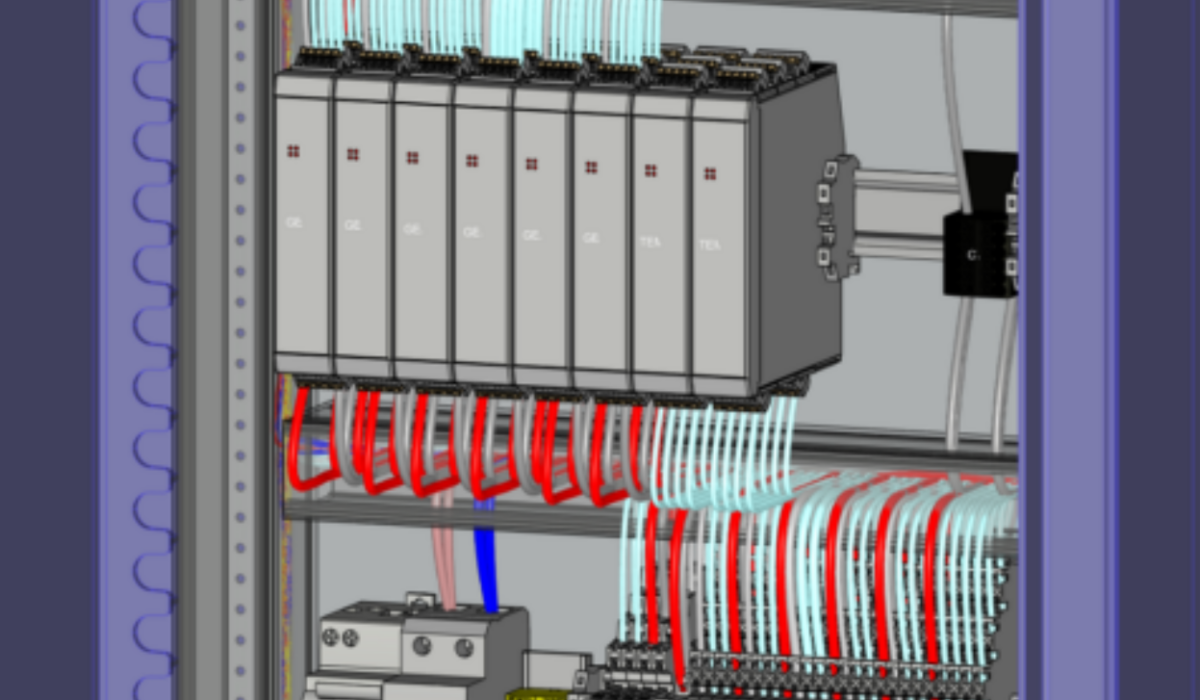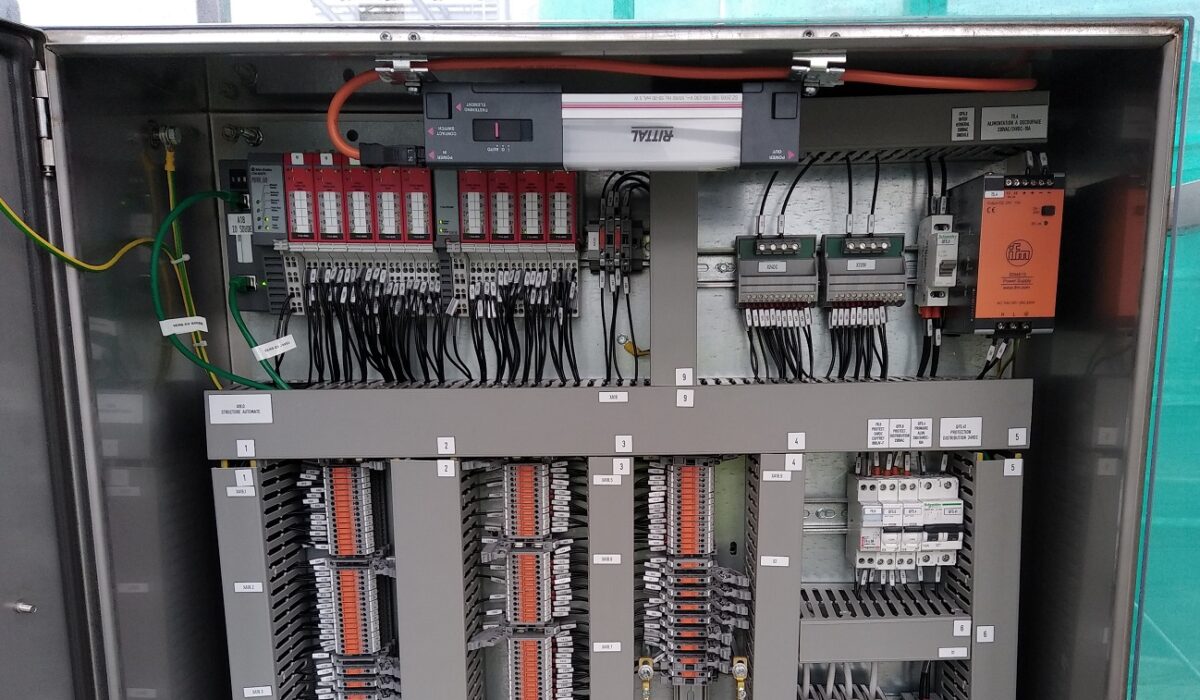産業の電気制御の統合型
CADシステム

SchemELECT
産業の電気制御
の統合型CADシステム
製品詳細
- 回路図
- 線番処理
- クロスリファレンス処理
- 端子台とケーブル
- 盤レイアウト
- PLCインタフェース
-
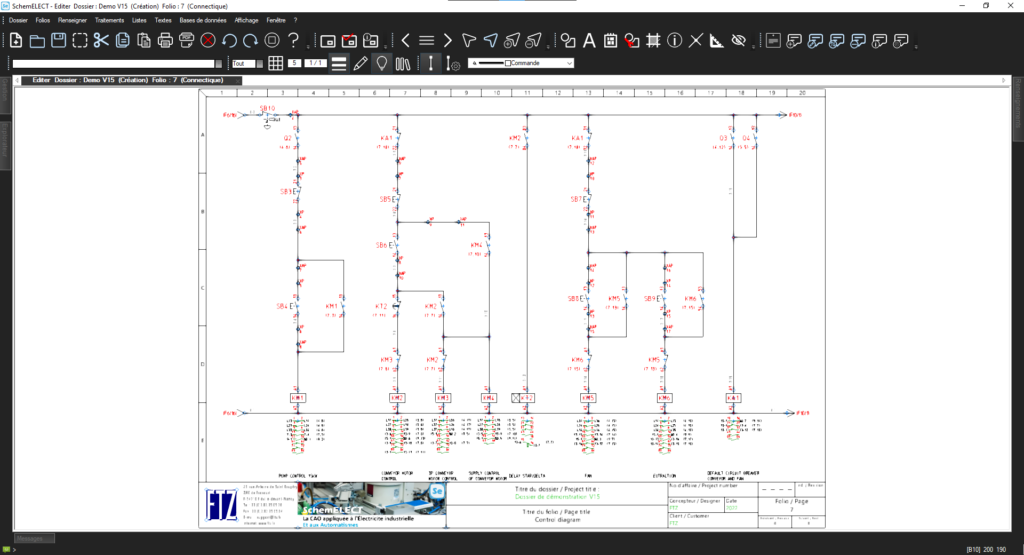
With SchemELECT, easily create various types of electrical diagrams: distribution, control, power, single-line, and multi-line diagrams. The software simplifies the creation process with intuitive and user-friendly commands. Position elements effortlessly, organize them logically, and adjust settings according to your needs.
SchemELECT makes it easy to add standardized symbols and place wires and cables on the diagram. Choose from a library of symbols that comply with international standards (IEC, DIN, ANSI, JIS, BS) to ensure consistency and conformity to industry standards. Benefit from advanced features such as automatic connection, rotation, movement, copy, delete, and stretching of elements, enhancing efficiency and accuracy.
With SchemELECT, create professional electrical diagrams that comply with standards, save time, and avoid errors. Suitable for all types of projects, it allows you to design diagrams that meet international and regional standards, providing total flexibility.
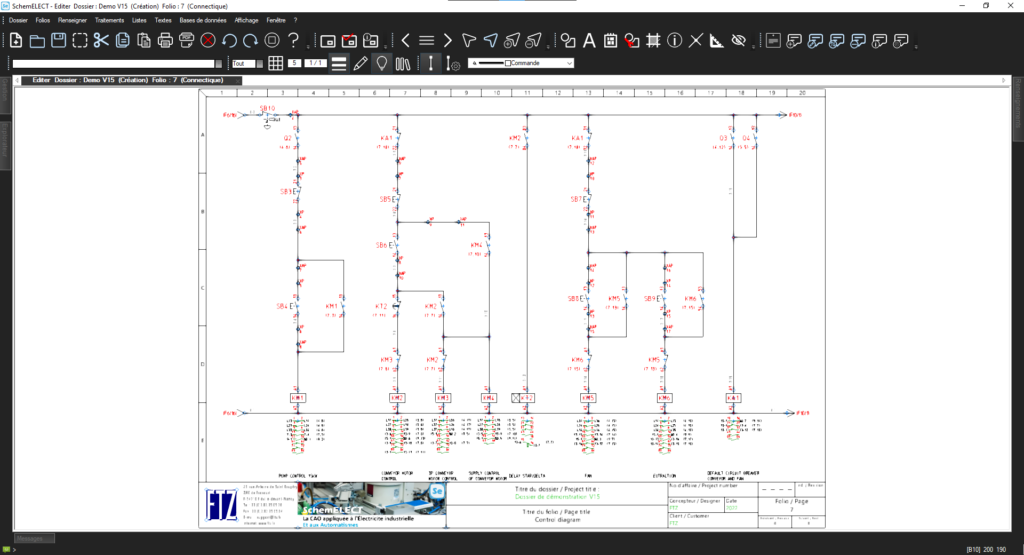
With SchemELECT, easily create various types of electrical diagrams: distribution, control, power, single-line, and multi-line diagrams. The software simplifies the creation process with intuitive and user-friendly commands. Position elements effortlessly, organize them logically, and adjust settings according to your needs.
SchemELECT makes it easy to add standardized symbols and place wires and cables on the diagram. Choose from a library of symbols that comply with international standards (IEC, DIN, ANSI, JIS, BS) to ensure consistency and conformity to industry standards. Benefit from advanced features such as automatic connection, rotation, movement, copy, delete, and stretching of elements, enhancing efficiency and accuracy.
With SchemELECT, create professional electrical diagrams that comply with standards, save time, and avoid errors. Suitable for all types of projects, it allows you to design diagrams that meet international and regional standards, providing total flexibility.
-
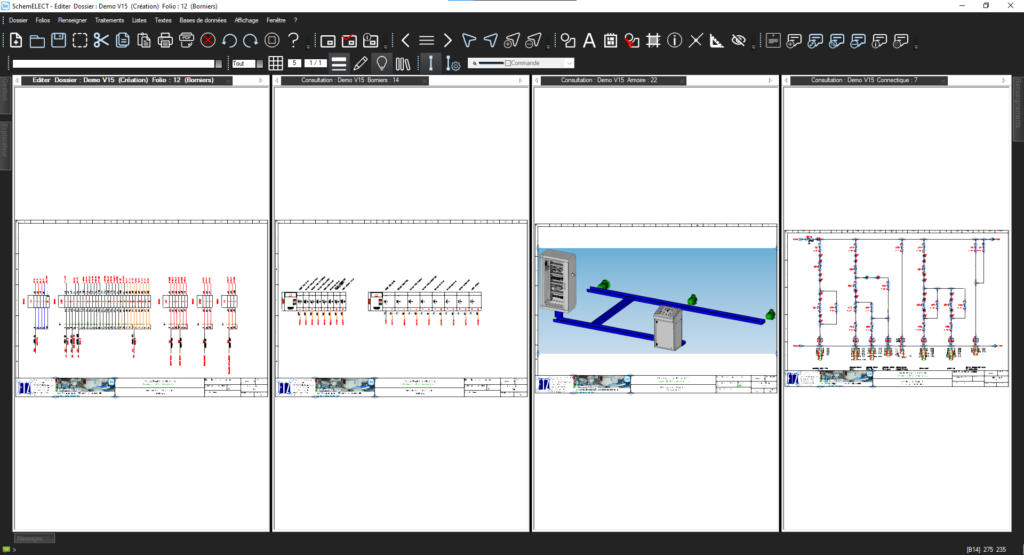
SchemELECT is an electrical schematic design software that ensures efficient management of large projects. With its multi-folder management feature, you can easily organize your schematics and associated documents, simplifying navigation and project management for complex projects.
Moreover, SchemELECT allows the creation of links between different types of diagrams, such as single-line diagrams, interconnection diagrams, and developed diagrams. This functionality provides a comprehensive overview of your electrical project, ensuring consistency and continuity between the diagrams used.
With SchemELECT, you have a comprehensive tool that combines optimized management of large projects with the ability to create and efficiently link electrical schematics. Whether you are working on complex or large-scale projects, SchemELECT allows you to organize your schematics in a structured manner and maintain overall coherence in your electrical design. Trust SchemELECT for seamless management of your electrical projects.
-
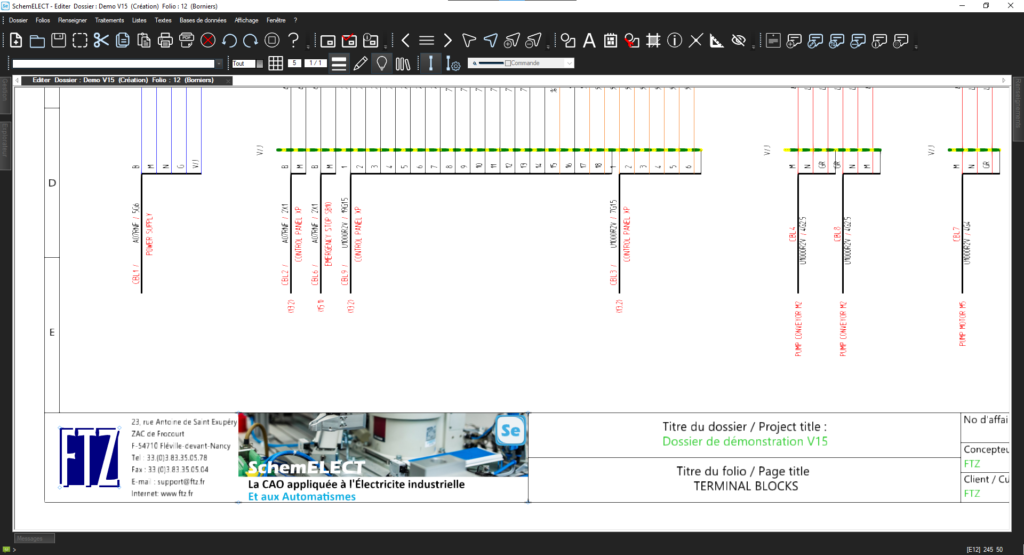
SchemELECT has a multilingual translation feature that facilitates communication and collaboration in international contexts. With a customizable dictionary, you can translate the terms used in your electrical schematics into different languages.
This feature is particularly useful when working with multilingual teams or when creating electrical diagrams for projects located in different countries. By using SchemELECT‘s customizable dictionary, you can add specific translations for technical terms and annotations used in your schematics, providing better understanding for people working in different languages.
Thus, with SchemELECT, you can ensure clear and accurate communication in your electrical schematics, regardless of the language used by different stakeholders. This facilitates collaboration, reduces the risk of misunderstandings, and ensures linguistic consistency in your electrical documentation, contributing to a smoother and more efficient design process.
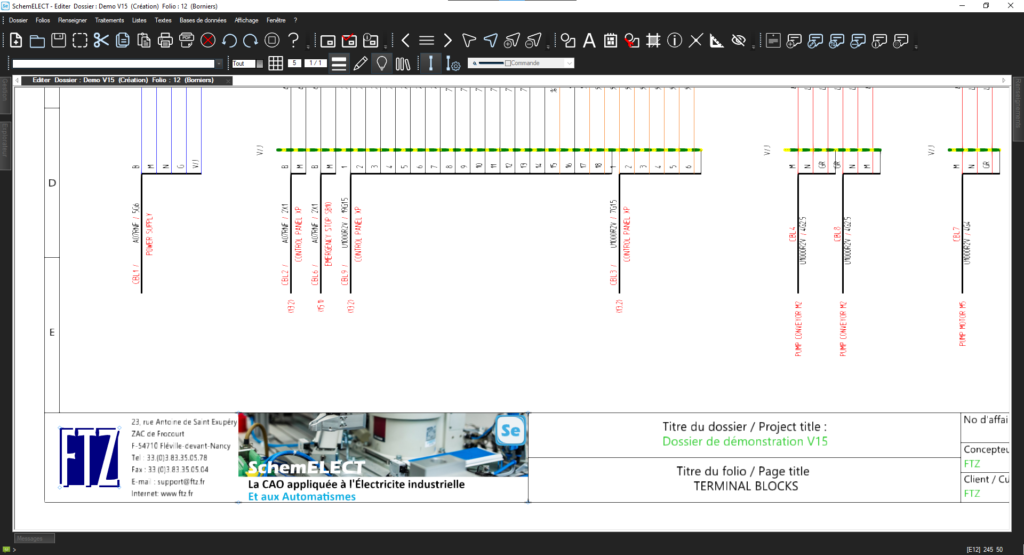
SchemELECT has a multilingual translation feature that facilitates communication and collaboration in international contexts. With a customizable dictionary, you can translate the terms used in your electrical schematics into different languages.
This feature is particularly useful when working with multilingual teams or when creating electrical diagrams for projects located in different countries. By using SchemELECT‘s customizable dictionary, you can add specific translations for technical terms and annotations used in your schematics, providing better understanding for people working in different languages.
Thus, with SchemELECT, you can ensure clear and accurate communication in your electrical schematics, regardless of the language used by different stakeholders. This facilitates collaboration, reduces the risk of misunderstandings, and ensures linguistic consistency in your electrical documentation, contributing to a smoother and more efficient design process.
-

SchemELECT simplifies the creation of material lists based on schema-component assignments. With its advanced features, this software automatically generates bill of materials from the electrical diagram and supplier databases. Whether it’s workshop lists, purchase lists, or others, SchemELECT allows you to create them simultaneously and easily place them on corresponding folios. Additionally, the updating of these pages is dynamic, meaning that any changes made will be automatically accounted for.
Another advantage of SchemELECT is the ability to import material lists from your usual spreadsheet or other purchasing systems you already use. This provides you with additional flexibility and allows you to work with your preferred tools. Furthermore, documents generated by SchemELECT can be saved in various formats such as Excel™, Word™, or PDF™, providing optimal compatibility and ease of sharing.
With SchemELECT, you have a powerful tool to manage your material lists efficiently and accurately, simplifying your workflow and allowing you to focus on what matters most.

SchemELECT simplifies the creation of material lists based on schema-component assignments. With its advanced features, this software automatically generates bill of materials from the electrical diagram and supplier databases. Whether it’s workshop lists, purchase lists, or others, SchemELECT allows you to create them simultaneously and easily place them on corresponding folios. Additionally, the updating of these pages is dynamic, meaning that any changes made will be automatically accounted for.
Another advantage of SchemELECT is the ability to import material lists from your usual spreadsheet or other purchasing systems you already use. This provides you with additional flexibility and allows you to work with your preferred tools. Furthermore, documents generated by SchemELECT can be saved in various formats such as Excel™, Word™, or PDF™, providing optimal compatibility and ease of sharing.
With SchemELECT, you have a powerful tool to manage your material lists efficiently and accurately, simplifying your workflow and allowing you to focus on what matters most.
-
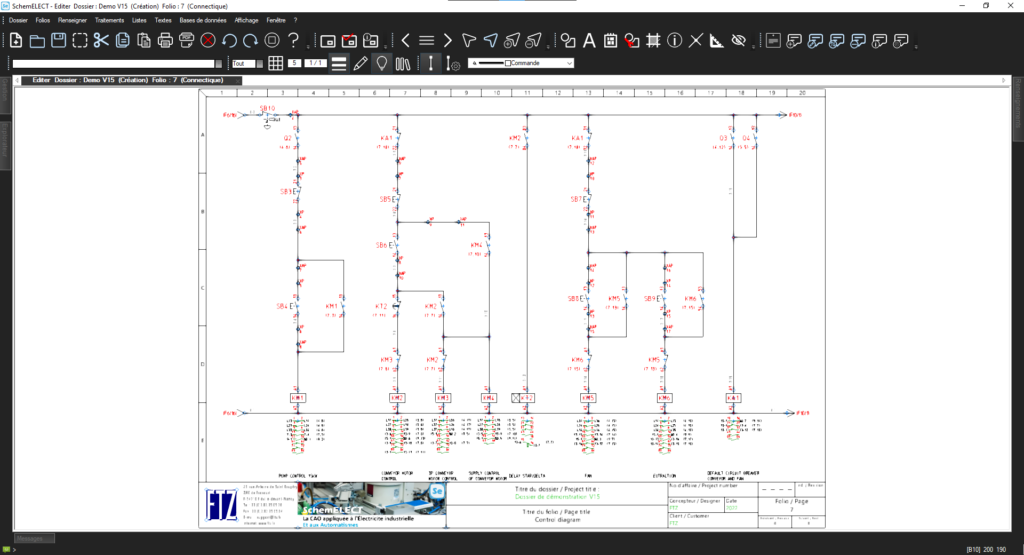
With SchemELECT, easily create various types of electrical diagrams: distribution, control, power, single-line, and multi-line diagrams. The software simplifies the creation process with intuitive and user-friendly commands. Position elements effortlessly, organize them logically, and adjust settings according to your needs.
SchemELECT makes it easy to add standardized symbols and place wires and cables on the diagram. Choose from a library of symbols that comply with international standards (IEC, DIN, ANSI, JIS, BS) to ensure consistency and conformity to industry standards. Benefit from advanced features such as automatic connection, rotation, movement, copy, delete, and stretching of elements, enhancing efficiency and accuracy.
With SchemELECT, create professional electrical diagrams that comply with standards, save time, and avoid errors. Suitable for all types of projects, it allows you to design diagrams that meet international and regional standards, providing total flexibility.
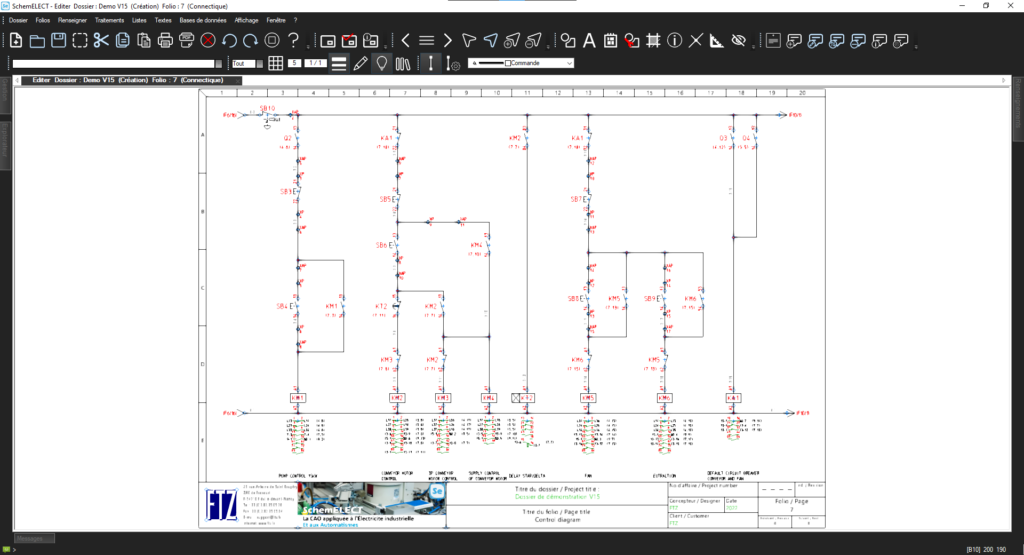
With SchemELECT, easily create various types of electrical diagrams: distribution, control, power, single-line, and multi-line diagrams. The software simplifies the creation process with intuitive and user-friendly commands. Position elements effortlessly, organize them logically, and adjust settings according to your needs.
SchemELECT makes it easy to add standardized symbols and place wires and cables on the diagram. Choose from a library of symbols that comply with international standards (IEC, DIN, ANSI, JIS, BS) to ensure consistency and conformity to industry standards. Benefit from advanced features such as automatic connection, rotation, movement, copy, delete, and stretching of elements, enhancing efficiency and accuracy.
With SchemELECT, create professional electrical diagrams that comply with standards, save time, and avoid errors. Suitable for all types of projects, it allows you to design diagrams that meet international and regional standards, providing total flexibility.
-
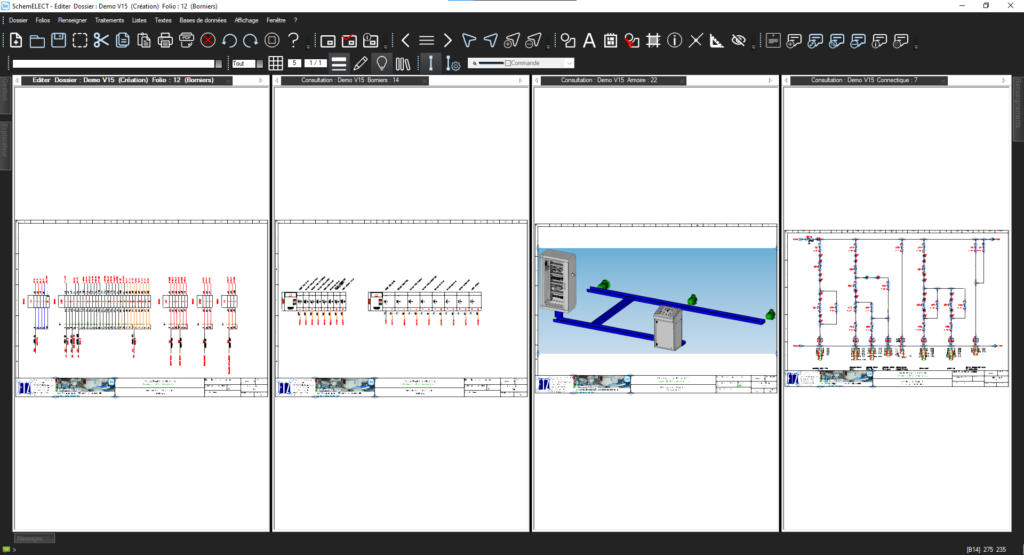
SchemELECT is an electrical schematic design software that ensures efficient management of large projects. With its multi-folder management feature, you can easily organize your schematics and associated documents, simplifying navigation and project management for complex projects.
Moreover, SchemELECT allows the creation of links between different types of diagrams, such as single-line diagrams, interconnection diagrams, and developed diagrams. This functionality provides a comprehensive overview of your electrical project, ensuring consistency and continuity between the diagrams used.
With SchemELECT, you have a comprehensive tool that combines optimized management of large projects with the ability to create and efficiently link electrical schematics. Whether you are working on complex or large-scale projects, SchemELECT allows you to organize your schematics in a structured manner and maintain overall coherence in your electrical design. Trust SchemELECT for seamless management of your electrical projects.
-
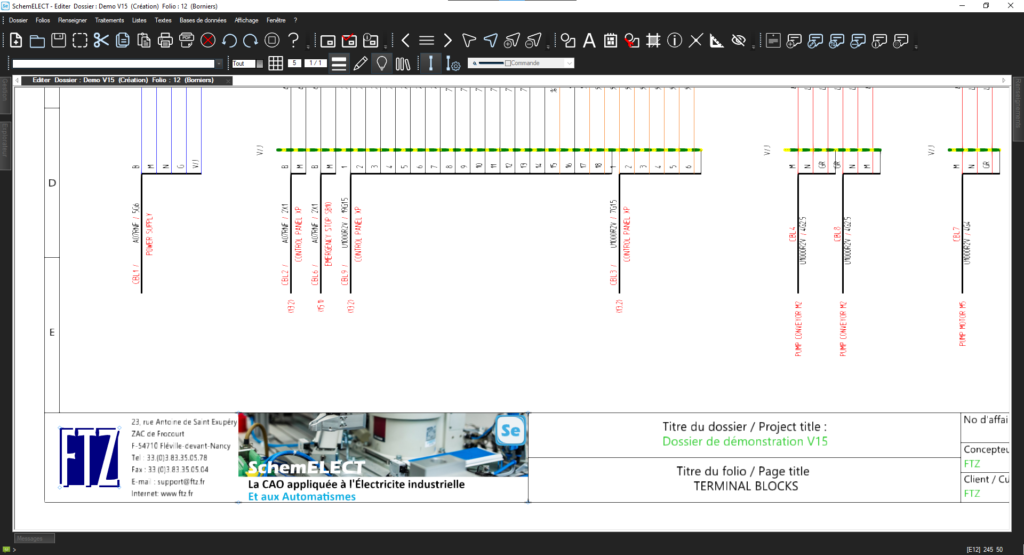
SchemELECT has a multilingual translation feature that facilitates communication and collaboration in international contexts. With a customizable dictionary, you can translate the terms used in your electrical schematics into different languages.
This feature is particularly useful when working with multilingual teams or when creating electrical diagrams for projects located in different countries. By using SchemELECT‘s customizable dictionary, you can add specific translations for technical terms and annotations used in your schematics, providing better understanding for people working in different languages.
Thus, with SchemELECT, you can ensure clear and accurate communication in your electrical schematics, regardless of the language used by different stakeholders. This facilitates collaboration, reduces the risk of misunderstandings, and ensures linguistic consistency in your electrical documentation, contributing to a smoother and more efficient design process.
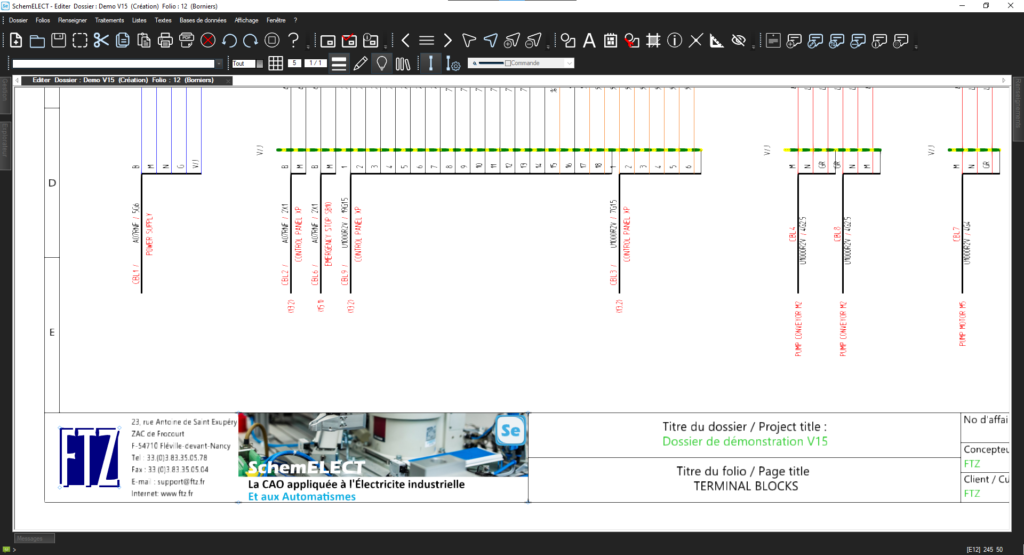
SchemELECT has a multilingual translation feature that facilitates communication and collaboration in international contexts. With a customizable dictionary, you can translate the terms used in your electrical schematics into different languages.
This feature is particularly useful when working with multilingual teams or when creating electrical diagrams for projects located in different countries. By using SchemELECT‘s customizable dictionary, you can add specific translations for technical terms and annotations used in your schematics, providing better understanding for people working in different languages.
Thus, with SchemELECT, you can ensure clear and accurate communication in your electrical schematics, regardless of the language used by different stakeholders. This facilitates collaboration, reduces the risk of misunderstandings, and ensures linguistic consistency in your electrical documentation, contributing to a smoother and more efficient design process.
-

SchemELECT simplifies the creation of material lists based on schema-component assignments. With its advanced features, this software automatically generates bill of materials from the electrical diagram and supplier databases. Whether it’s workshop lists, purchase lists, or others, SchemELECT allows you to create them simultaneously and easily place them on corresponding folios. Additionally, the updating of these pages is dynamic, meaning that any changes made will be automatically accounted for.
Another advantage of SchemELECT is the ability to import material lists from your usual spreadsheet or other purchasing systems you already use. This provides you with additional flexibility and allows you to work with your preferred tools. Furthermore, documents generated by SchemELECT can be saved in various formats such as Excel™, Word™, or PDF™, providing optimal compatibility and ease of sharing.
With SchemELECT, you have a powerful tool to manage your material lists efficiently and accurately, simplifying your workflow and allowing you to focus on what matters most.

SchemELECT simplifies the creation of material lists based on schema-component assignments. With its advanced features, this software automatically generates bill of materials from the electrical diagram and supplier databases. Whether it’s workshop lists, purchase lists, or others, SchemELECT allows you to create them simultaneously and easily place them on corresponding folios. Additionally, the updating of these pages is dynamic, meaning that any changes made will be automatically accounted for.
Another advantage of SchemELECT is the ability to import material lists from your usual spreadsheet or other purchasing systems you already use. This provides you with additional flexibility and allows you to work with your preferred tools. Furthermore, documents generated by SchemELECT can be saved in various formats such as Excel™, Word™, or PDF™, providing optimal compatibility and ease of sharing.
With SchemELECT, you have a powerful tool to manage your material lists efficiently and accurately, simplifying your workflow and allowing you to focus on what matters most.
-
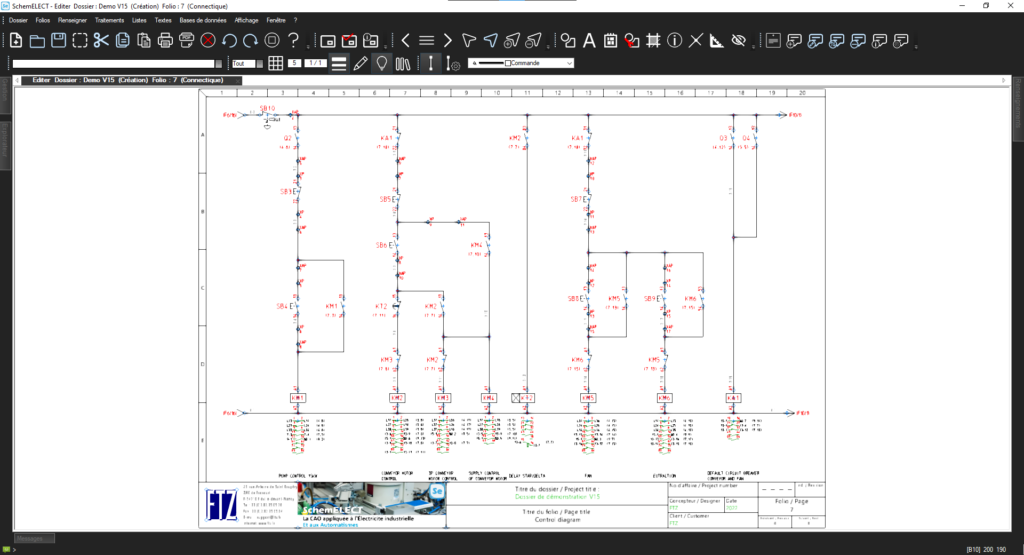
With SchemELECT, easily create various types of electrical diagrams: distribution, control, power, single-line, and multi-line diagrams. The software simplifies the creation process with intuitive and user-friendly commands. Position elements effortlessly, organize them logically, and adjust settings according to your needs.
SchemELECT makes it easy to add standardized symbols and place wires and cables on the diagram. Choose from a library of symbols that comply with international standards (IEC, DIN, ANSI, JIS, BS) to ensure consistency and conformity to industry standards. Benefit from advanced features such as automatic connection, rotation, movement, copy, delete, and stretching of elements, enhancing efficiency and accuracy.
With SchemELECT, create professional electrical diagrams that comply with standards, save time, and avoid errors. Suitable for all types of projects, it allows you to design diagrams that meet international and regional standards, providing total flexibility.
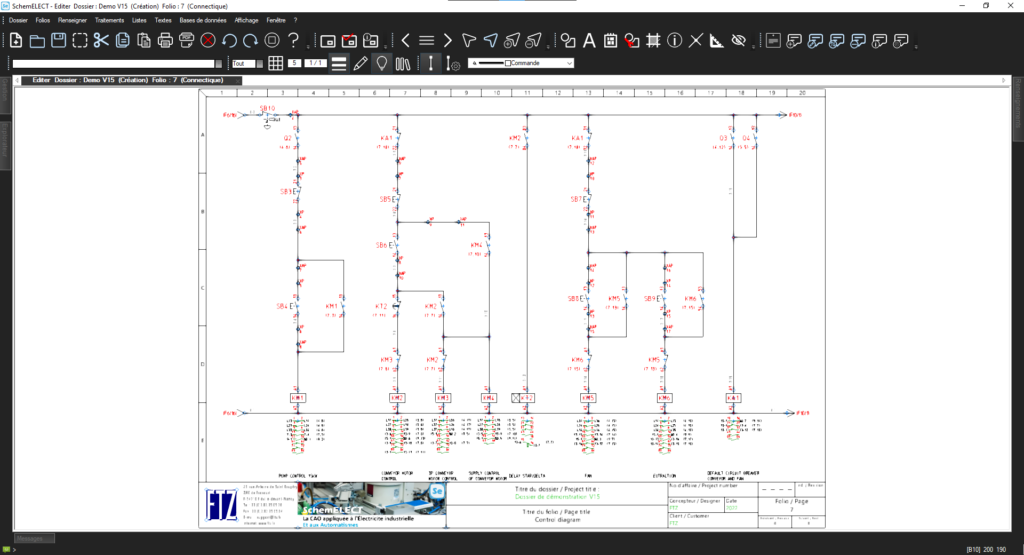
With SchemELECT, easily create various types of electrical diagrams: distribution, control, power, single-line, and multi-line diagrams. The software simplifies the creation process with intuitive and user-friendly commands. Position elements effortlessly, organize them logically, and adjust settings according to your needs.
SchemELECT makes it easy to add standardized symbols and place wires and cables on the diagram. Choose from a library of symbols that comply with international standards (IEC, DIN, ANSI, JIS, BS) to ensure consistency and conformity to industry standards. Benefit from advanced features such as automatic connection, rotation, movement, copy, delete, and stretching of elements, enhancing efficiency and accuracy.
With SchemELECT, create professional electrical diagrams that comply with standards, save time, and avoid errors. Suitable for all types of projects, it allows you to design diagrams that meet international and regional standards, providing total flexibility.
-
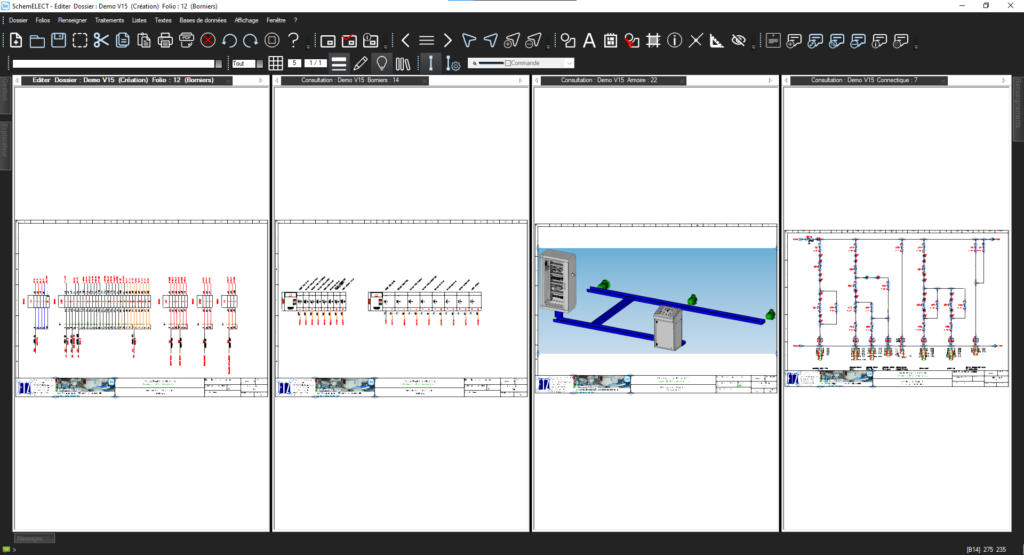
SchemELECT is an electrical schematic design software that ensures efficient management of large projects. With its multi-folder management feature, you can easily organize your schematics and associated documents, simplifying navigation and project management for complex projects.
Moreover, SchemELECT allows the creation of links between different types of diagrams, such as single-line diagrams, interconnection diagrams, and developed diagrams. This functionality provides a comprehensive overview of your electrical project, ensuring consistency and continuity between the diagrams used.
With SchemELECT, you have a comprehensive tool that combines optimized management of large projects with the ability to create and efficiently link electrical schematics. Whether you are working on complex or large-scale projects, SchemELECT allows you to organize your schematics in a structured manner and maintain overall coherence in your electrical design. Trust SchemELECT for seamless management of your electrical projects.
-
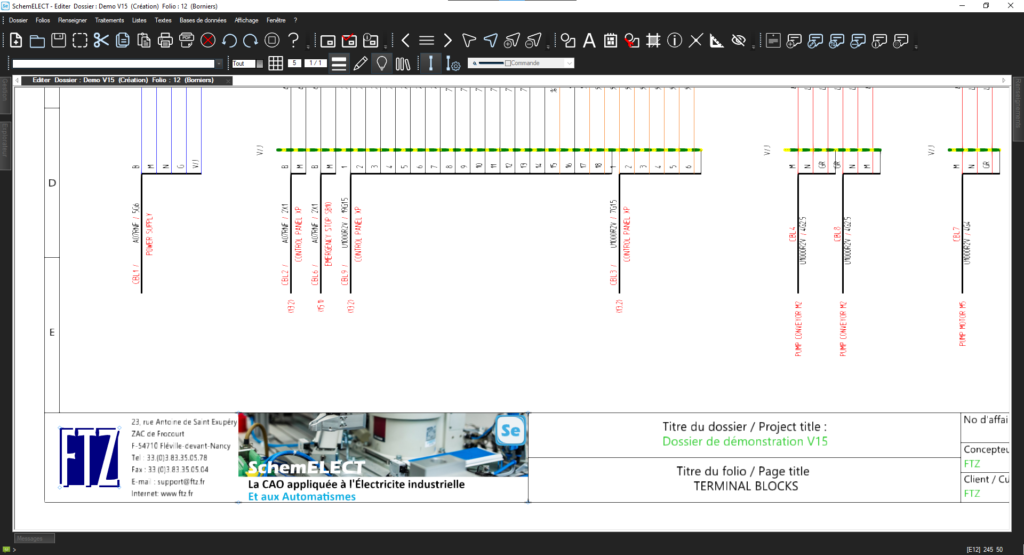
SchemELECT has a multilingual translation feature that facilitates communication and collaboration in international contexts. With a customizable dictionary, you can translate the terms used in your electrical schematics into different languages.
This feature is particularly useful when working with multilingual teams or when creating electrical diagrams for projects located in different countries. By using SchemELECT‘s customizable dictionary, you can add specific translations for technical terms and annotations used in your schematics, providing better understanding for people working in different languages.
Thus, with SchemELECT, you can ensure clear and accurate communication in your electrical schematics, regardless of the language used by different stakeholders. This facilitates collaboration, reduces the risk of misunderstandings, and ensures linguistic consistency in your electrical documentation, contributing to a smoother and more efficient design process.
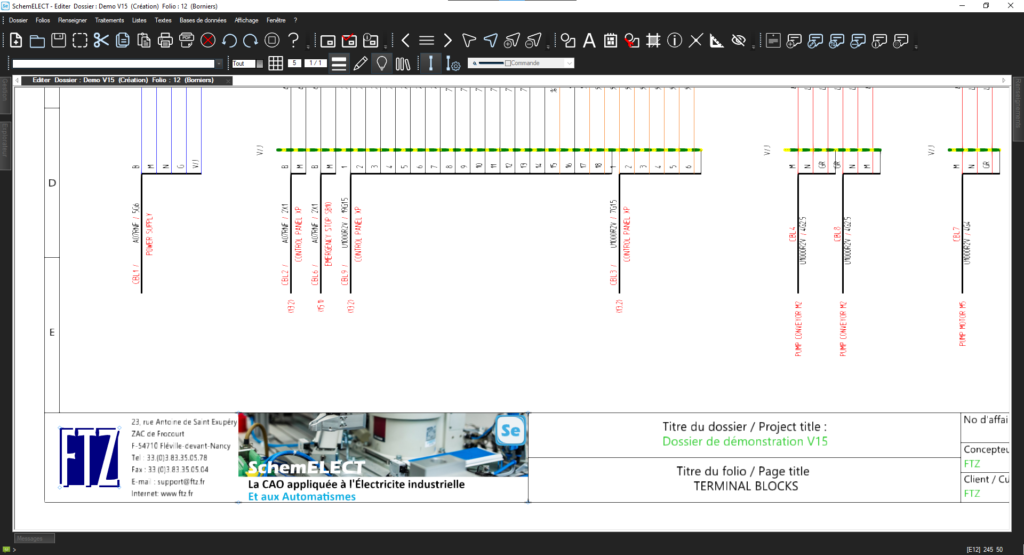
SchemELECT has a multilingual translation feature that facilitates communication and collaboration in international contexts. With a customizable dictionary, you can translate the terms used in your electrical schematics into different languages.
This feature is particularly useful when working with multilingual teams or when creating electrical diagrams for projects located in different countries. By using SchemELECT‘s customizable dictionary, you can add specific translations for technical terms and annotations used in your schematics, providing better understanding for people working in different languages.
Thus, with SchemELECT, you can ensure clear and accurate communication in your electrical schematics, regardless of the language used by different stakeholders. This facilitates collaboration, reduces the risk of misunderstandings, and ensures linguistic consistency in your electrical documentation, contributing to a smoother and more efficient design process.
-

SchemELECT simplifies the creation of material lists based on schema-component assignments. With its advanced features, this software automatically generates bill of materials from the electrical diagram and supplier databases. Whether it’s workshop lists, purchase lists, or others, SchemELECT allows you to create them simultaneously and easily place them on corresponding folios. Additionally, the updating of these pages is dynamic, meaning that any changes made will be automatically accounted for.
Another advantage of SchemELECT is the ability to import material lists from your usual spreadsheet or other purchasing systems you already use. This provides you with additional flexibility and allows you to work with your preferred tools. Furthermore, documents generated by SchemELECT can be saved in various formats such as Excel™, Word™, or PDF™, providing optimal compatibility and ease of sharing.
With SchemELECT, you have a powerful tool to manage your material lists efficiently and accurately, simplifying your workflow and allowing you to focus on what matters most.

SchemELECT simplifies the creation of material lists based on schema-component assignments. With its advanced features, this software automatically generates bill of materials from the electrical diagram and supplier databases. Whether it’s workshop lists, purchase lists, or others, SchemELECT allows you to create them simultaneously and easily place them on corresponding folios. Additionally, the updating of these pages is dynamic, meaning that any changes made will be automatically accounted for.
Another advantage of SchemELECT is the ability to import material lists from your usual spreadsheet or other purchasing systems you already use. This provides you with additional flexibility and allows you to work with your preferred tools. Furthermore, documents generated by SchemELECT can be saved in various formats such as Excel™, Word™, or PDF™, providing optimal compatibility and ease of sharing.
With SchemELECT, you have a powerful tool to manage your material lists efficiently and accurately, simplifying your workflow and allowing you to focus on what matters most.
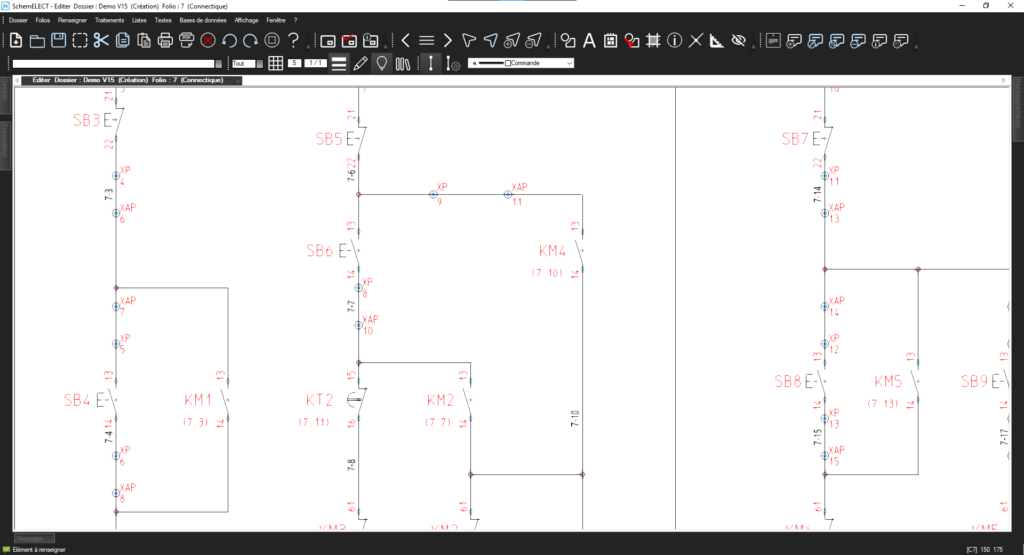
SchemELECT offers various options for numbering electrical wires to meet your specific needs.
The automatic mode performs wire numbering throughout the entire project, taking into account various available formats. You can integrate information such as folio, column, phase, voltage, PLC address, start-end, etc., in wired or equipotential mode.
In addition to the automatic mode, SchemELECT offers a semi-automatic mode and a manual mode for imposing predetermined values.
Depending on the progress of your project, you can choose the type of renumbering to apply. You have the option to perform a complete renumbering throughout the entire project or to automatically complete the pre-established numbering.
With SchemELECT, simplify and optimize the numbering of electrical wires according to your needs. Save time and ensure consistency in wire numbering throughout your electrical project.
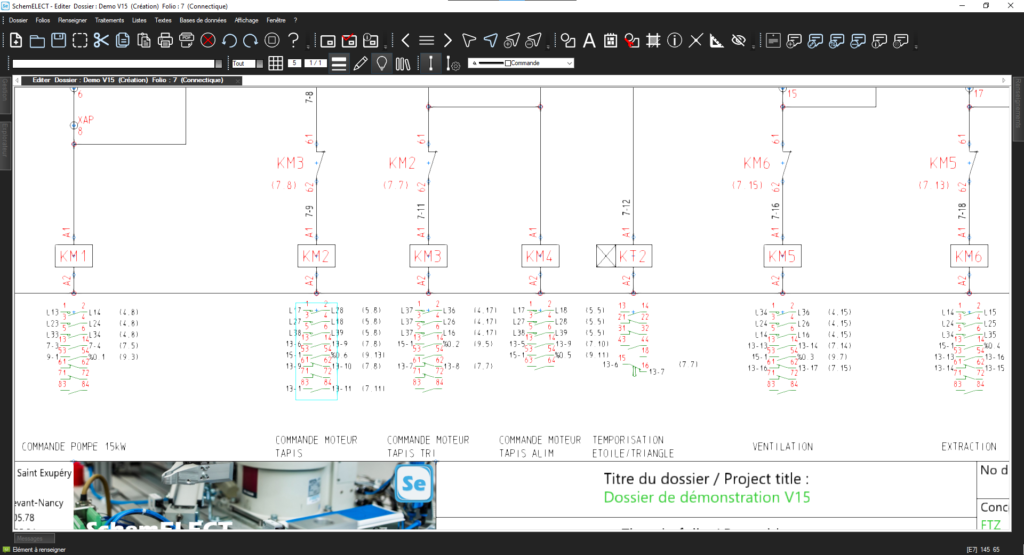
SchemELECT offers comprehensive management of cross-references in your project, whether it’s for potential references or different contacts. Additionally, the software incorporates the concept of buses, which propagate easily across desired sheets.
The contacts of the contactor are automatically updated on the plans, based on the schema configuration and the actual determination of components such as the contactor, pins, add-ons, and many others.
The graphical representation is customizable and can take the form of text, a table, or a complete functional diagram.
For added convenience, all modifications made to the project automatically update these cross-references, allowing you to work efficiently and accurately.
The contacts of the contactor are automatically updated on the plans, based on the schema configuration and the actual determination of components such as the contactor, pins, add-ons, and many others.
The graphical representation is customizable and can take the form of text, a table, or a complete functional diagram.
For added convenience, all modifications made to the project automatically update these cross-references, allowing you to work efficiently and accurately.
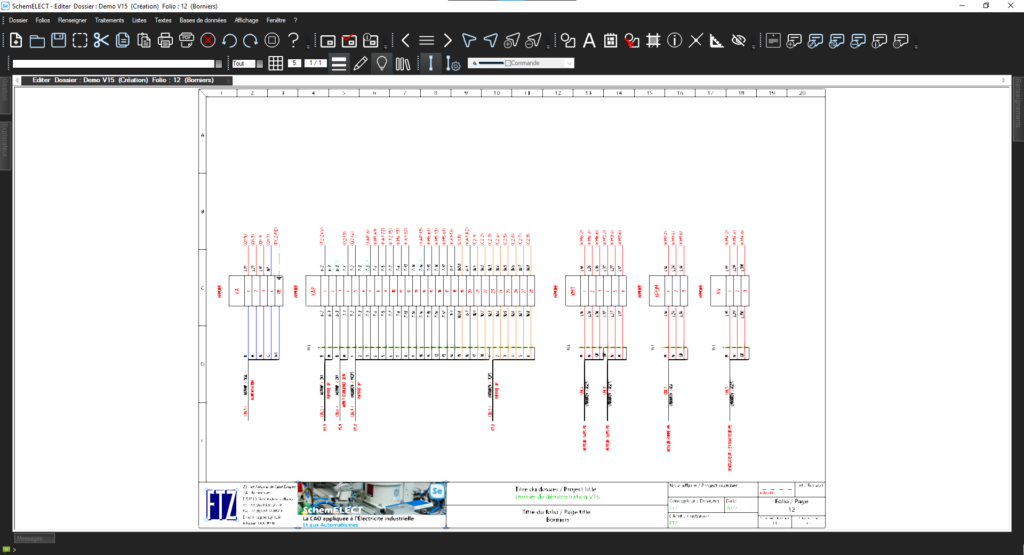
The SchemELECT software allows you to create a multi-level wiring spider, which represents your installation and ensures the coherence of interconnections.
Terminal blocks are generated automatically and can be customized in terms of shape and content. All information and modifications are retro-annotated both on the electrical diagram and on the wiring spider.
This module also supports the management of various components of interconnections, such as connectors, grounding and shielding bars, shielded and/or twisted cables, as well as specific terminals like relay terminals, stage terminals, or diode terminals.
Cable information can also be represented in the form of a graphical cable book.
Furthermore, SchemELECT allows you to generate customizable lists of connections and cables, which can easily be integrated into the folder or can be used with a spreadsheet.
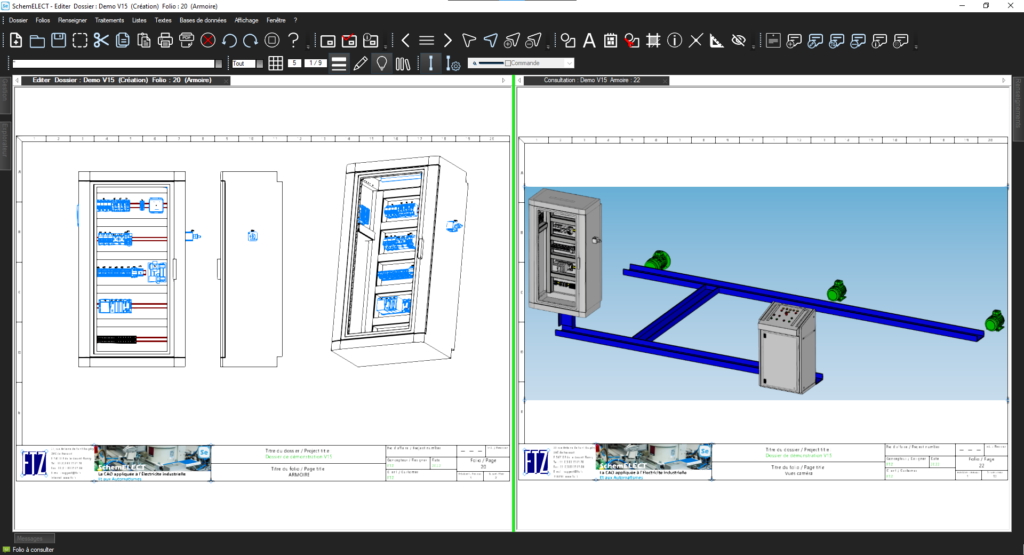
The SchemELECT software simplifies equipment placement by ensuring precise 2.5-dimensional clearance control. A permanent connection is established between cabinet sheets and the electrical diagram, ensuring complete coherence. SchemELECT supports equipment snap-ins, rail mountings, backplanes, and much more. You can easily select elements to visualize using a layer selection function, whether it’s components, pins, rails, ducts, and more.
With SchemELECT, you have the option to create cuts and sections at specific locations for detailed visualization. The software automatically generates necessary drilling plans and includes a comprehensive system of dimensions for optimal precision. Additionally, device placement in the cabinet can be done directly from a component list established in a spreadsheet, without needing to create the electrical diagram.
In addition, FTZ has developed the FTZ-Panel 3D module, a true 3D solution for device placement and wire routing. Compatible with various 3D mechanical software, this tool offers realistic visualization and allows optimal coordination between the electrical and mechanical aspects of your project.
With SchemELECT and FTZ-Panel 3D, you have a complete suite of tools for efficient and precise equipment placement, ensuring the quality and performance of your electrical projects.
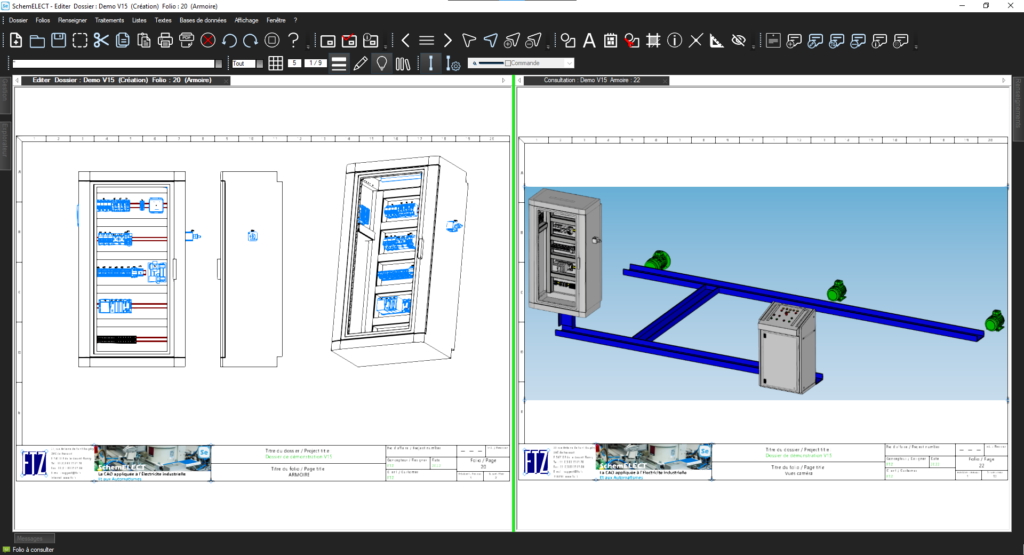
The SchemELECT software simplifies equipment placement by ensuring precise 2.5-dimensional clearance control. A permanent connection is established between cabinet sheets and the electrical diagram, ensuring complete coherence. SchemELECT supports equipment snap-ins, rail mountings, backplanes, and much more. You can easily select elements to visualize using a layer selection function, whether it’s components, pins, rails, ducts, and more.
With SchemELECT, you have the option to create cuts and sections at specific locations for detailed visualization. The software automatically generates necessary drilling plans and includes a comprehensive system of dimensions for optimal precision. Additionally, device placement in the cabinet can be done directly from a component list established in a spreadsheet, without needing to create the electrical diagram.
In addition, FTZ has developed the FTZ-Panel 3D module, a true 3D solution for device placement and wire routing. Compatible with various 3D mechanical software, this tool offers realistic visualization and allows optimal coordination between the electrical and mechanical aspects of your project.
With SchemELECT and FTZ-Panel 3D, you have a complete suite of tools for efficient and precise equipment placement, ensuring the quality and performance of your electrical projects.
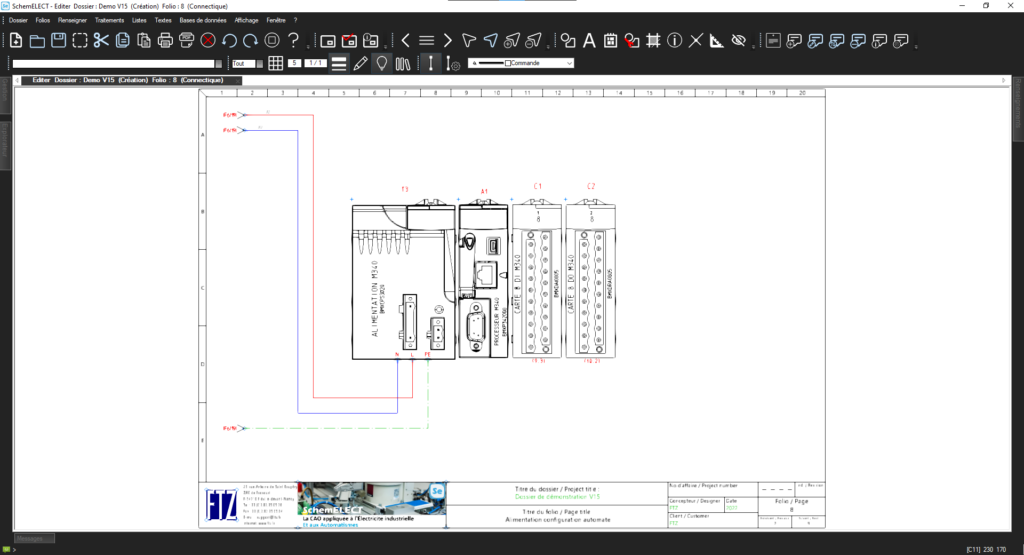
The PLC Module of SchemELECT facilitates the exchange of information with PLC programming consoles. PLC card sheets are automatically generated based on the configuration defined for the PLC. Comments and mnemonics are also graphically integrated on the tracks, based on a spreadsheet file provided by PLC programmers. These tracks can be represented grouped or separately on the diagram, according to your preferences.
A system of dynamic cross-references is implemented to facilitate the localization of the card tracks and PLC cards. This allows you to navigate easily between different elements and quickly identify their respective locations.
With the PLC Module of SchemELECT, you benefit from a smooth and automated process to manage exchanges with PLC programming consoles. Information is integrated in a clear and visual manner, providing you with an accurate overview of the configuration of your PLC and its components.
追加情報
SchemELECTはカスタマイズ用のマクロ言語を 搭載しています。 この言語を用いて、複数の手順を記憶して、 そのタスクを自動的に実行させることができます。 図枠情報転記や回路図・帳票自動作成などを 自動化できます。 VBA™などのプログラムから作成された情報を 取得し、回路図自動作成も可能です。 マクロ言語と自社アルゴリズムを用いて、 電気プロジェクトのコンフィギュレーターを 構築できます。
- 回路図自動作成
- レイアウトの機器配置など自化
- 部品表自動作成
- …
HMI(ヒューマン マシンインターフェース)はSchemELECTのツールや Access™、 VBA™などを ベースとしてシステムで構築できます。 コンフィギュレーターのコンサルティングや 開発を行っております。 インターフェースを介して ERPやPDMシステムとの連携も可能です。 お気軽にご相談ください。
SchemELECTと連携し又は単独で SchemINSTRUMモジュールで 設備のリンク(ケーブル、ワイヤー、端子、器具など)を 管理できます。
ファイル情報(計装・プロセス・信号情報など)を読み込み、 ループダイヤグラムを自動作成できます。
SchemELECTでは、電気図面の回路以外も作成できます。
SchemELECT搭載ライブラリで、油圧、空圧、電子回路や論理回路、 グラフセット回路を作成できます。
各ライブラリに於いて、シンボルをカスタマイズできます。
接続の符号は自由に設定できます。番号は設定に基づき 自動的に振られ、リストに抽出できます。
部品情報を広い、部品表も自動作成できます。
SchemELECTはマーキングソフトやプリンターと連携し、データを出力に活用します。
(WEIDMULLER®、LEGRAND®、MURRTECHNIC®など)
インタフェースを通じて、端子台、ワイヤ、ケーブル、デバイスなどのマーキングやラベルを効率よく作成できます。
SchemELECTはLISE™やCANECO™の 自動計算ソフトウェアーと連携しており、 ケーブル保護や断面積の自動計算、 単線図・複線図を自動作成できます。
お客様の声
The answers to your questions
Can SchemELECT create 3D wiring for electrical cabinets ?
SchemELECT has 2 levels of wiring depending on the degree of precision required: The ‘CABI’ module allows cabinet layout in 2D1/2 and the FTZ-Panel 3D product manages cabinet layout and wiring in 3D.
What are the minimum requirements for installing and running SchemELECT on a PC ?
Here are the recommended system requirements for SchemELECT :
- Processor: Intel i5 or i7
- Operating system: Windows 7 or 10 (64-bit)
- RAM: 8 GB RAM or more
- Storage: 500 GB hard disk or 256 GB SSD
- Graphics card: AMD ATI R7 240 or Nvidia GT740
- Display: 22″ to 24″ screen, 1920×1080 resolution or higher
Is SchemELECT compatible with Apple computers running macOS ?
SchemELECT software can be used on a macOS computer using a Windows virtual machine or via the gateway available on the latest versions of macOS.
Can PLC cards be integrated into SchemELECT?
Yes, our software offers PLC board integration, with automatic installation of connection boards and management of a PLC database.
Is SchemELECT suitable for designing schematics for photovoltaic installations ?
SchemELECT can be used to create the electrical diagram of a photovoltaic installation. The calculation part specific to photovoltaics must be carried out using a third-party product.
Is it possible to number threads freely in SchemELECT ?
Yes, wires can be numbered manually, by incrementing, or using the automatic numbering function.
What electrical standards does SchemELECT support ?
SchemELECT supports various worldwide standards such as IEC, ISO, ANSI, JIS, BS, …
Can symbols be created or modified in SchemELECT ?
Yes, SchemELECT comes with libraries of many pre-established and customizable symbols. You can also create your own libraries to enhance your working environment.
Which suppliers are included in SchemELECT's nomenclature databases ?
SchemELECT integrates hundreds of thousands of components such as :
Abb, AMI, Baco, Balluf, Banner, Beckhoff, Citel, Comat, Crouzet, Danfoss, Eaton Moeller, Ferraz, Festo, Finder, Fuji Electric, General Electric, Hager, Harting, Hyundai, Idec, Ifm Electrotechnics, ILME, Legrand, Lemo, Lenze, Leroy Somer, LS Electric, Misumi, Mitsubishi, Molex, Murrelektronik, Nidec, Noark, Nvent Hoffman, Omron, Panasonic, Pepperl Fuchs, Phoenix Contact, Pilz, Planet Wattohm, Rittal, Rockwell, Schmersal, Schneider, SEW Eurodrive, Siemens, SMC, Socomec, Sofrel, TE Connectivity, Terasaki, Unex, Wago, Weidmuller, Yaskawa, Yokogawa, Zenergy, …
These databases can be edited, and SchemELECT allows you to integrate your own databases and specific features.
お問い合わせ