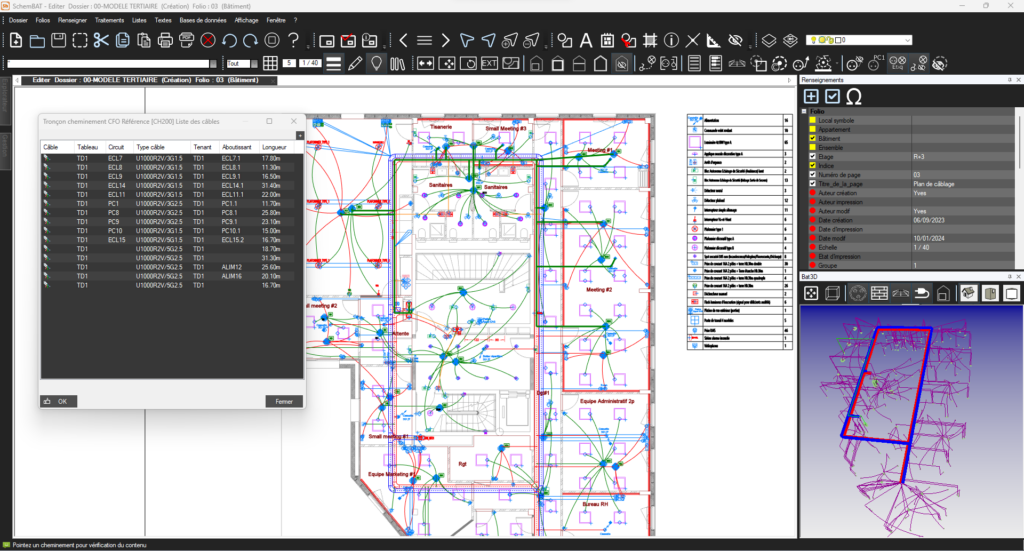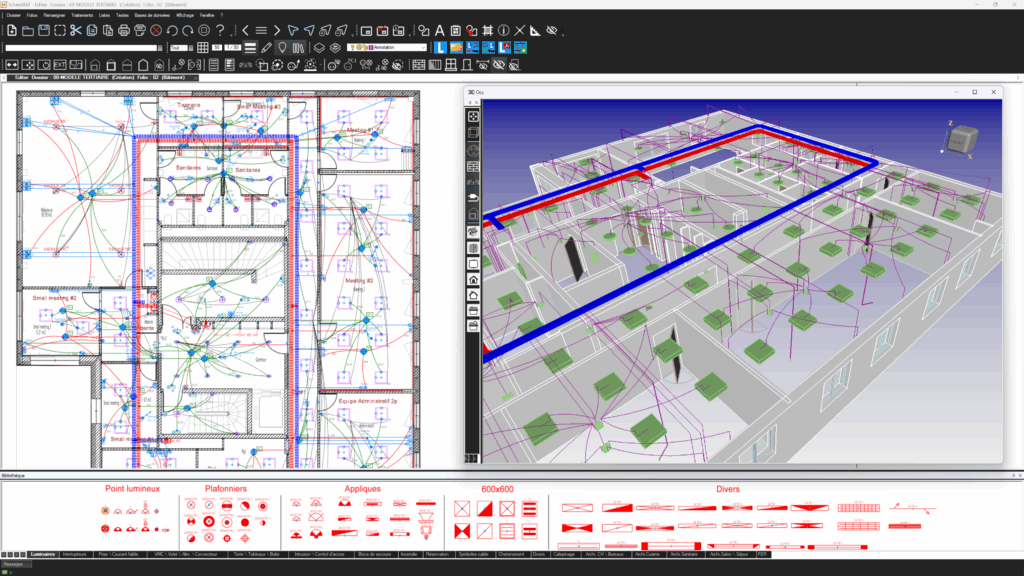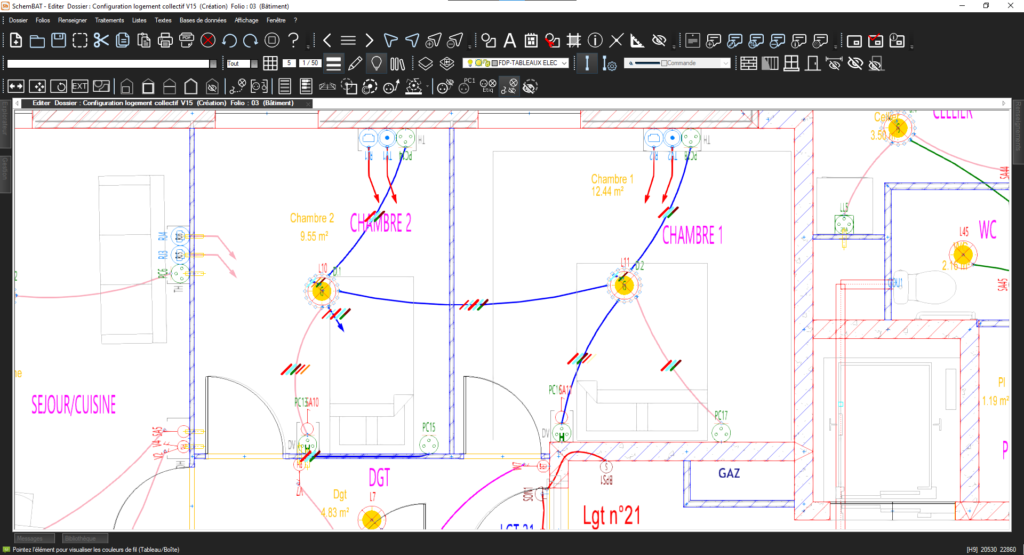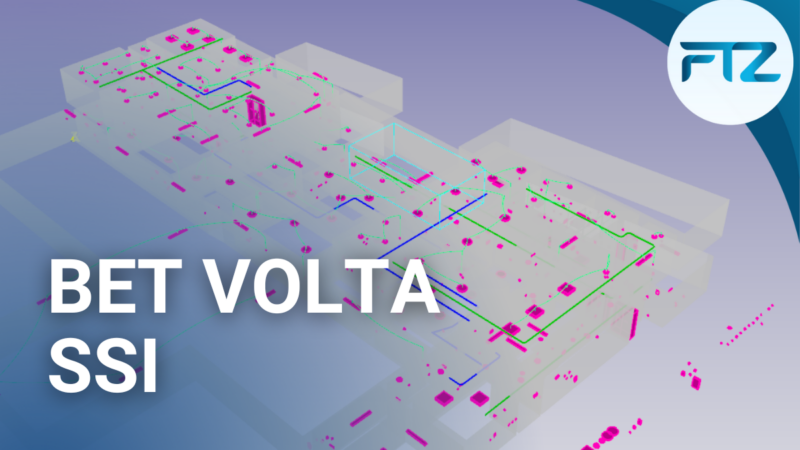配線 CAD ソフトウェア
そして電気タコ

SchemBAT
配線の設計におけるCAD
第三セクター、建物、電力ネットワークに適用
迅速な実装の実行
さまざまなタイプのサポート (DWG、DXF、BIM、スキャンされた計画) でレイアウトを実行し、計画の完全な命名法を取得します。
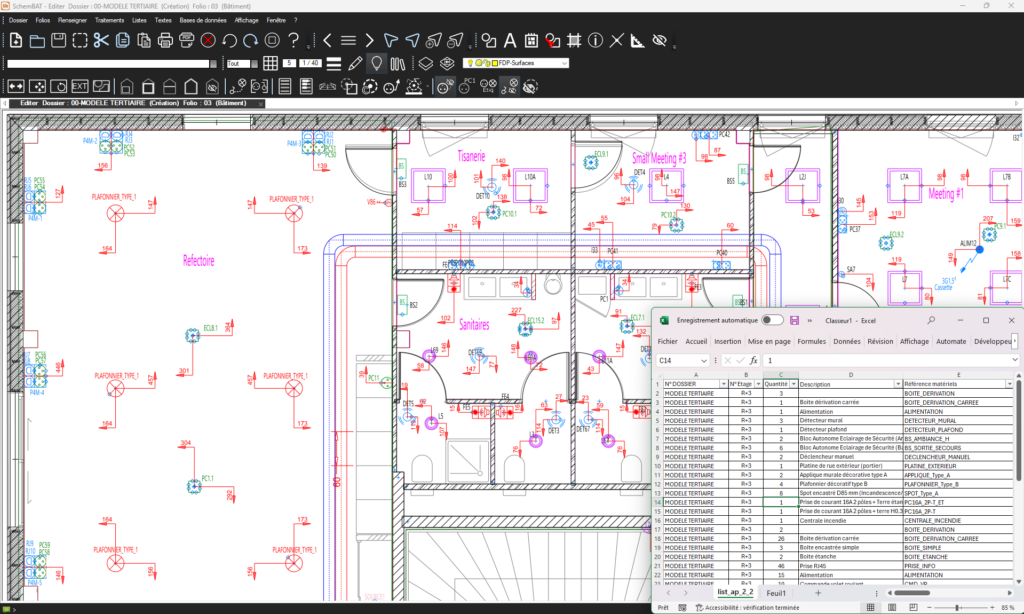
完全でカスタマイズ可能なライブラリ
SchemBAT ソフトウェアは、高品質な実装のためのデバイスの完全なライブラリを提供します。
すでに埋め込まれた機器の回収
SchemBAT ソフトウェアを使用して、再入力を回避するために、DWG、DXF、および BIM サポート上に既に作成されたレイアウトのデバイスを復元します。
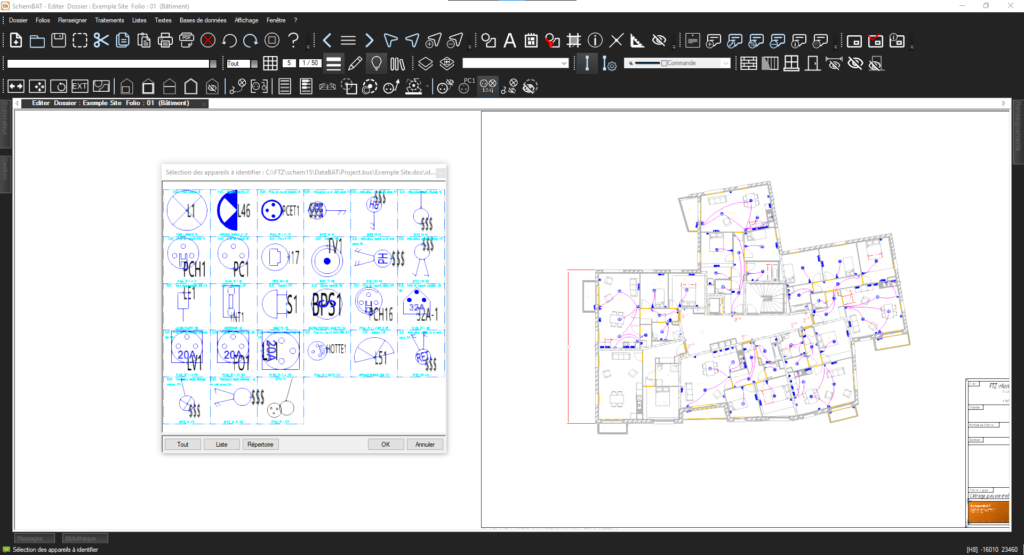
マシンファイル
Sortez le fichier machine pour les fileuses automatique et gagnez du temps à la fabrication.
ソフトウェアの詳細
-
移植と識別
- 配線
- 単線/多線図
- キャビネットのレイアウト
- ワークショップ
- リスト
-
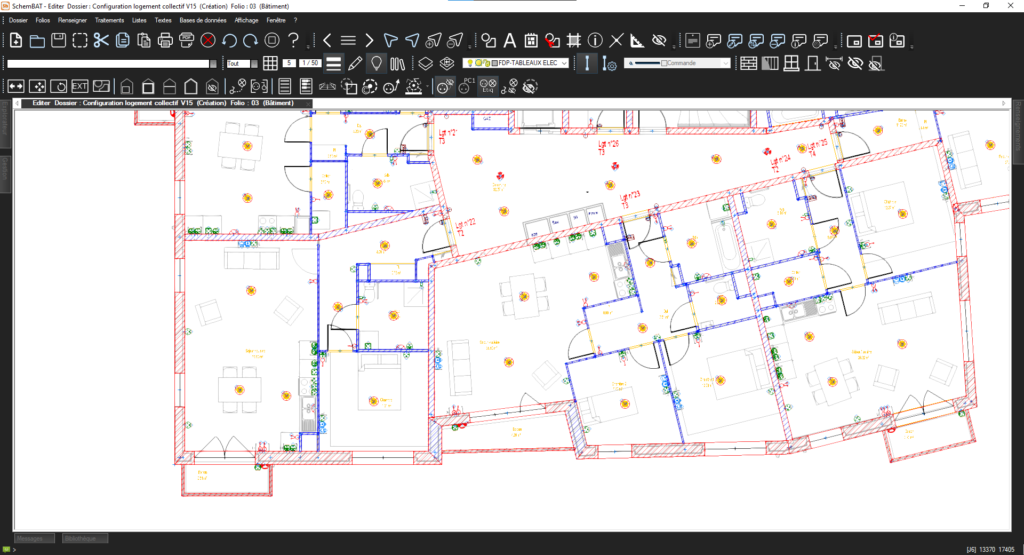
SchemBAT facilitates the placement of electrical devices with a customizable solution. Architectural plans in AutoCAD™, BIM, or scanned formats are automatically loaded into a dedicated layer. The integrated graphic editor allows you to customize libraries and create tailor-made layout plans.
You can position devices, place distribution boards and junction boxes, create routes and ducts, perform wiring for lighting fixtures, sockets, boxes, and distribution boards, assign elevations, make global or specific modifications, create harnesses, use standard plans, and automatically generate legends.
With SchemBAT, electrical layout becomes easy and precise with an intuitive interface and comprehensive features tailored to your specific needs. AutoCAD™, BIM, or scanned plans add an additional dimension to your layout process, allowing you to work with familiar and efficient resources.
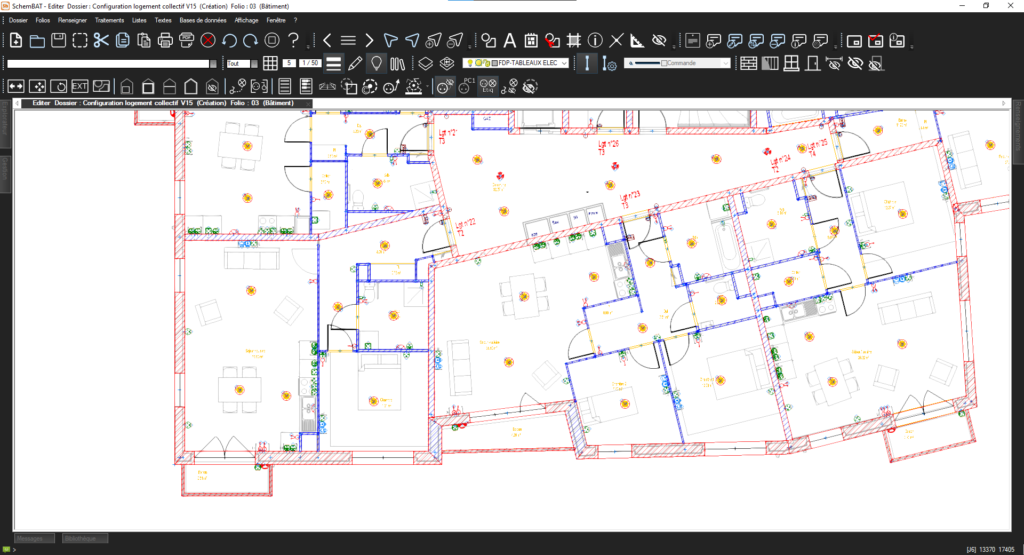
SchemBAT facilitates the placement of electrical devices with a customizable solution. Architectural plans in AutoCAD™, BIM, or scanned formats are automatically loaded into a dedicated layer. The integrated graphic editor allows you to customize libraries and create tailor-made layout plans.
You can position devices, place distribution boards and junction boxes, create routes and ducts, perform wiring for lighting fixtures, sockets, boxes, and distribution boards, assign elevations, make global or specific modifications, create harnesses, use standard plans, and automatically generate legends.
With SchemBAT, electrical layout becomes easy and precise with an intuitive interface and comprehensive features tailored to your specific needs. AutoCAD™, BIM, or scanned plans add an additional dimension to your layout process, allowing you to work with familiar and efficient resources.
-
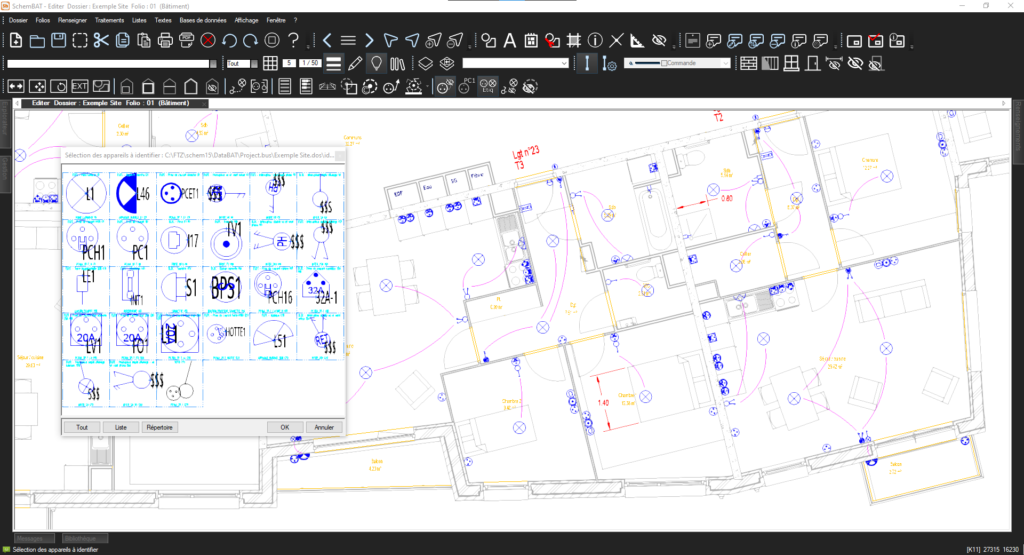
With SchemBAT, easily identify background blocks in AutoCAD or BIM format. Associate custom identifiers with each block, allowing for simplified management and better organization of elements in your plans. These identifiers can be used to wire the blocks as SchemBAT devices, thus facilitating the process of designing and documenting electrical installations.
Once the identifications are created, they are saved for future use, saving you time when creating new plans. Simplify your work and optimize the efficiency of your electrical project with SchemBAT.
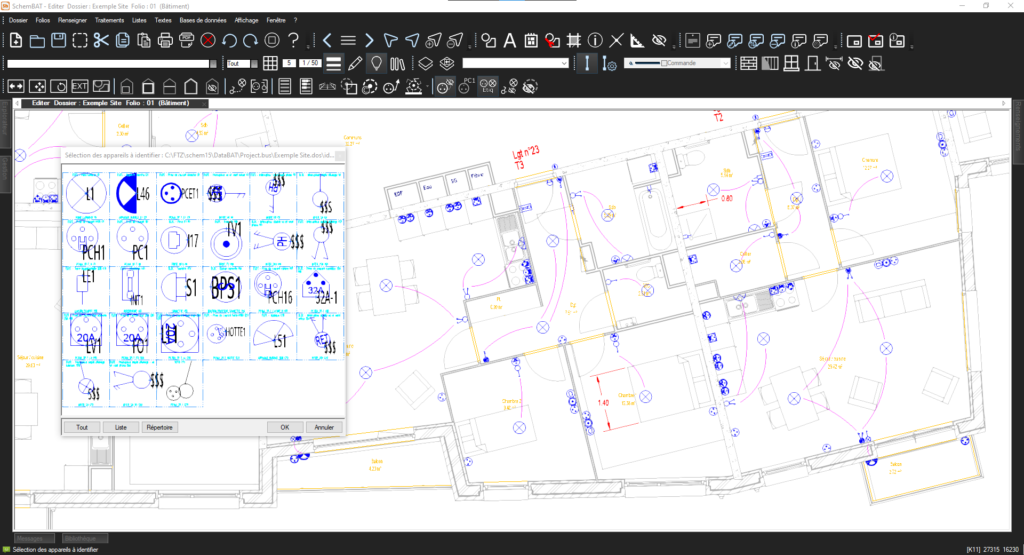
With SchemBAT, easily identify background blocks in AutoCAD or BIM format. Associate custom identifiers with each block, allowing for simplified management and better organization of elements in your plans. These identifiers can be used to wire the blocks as SchemBAT devices, thus facilitating the process of designing and documenting electrical installations. Once the identifications are created, they are saved for future use, saving you time when creating new plans. Simplify your work and optimize the efficiency of your electrical project with SchemBAT.
-
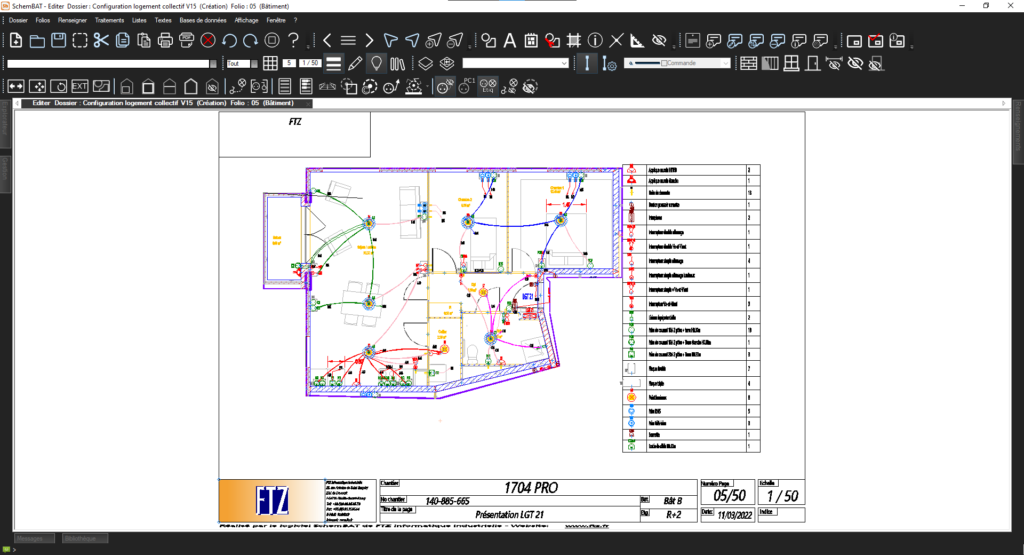
With SchemBAT, automatic generation of the legend is simplified thanks to a comprehensive database. Devices present in the background plan are associated with specific information in the database, such as their name, reference, description, etc. When you generate the legend, SchemBAT automatically extracts this information and displays it in a structured and clear manner. You no longer need to manually create the legend for devices, saving you time and ensuring consistency in the representation of your electrical installations.
Whether you are working with plans in AutoCAD or BIM format, or doing your own layout, SchemBAT adapts to your database to generate an accurate and customized legend. Simplify the creation of the legend and obtain a comprehensive and professional documentation with SchemBAT.
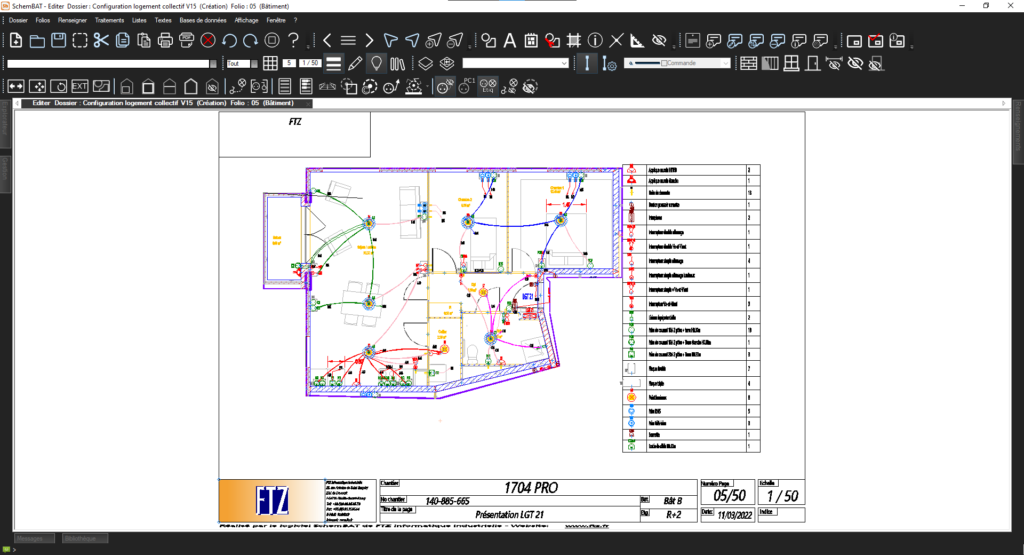
With SchemBAT, automatic generation of the legend is simplified thanks to a comprehensive database. Devices present in the background plan are associated with specific information in the database, such as their name, reference, description, etc. When you generate the legend, SchemBAT automatically extracts this information and displays it in a structured and clear manner. You no longer need to manually create the legend for devices, saving you time and ensuring consistency in the representation of your electrical installations.
Whether you are working with plans in AutoCAD or BIM format, or doing your own layout, SchemBAT adapts to your database to generate an accurate and customized legend. Simplify the creation of the legend and obtain a comprehensive and professional documentation with SchemBAT.
-
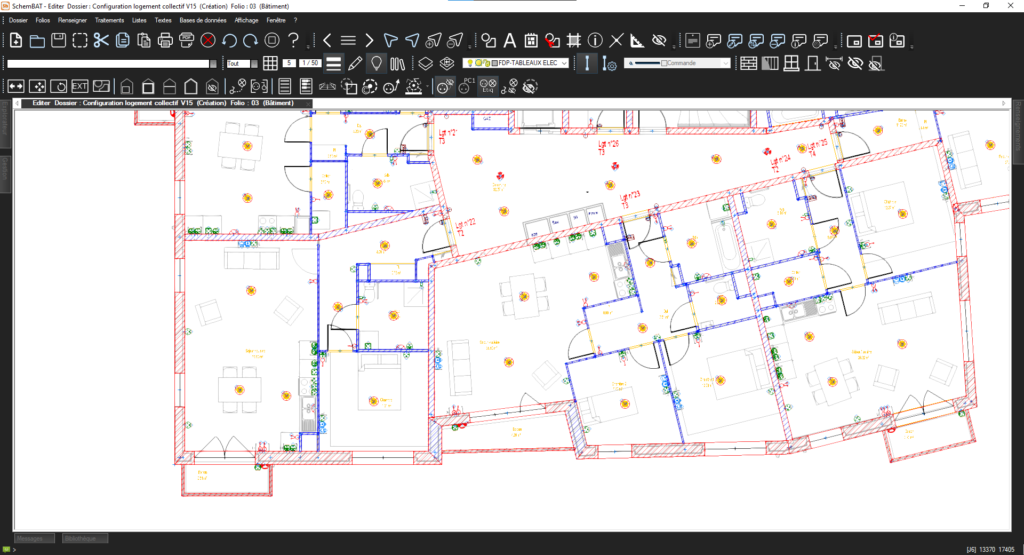
SchemBAT facilitates the placement of electrical devices with a customizable solution. Architectural plans in AutoCAD™, BIM, or scanned formats are automatically loaded into a dedicated layer. The integrated graphic editor allows you to customize libraries and create tailor-made layout plans.
You can position devices, place distribution boards and junction boxes, create routes and ducts, perform wiring for lighting fixtures, sockets, boxes, and distribution boards, assign elevations, make global or specific modifications, create harnesses, use standard plans, and automatically generate legends.
With SchemBAT, electrical layout becomes easy and precise with an intuitive interface and comprehensive features tailored to your specific needs. AutoCAD™, BIM, or scanned plans add an additional dimension to your layout process, allowing you to work with familiar and efficient resources.
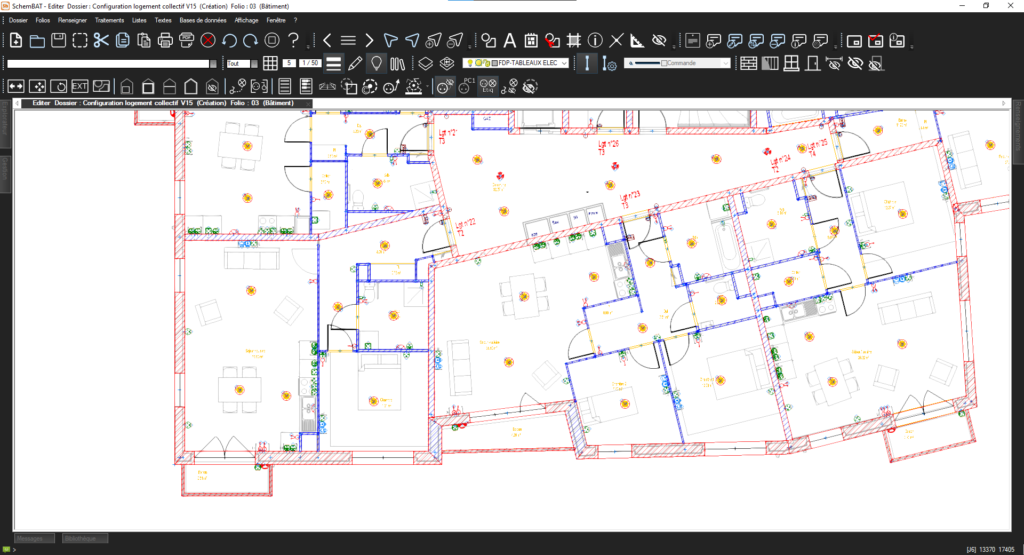
SchemBAT facilitates the placement of electrical devices with a customizable solution. Architectural plans in AutoCAD™, BIM, or scanned formats are automatically loaded into a dedicated layer. The integrated graphic editor allows you to customize libraries and create tailor-made layout plans.
You can position devices, place distribution boards and junction boxes, create routes and ducts, perform wiring for lighting fixtures, sockets, boxes, and distribution boards, assign elevations, make global or specific modifications, create harnesses, use standard plans, and automatically generate legends.
With SchemBAT, electrical layout becomes easy and precise with an intuitive interface and comprehensive features tailored to your specific needs. AutoCAD™, BIM, or scanned plans add an additional dimension to your layout process, allowing you to work with familiar and efficient resources.
-
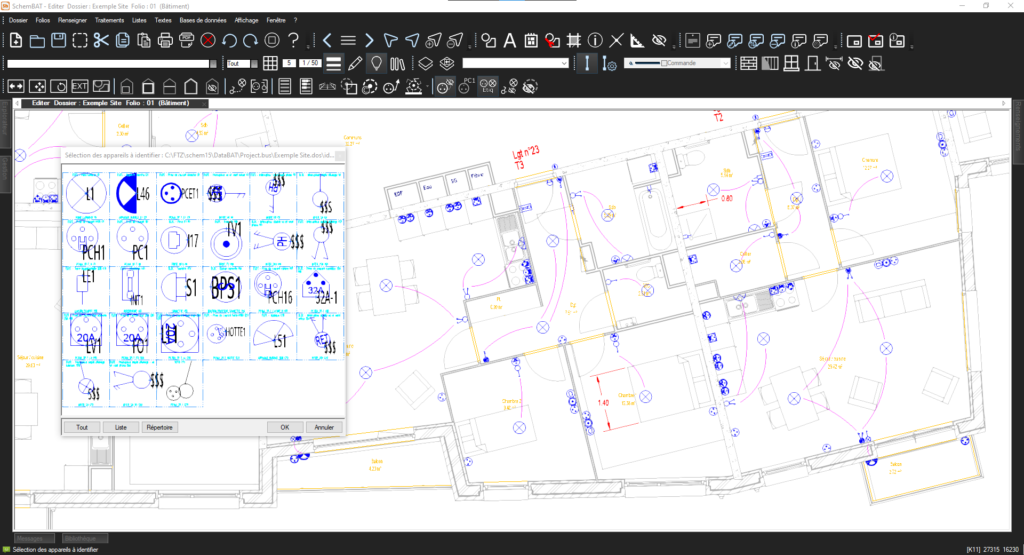
With SchemBAT, easily identify background blocks in AutoCAD or BIM format. Associate custom identifiers with each block, allowing for simplified management and better organization of elements in your plans. These identifiers can be used to wire the blocks as SchemBAT devices, thus facilitating the process of designing and documenting electrical installations.
Once the identifications are created, they are saved for future use, saving you time when creating new plans. Simplify your work and optimize the efficiency of your electrical project with SchemBAT.
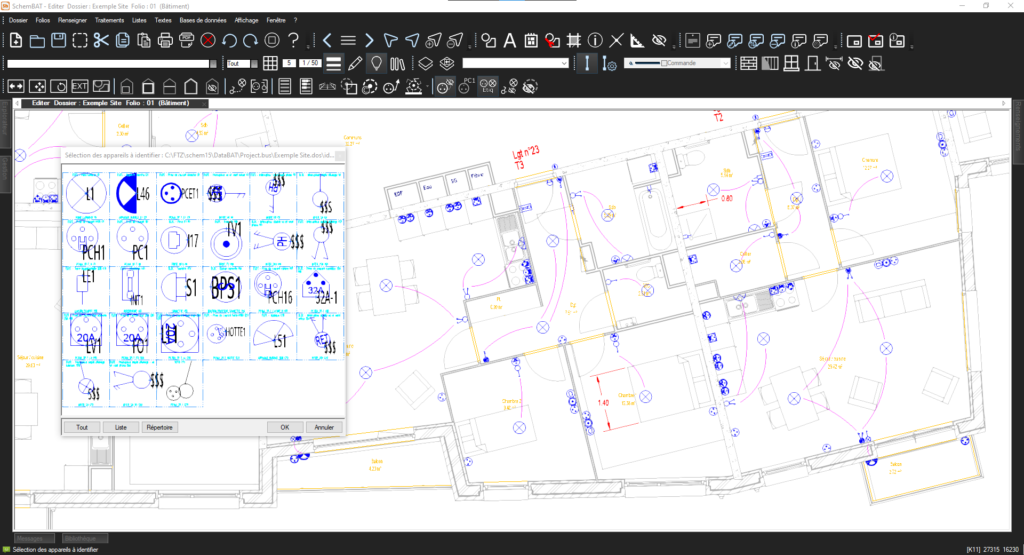
With SchemBAT, easily identify background blocks in AutoCAD or BIM format. Associate custom identifiers with each block, allowing for simplified management and better organization of elements in your plans. These identifiers can be used to wire the blocks as SchemBAT devices, thus facilitating the process of designing and documenting electrical installations. Once the identifications are created, they are saved for future use, saving you time when creating new plans. Simplify your work and optimize the efficiency of your electrical project with SchemBAT.
-
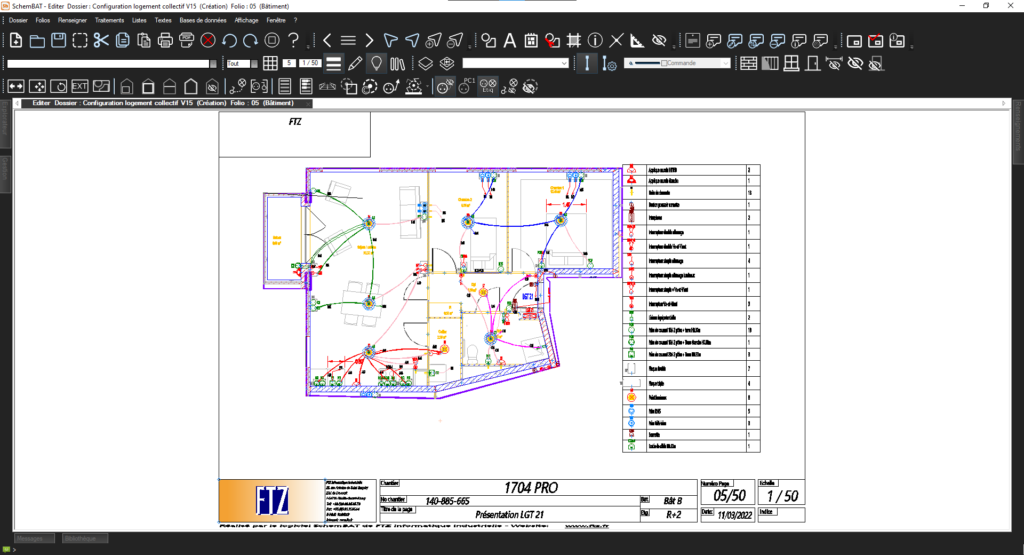
With SchemBAT, automatic generation of the legend is simplified thanks to a comprehensive database. Devices present in the background plan are associated with specific information in the database, such as their name, reference, description, etc. When you generate the legend, SchemBAT automatically extracts this information and displays it in a structured and clear manner. You no longer need to manually create the legend for devices, saving you time and ensuring consistency in the representation of your electrical installations.
Whether you are working with plans in AutoCAD or BIM format, or doing your own layout, SchemBAT adapts to your database to generate an accurate and customized legend. Simplify the creation of the legend and obtain a comprehensive and professional documentation with SchemBAT.
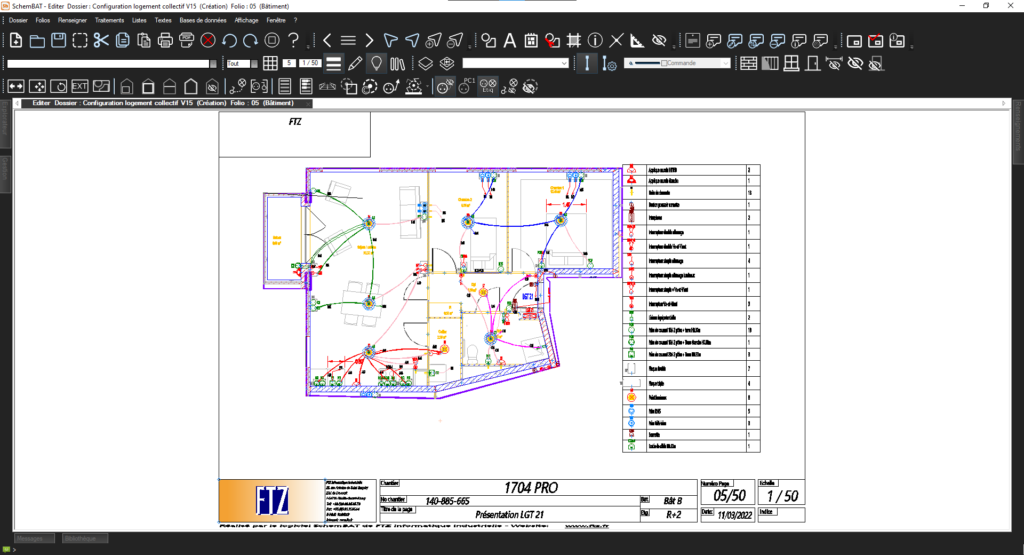
With SchemBAT, automatic generation of the legend is simplified thanks to a comprehensive database. Devices present in the background plan are associated with specific information in the database, such as their name, reference, description, etc. When you generate the legend, SchemBAT automatically extracts this information and displays it in a structured and clear manner. You no longer need to manually create the legend for devices, saving you time and ensuring consistency in the representation of your electrical installations.
Whether you are working with plans in AutoCAD or BIM format, or doing your own layout, SchemBAT adapts to your database to generate an accurate and customized legend. Simplify the creation of the legend and obtain a comprehensive and professional documentation with SchemBAT.
-
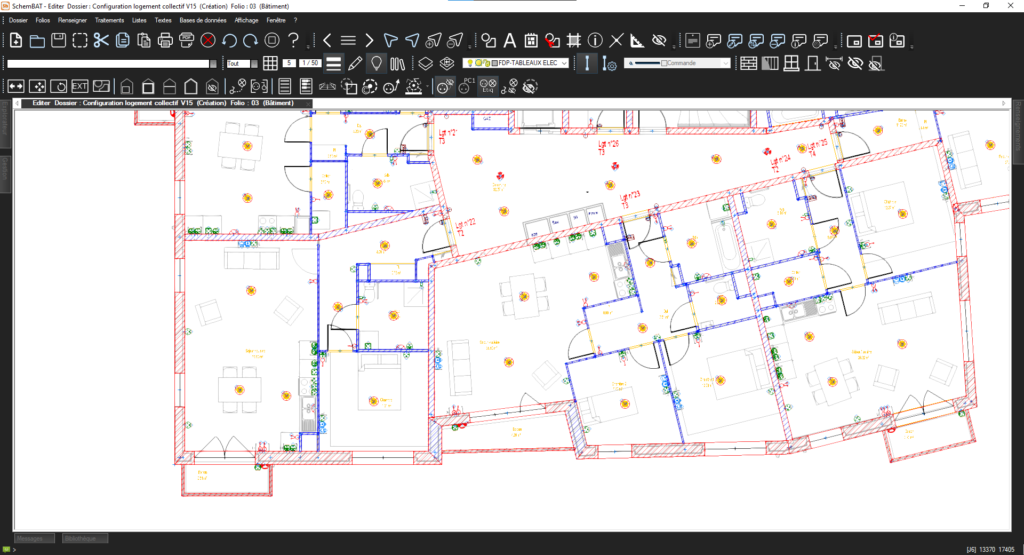
SchemBAT facilitates the placement of electrical devices with a customizable solution. Architectural plans in AutoCAD™, BIM, or scanned formats are automatically loaded into a dedicated layer. The integrated graphic editor allows you to customize libraries and create tailor-made layout plans.
You can position devices, place distribution boards and junction boxes, create routes and ducts, perform wiring for lighting fixtures, sockets, boxes, and distribution boards, assign elevations, make global or specific modifications, create harnesses, use standard plans, and automatically generate legends.
With SchemBAT, electrical layout becomes easy and precise with an intuitive interface and comprehensive features tailored to your specific needs. AutoCAD™, BIM, or scanned plans add an additional dimension to your layout process, allowing you to work with familiar and efficient resources.
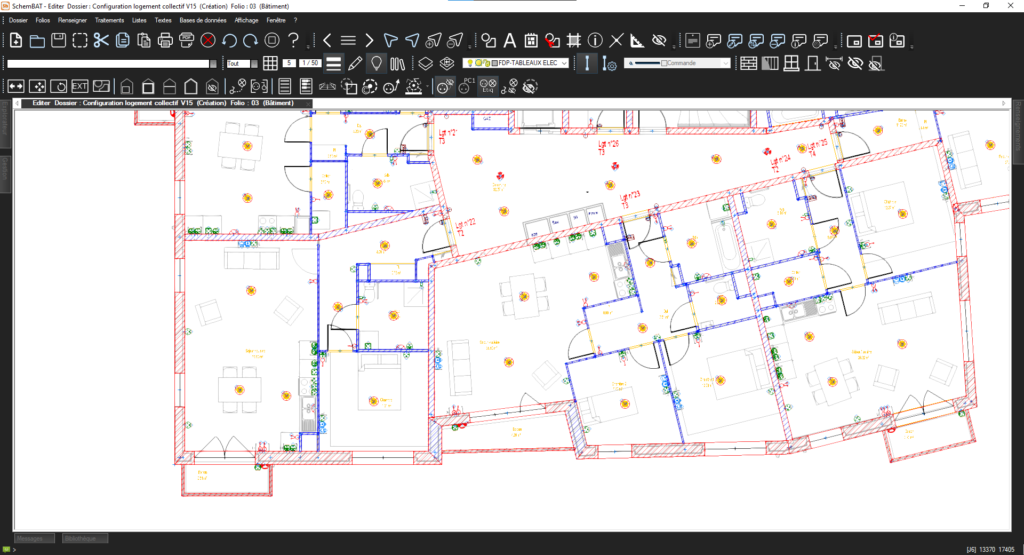
SchemBAT facilitates the placement of electrical devices with a customizable solution. Architectural plans in AutoCAD™, BIM, or scanned formats are automatically loaded into a dedicated layer. The integrated graphic editor allows you to customize libraries and create tailor-made layout plans.
You can position devices, place distribution boards and junction boxes, create routes and ducts, perform wiring for lighting fixtures, sockets, boxes, and distribution boards, assign elevations, make global or specific modifications, create harnesses, use standard plans, and automatically generate legends.
With SchemBAT, electrical layout becomes easy and precise with an intuitive interface and comprehensive features tailored to your specific needs. AutoCAD™, BIM, or scanned plans add an additional dimension to your layout process, allowing you to work with familiar and efficient resources.
-
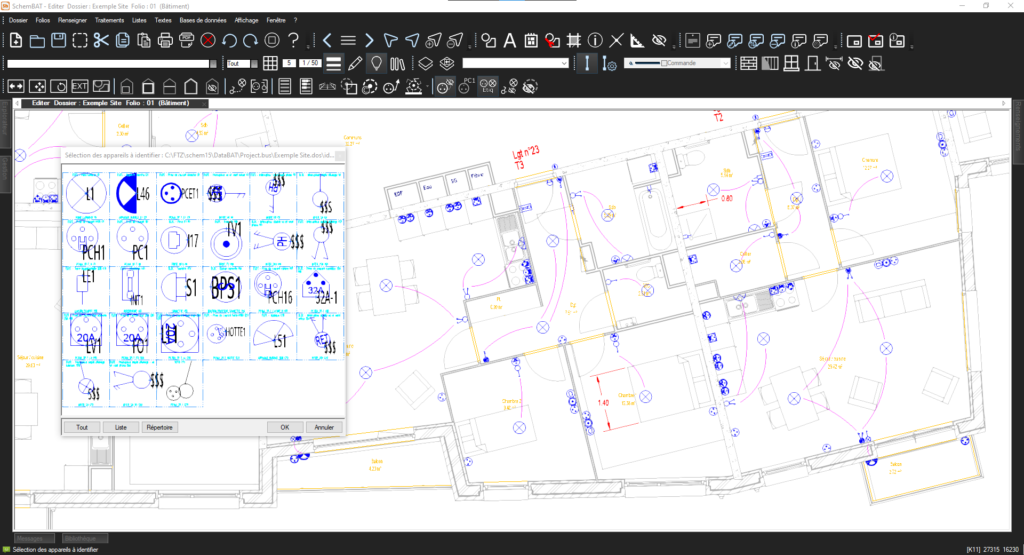
With SchemBAT, easily identify background blocks in AutoCAD or BIM format. Associate custom identifiers with each block, allowing for simplified management and better organization of elements in your plans. These identifiers can be used to wire the blocks as SchemBAT devices, thus facilitating the process of designing and documenting electrical installations.
Once the identifications are created, they are saved for future use, saving you time when creating new plans. Simplify your work and optimize the efficiency of your electrical project with SchemBAT.
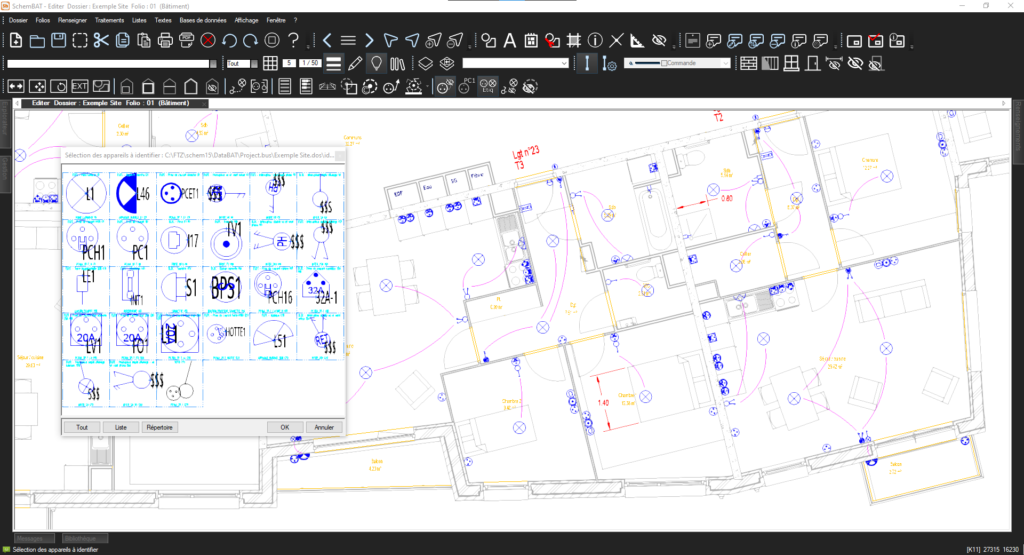
With SchemBAT, easily identify background blocks in AutoCAD or BIM format. Associate custom identifiers with each block, allowing for simplified management and better organization of elements in your plans. These identifiers can be used to wire the blocks as SchemBAT devices, thus facilitating the process of designing and documenting electrical installations. Once the identifications are created, they are saved for future use, saving you time when creating new plans. Simplify your work and optimize the efficiency of your electrical project with SchemBAT.
-
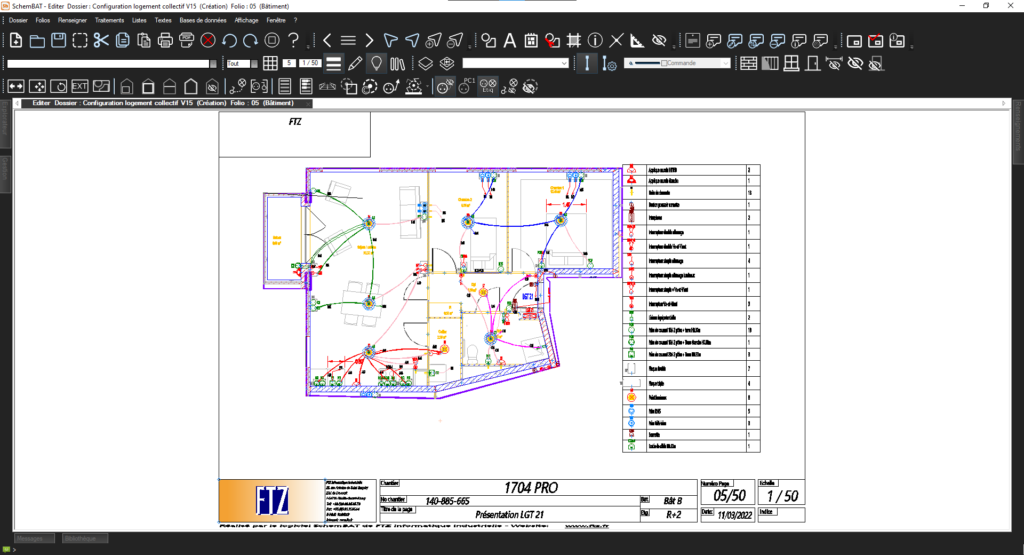
With SchemBAT, automatic generation of the legend is simplified thanks to a comprehensive database. Devices present in the background plan are associated with specific information in the database, such as their name, reference, description, etc. When you generate the legend, SchemBAT automatically extracts this information and displays it in a structured and clear manner. You no longer need to manually create the legend for devices, saving you time and ensuring consistency in the representation of your electrical installations.
Whether you are working with plans in AutoCAD or BIM format, or doing your own layout, SchemBAT adapts to your database to generate an accurate and customized legend. Simplify the creation of the legend and obtain a comprehensive and professional documentation with SchemBAT.
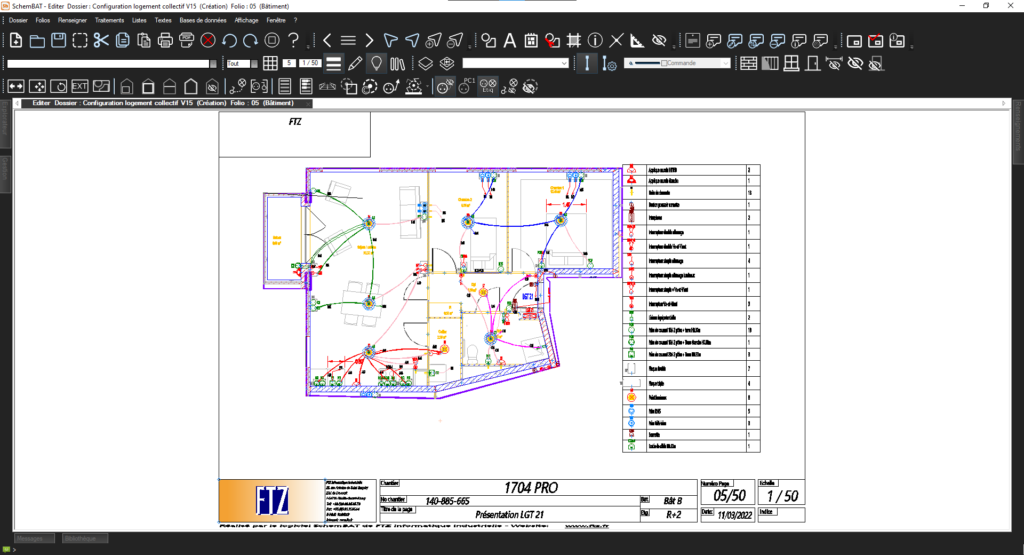
With SchemBAT, automatic generation of the legend is simplified thanks to a comprehensive database. Devices present in the background plan are associated with specific information in the database, such as their name, reference, description, etc. When you generate the legend, SchemBAT automatically extracts this information and displays it in a structured and clear manner. You no longer need to manually create the legend for devices, saving you time and ensuring consistency in the representation of your electrical installations.
Whether you are working with plans in AutoCAD or BIM format, or doing your own layout, SchemBAT adapts to your database to generate an accurate and customized legend. Simplify the creation of the legend and obtain a comprehensive and professional documentation with SchemBAT.
With SchemBAT, you benefit from design functions designed to meet the needs of both the tertiary and residential sectors. SchemBAT speeds up studies and produces clear, professional technical files. You save time at every stage, from design to completion.
SchemBAT features algorithms that simplify and optimise the electrical wiring process. For residential applications, it automatically rotates wire colours. Schematics become clearer. The colours used can be customised to suit your specific needs and preferences. This feature makes it possible to create electrical diagrams that are both aesthetically pleasing and functional.
Whether you’re working on small projects or complex installations, SchemBAT offers advanced features to help you produce high-quality wiring diagrams. With a user-friendly interface and flexible customisation options, SchemBAT creates accurate, professional diagrams in record time.
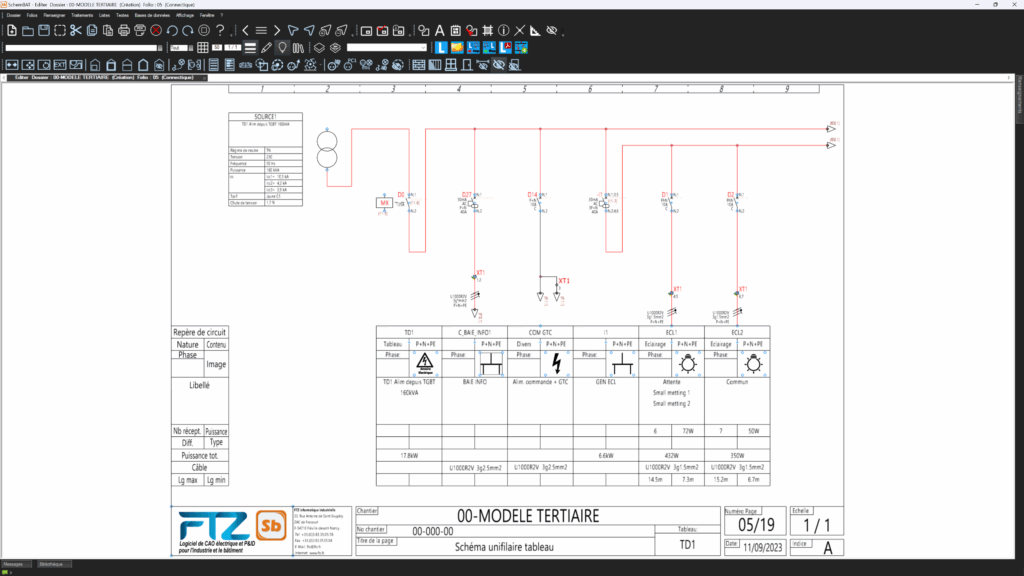
SchemBAT offers simplified formatting of electrical diagrams by automatically generating single-line or multi-line diagrams for a project. The software also ensures the creation of terminal blocks while controlling the component volume. With a library of standardized symbols or predefined circuits, you can quickly define your installation in a coherent single-line diagram, whether it’s for a house, a commercial building, or an industrial facility.
If you need to bring an existing installation up to standards or conduct a survey, SchemBAT also facilitates this task. You can simply enter relevant data, such as starting points, circuit breakers, current intensities, and power ratings. These data are then used to automatically generate graphical equivalents in the form of single-line diagrams.
Moreover, SchemBAT is interfaced with CANECO™ and LISE™ software, allowing for precise and standards-compliant calculations of cable sizes and protection.
With SchemBAT, simplify the creation of electrical diagrams and enjoy a seamless interface with other calculation tools.
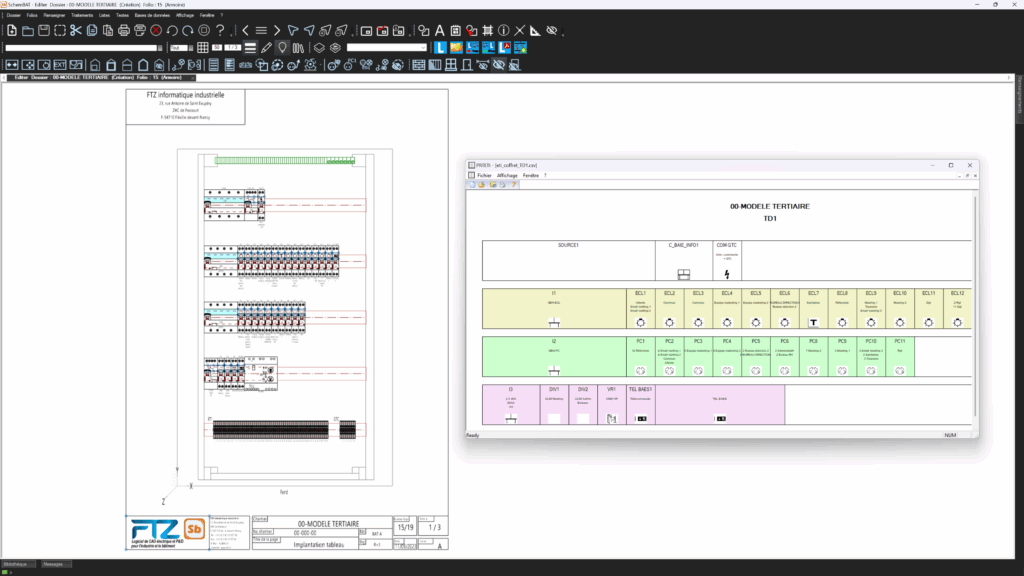
SchemBAT offers seamless integration of panel installation, taking into account major supplier references such as Legrand, Schneider, and Hager. You can also take advantage of the possibility of pre-wiring electrical panels.
With its automatic placement feature, SchemBAT optimally positions components in each enclosure. The software also automatically generates corresponding labels, tailored to the format of your choice, for precise and professional identification.
Simplify and enhance your panel installation process with SchemBAT.
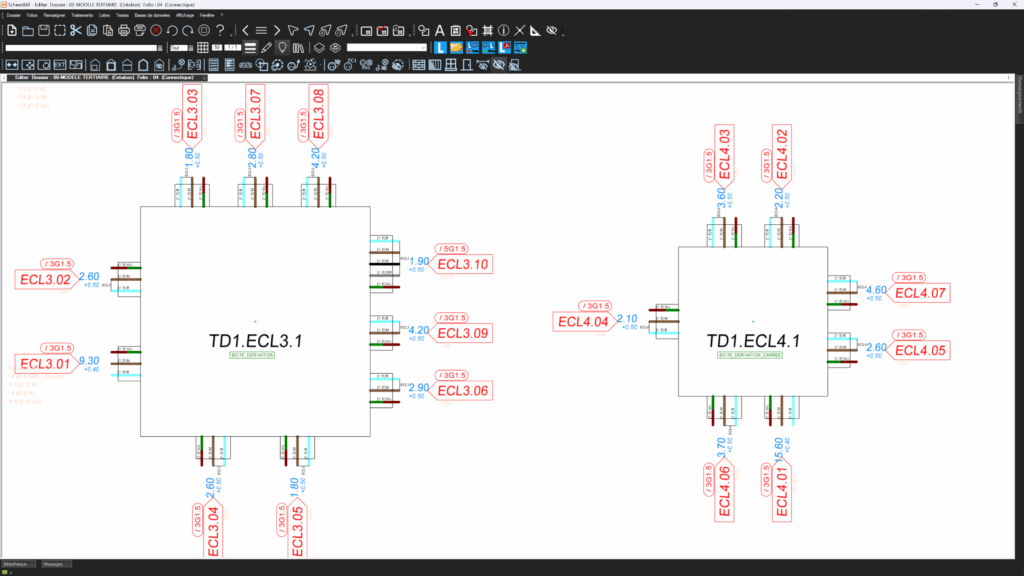
The implementation of center pots in the SchemBAT software simplifies the wiring of octopus boxes. Center pots are detailed drawings of octopus boxes, showing how they should be wired. They allow you to visualize the different conduits coming into the center pots, with associated distinct color-coded wires.
SchemBAT offers the ability to automatically number the wires on the center pots, clearly indicating which wire is connected to which other wire. These identification numbers facilitate the identification and understanding of the wiring, reducing the risk of errors and confusion.
With the implementation of center pots on SchemBAT, you have a powerful tool to manage and organize the wiring of octopus boxes. The detailed schematics allow you to easily follow wire connections and ensure precise and consistent setups. This feature contributes to improving the efficiency and reliability of your wiring process.
With SchemBAT, simplify the implementation of center pots and ensure precise and well-organized wiring of octopus boxes. Benefit from better visualization and understanding of your wiring schematics for optimized electrical installations.
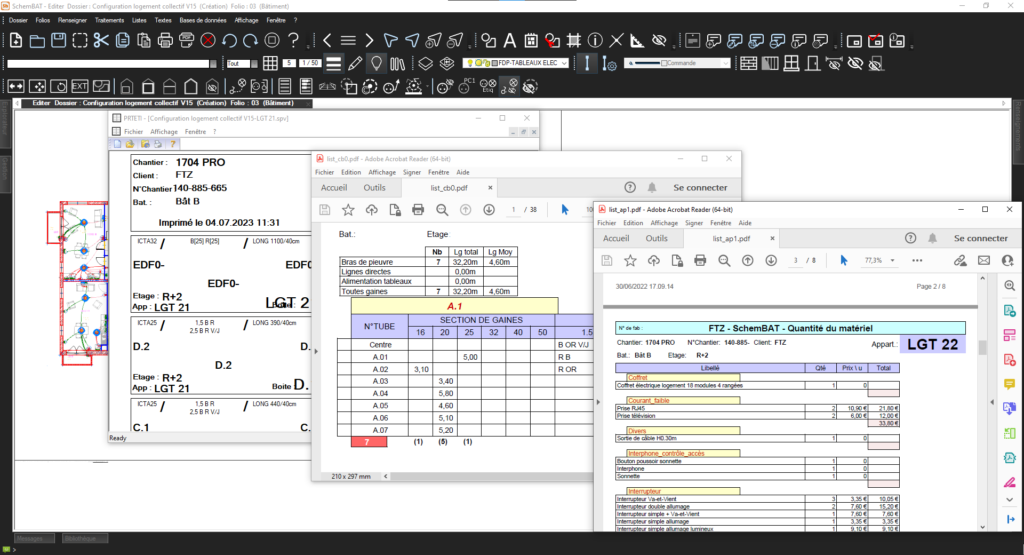
With SchemBAT, create customizable lists for quotes, purchases, or projects: devices, routes, starters, cables, terminals, connectors, cabinet assembly, cable books, nomenclatures, labels, industrial drawings. Easily export to PDF, Excel, etc. for optimal data management. SchemBAT offers total flexibility for efficient management of your electrical projects.
Enjoy advanced features to customize your lists according to your specific needs. Manage your data with ease through a user-friendly and intuitive interface. Streamline your workflow and save time with direct export to the most common formats. Whether you need to create detailed quotes, track purchases, or generate comprehensive nomenclatures, SchemBAT is the ideal tool. It allows you to work efficiently and accurately, adhering to electrical industry standards.
With SchemBAT, maintain full control over your electrical projects and enhance collaboration with your team. No longer waste time generating lists manually; rely on SchemBAT for optimal management of your electrical data.
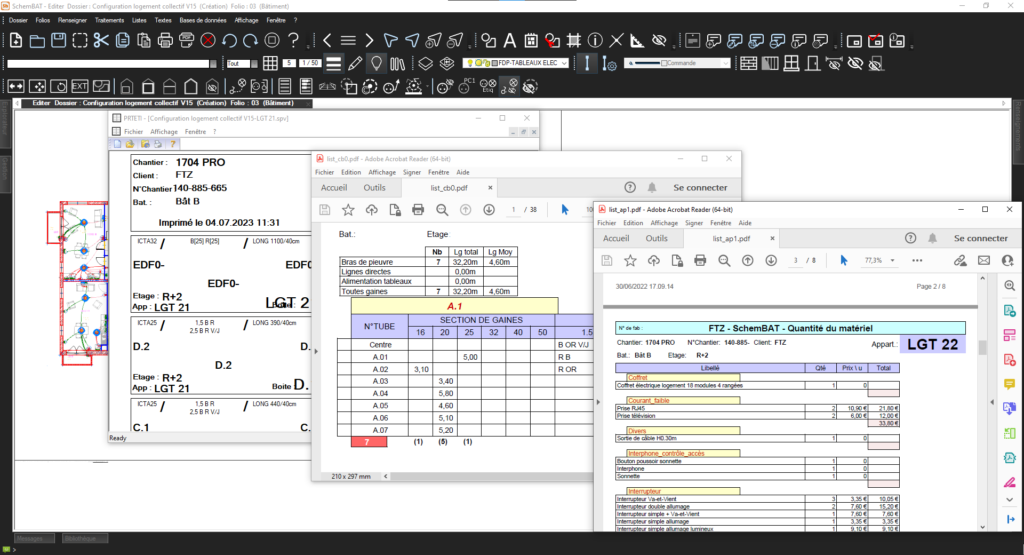
With SchemBAT, create customizable lists for quotes, purchases, or projects: devices, routes, starters, cables, terminals, connectors, cabinet assembly, cable books, nomenclatures, labels, industrial drawings. Easily export to PDF, Excel, etc. for optimal data management. SchemBAT offers total flexibility for efficient management of your electrical projects.
Enjoy advanced features to customize your lists according to your specific needs. Manage your data with ease through a user-friendly and intuitive interface. Streamline your workflow and save time with direct export to the most common formats. Whether you need to create detailed quotes, track purchases, or generate comprehensive nomenclatures, SchemBAT is the ideal tool. It allows you to work efficiently and accurately, adhering to electrical industry standards.
With SchemBAT, maintain full control over your electrical projects and enhance collaboration with your team. No longer waste time generating lists manually; rely on SchemBAT for optimal management of your electrical data.
追加情報
新築または改装された建物(住宅またはオフィス)には、ますますホームオートメーションネットワークが統合されています。 SchemBAT ソフトウェアには、これらの新しいテクノロジー要素の実現と実装に専用のエルゴノミックで直感的なソリューションがあります。
ホームオートメーションの目的
これらのホームオートメーションネットワークは、次のような高度な管理により、快適性、柔軟性、エネルギーの節約を提供します。
- 空調および暖房
- 照明
- アクセスとセキュリティ
インストールの集中制御は、ローカルまたはWeb接続を介してPC、タブレット、スマートフォンから行われます。
一般的な原則
BUSは、制御デバイス(スイッチ、サーモスタット、侵入検知器、火災)を駆動し
For tertiary cabling
For electrical octopus
お客様の声
お問い合わせ